Create a Website for Your Business and turn your ideas into a powerful online presence in 2025. In today’s digital-first world, having a professional website is no longer optional—it’s essential for growth, visibility, and credibility. Whether you’re a startup, small business owner, or service provider, building a website helps you reach new customers, showcase your brand, and boost conversions.
This step-by-step beginner’s guide walks you through everything from choosing the right platform and domain to designing, optimizing, and launching your site—all tailored to current web trends and user expectations.
Common Mistakes to Avoid When Building a Website
A Website for Business
Let us start this article with a question. Do I need a website for my Business? Well, the answer to this question is a big YES! The internet has become a vital part of our lives. And will continue to do so in the decades to come. The Net has proliferated into all aspects of human life and every activity has, in some way, become influenced by the net. Especially in the developed and developing countries.
Whatever the use may be, man’s dependence on the internet is peaking and no one can say that they are unaffected by this technology. In such a scenario it is imperative that businesses, whether big or small, make use of the internet to grow their business. You may have started from a brick and mortar building, and may continue to do so, but it is in your interest to spread your wings to a wider market through the web.
For a business, a website is fast becoming a vital tool in its journey towards growth. Having a website can open doors to fresh markets and enable faster and greater expansion. All this can be achieved at lower cost and within a short period.
With the evolution of efficient software for developing websites and the availability of professional developers, it has become easier now to get yourself an efficient website up and running, and fully connected within a short period. However, there are highly efficient website builders available with which you can create your website without any outside help. In this article we give you a step by step guide on how to build a website from scratch by using web builders.
- Determine your need for a Website
- Get a proper Domain Name
- Choose a Web Host
- Get a personalized email address
- Choose a Web Page Builder
- Plan and develop your Web Page
- If applicable, Set up a Payment System
- Publish your Website after full testing
- Expose your Website to Search Engines and Social Media
- Update and Maintain your Website
1. Determine your need for a Website
A website is a source of information about your company. You may prefer to use it for this purpose alone, or you might plan for more elaborate e-commerce operations. This entails the addition of a few more complicated procedures to be incorporated so that it can fully serve the purpose of e-commerce.
The primary purpose of the website is to convey to your customers your presence on the net and your areas of expertise which could be of use to them. This could be in the form of a service or it could be as a full-fledged selling point from where customers can purchase their needs.
Whatever line you are choosing, your home page or the page your visitor lands on should give a good description about your company and how its services could benefit the user.
If you’re only interested to have a simple website with minimalist functions, such as a personal blog, you may be able to develop it yourself. However, if you’re planning a website with more complexity, like an e-commerce website, or a trading website, then you may need the assistance of a professional web developer(s) or web designer(s) who can build your website more functionally.
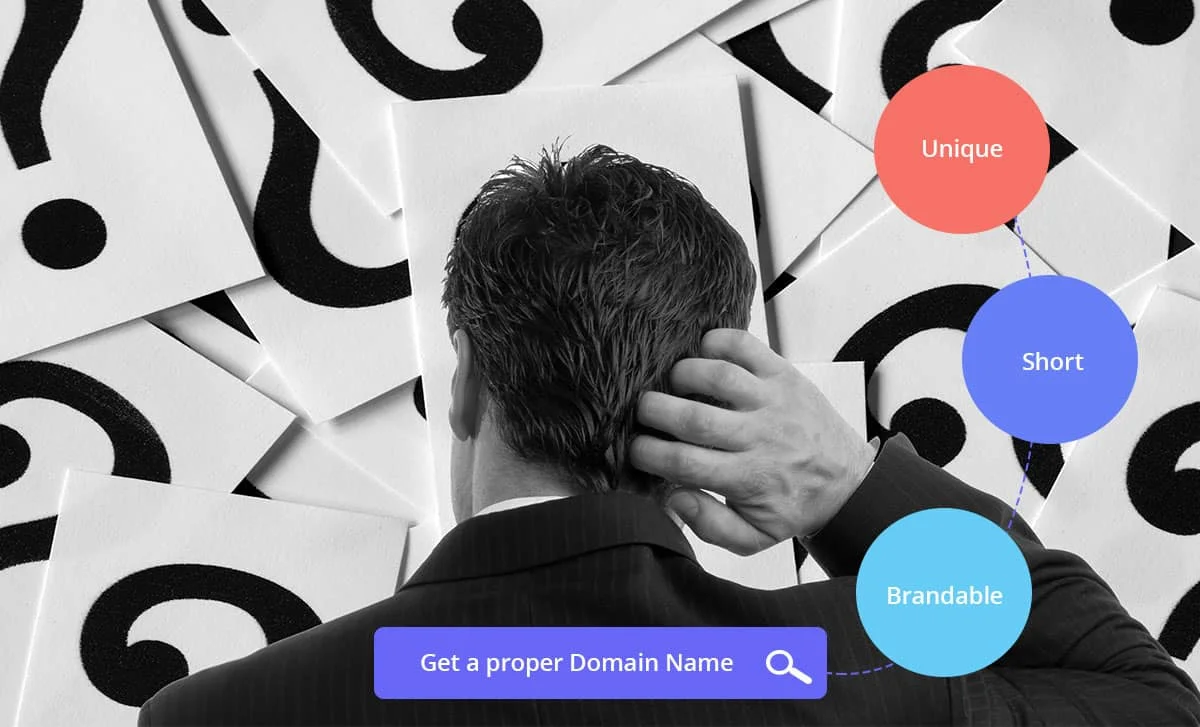
2. Get a proper Domain Name
The Domain Name is the Unique Address to your Website. It is unique because it is about your company and its activities alone. This is your business URL that you’ll be sharing with your existing customers and with your future customers.
The domain name can include your name and should also contain an extension such as .com, .net, .org or .biz. Having an extension is mandatory. These are the traditional domain name extensions. However, of late, the namespace of the web is getting congested, and it has become difficult to get a domain name with these extensions alone.
This has forced the usage of alternate domain name extensions such as .travel, .shop or .pizza, indicating the industry that the business handles. A lot of thought has to be given while selecting a domain name as it is the address that is bound to register in consideration with your customers, both existing and potential.
3. Choose a Web Host
A website has to be hosted on the web for the public to access. This can be achieved in two ways. One, you can get a dedicated web server to host your data. This is a highly expensive proposition and may not suit small businesses. The other option is to select an external host. In this case, the data is shared with other websites. This will help you to cut down on your cost.
An external host provides a less expensive host sharing option. Before choosing a host, you have to identify its location and reliability and satisfy yourself of their performance. A web hosting provider should have fast hosting server speed, reliable support, stable uptime, cyber security, and also be scalable bandwidth and storage.
This would solely depend on the kind of hand-holding that you need and the volume of traffic that you initially plan for. As your traffic grows the web host should be able to scale to your requirement. The price for web hosting ranges from a few dollars to thousands of dollars. A typical small business can get started at a price ranging from $10 to $100 per month. This is a small price you pay to satisfy your need for a website for your business.
4. Get a personalized email address
Having an email address is a must for any business. If you desire to build your brand, creating an impression is important. The email is one of the most common forms of communication with your customers. An email address would create a sense of trust and give greater credibility.
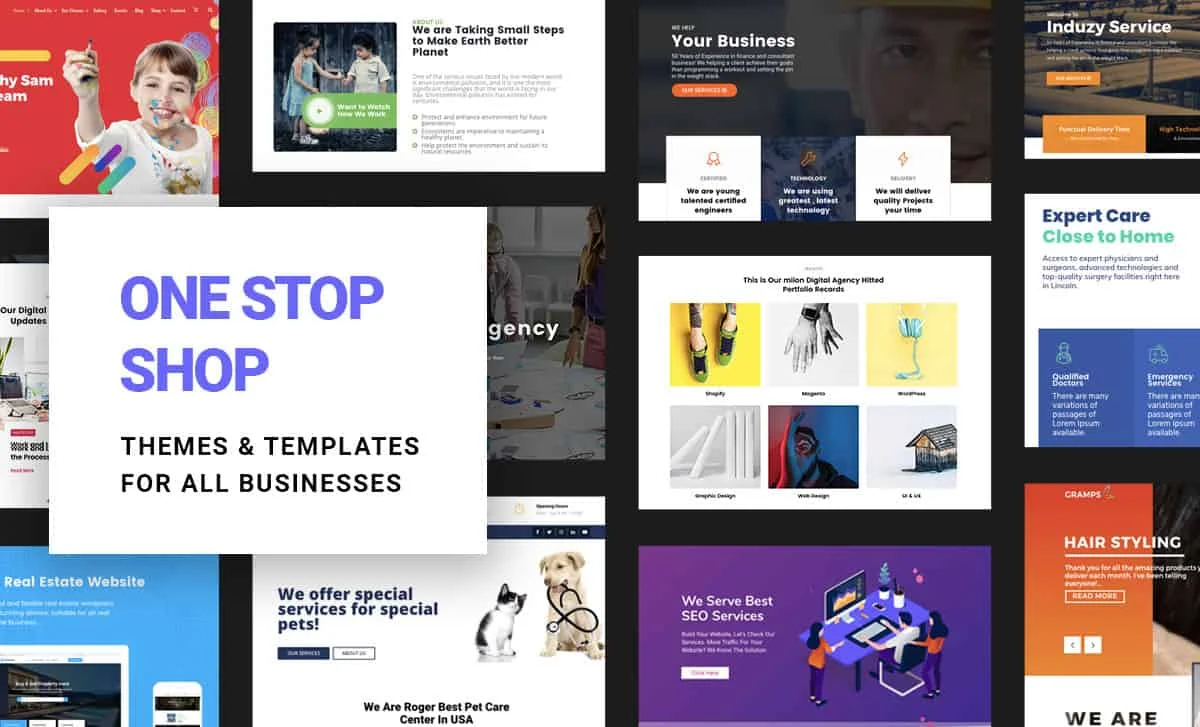
5. Choose a Website Builder
This is one of the most important steps and needs serious application of mind to decide on a good website Builder There are a huge number of website builders available in the market and not every one of them is going to meet your particular type of business. Different businesses have different needs and it will be in your interest to make the right choice.
There are a few good choices that need a mention here. WIX is one of the top Web page builders in the market with a huge customer base worldwide.
Other page builders include Squarespace, Weebly, Webnode, Jimdo, and the online, open-source Web page builder WordPress.
WIX is an easy-to-use web builder and comes with over 500 professionally designed templates. These templates can provide solutions for a wide array of businesses. It is priced at around $13 per month with the option of annual billing. It provides for over 260 apps and includes phone, email, and help center support.
Squarespace is available at $12 per month. It comes with a 14-day trial plan. The pack gives more stress to quality than quantity and is sufficiently packed with templates catering to various industries. Though it does not provide any app solutions, it has a good quality of inbuilt features. The package includes 24/7 email, live chat, and help center support.
Weebly comes with a free plan that you can try out for a limited period. The pricing starts at $5 per month with annual billing. Though it comes with fewer templates, it still has over 50 themes from which you can make your choice. Most of these are designed for mobile access also. Weebly has the biggest app store in the industry. These apps cover a range of industries and are available in both free and paid options. Support is 24/7, with live chat, phone, forum, and a support center.
WordPress is an online, open-source website creation tool. It is considered one of the easiest and most powerful blogging and website content management systems (CMS) in the market today. This is a freely available tool and provides tremendous features and functionality. The WordPress themes for Business are packed with features and are among the best in the industry. However, WordPress has some learning curves at the beginning. You might even need some coding skills from time to time when you’re building a website with complex web design and functionality.
6. Plan and Develop your Web Page
A website should provide all relevant information of the company and its products or services. Starting with a ‘Home Page’ that provides the initial information about your company to the other pages like the catalog of your products or services, a blog section and other relevant pages , make up a full-fledged website.
Where the business entails contact with your customers, a well managed contact page should be developed to provide you a direct link to your customer. This forms a very important facet of your website and should contain all the relevant information like email address, location, phone/mobile numbers. An ‘About Page’ giving information about the people behind the company would help to develop trust.
These pages should be able to give the visitor a clear and concise picture about your business. These pages mustn’t be too elaborate as a few well written pages are better than a volume of poorly written pages. The visitor should be able to clearly understand your business activities by running through these pages.
On your Product or Services Page you can have some “Call to Action” buttons. The call to action must agree with the information on that particular page. An ‘Order Now” button is appropriate on a ‘Product Page’ and not on an ‘About Page’. Similarly, “Contact us for more Info’ will be appropriate in an ‘About Page’ rather than on the Services Page. The Call to Action buttons should be placed in pages with the correct context, else it becomes meaningless.
Another important feature that needs attention is the images that you incorporate in your pages. As far as possible use pictures of your actual office or team, and be sure that these photos are of the best quality.
Where there is a need for the visitor to download information from your site, you need to setup an automated speed optimization option. If you are using a Content Management System (CMS), you can install effective plugins to cache parts of your site so that visitors need not download any information more than once. If you are not tech savvy, you may need the assistance of an expert to help you with the technical aspects of caching and compressing the files.7. If applicable, set up a payment system
For such of those websites which offer online payment options, you should integrate an electronic payment system into your website. This can be done by incorporating efficient e-commerce software. E-commerce software is the brain behind a website which offers online payment options. They allow businesses to manage inventory, add/remove or modify products, calculate shipping cost and taxes and process the order and accept payments.
Shopify and Biz Commerce are among the best hosted e-commerce softwares in the market. A hosted e-commerce software can be setup and run quickly, but they cost much more than a self-hosted platform. A self-hosted e-commerce software gives you total control and you can setup and maintain this platform on a very small budget. Magento and WordPress with Woocommerce, the built-in open-source e-commerce solution, are two of the best softwares in this category. The choice is yours.
8. Publish your Website after full testing
Before you go live with your site on the web, you have to make sure that it works on all the browsers available, especially Chrome, Firefox, Internet Explorer, Microsoft Edge and Safari. Ensure that all images are exhibited clearly in these browsers and the links are correct and the entire format works smoothly. This is a time consuming operation, but the effort and time you spend on this would pay you well in the end.
Incorporating an analytics program before you launch your website will be a worthwhile feature.
This enables you to monitor the performance of each page and also analyse the success or failure of a page. This tool will enable you to identify your successful marketing strategies and also enable you to understand how your visitor is interacting with your site, viz-a-viz the city they come from or the browser that they are using. This is a very valuable data in your hands to further develop your site to make it more efficient.

9. Expose your website to Search Engines and Social Media
Exposing your web pages to major search engines like Google, Yahoo or Bing will help generate potential leads to your website. SEO is one of the most crucial parts when it comes to digital marketing. Your SEO should be set as best optimized as you can to rank up and maintain the performance of your search engine visibility.
Roughly, SEO can be broken down into the 3 different areas, characterized by its different working sectors: Technical SEO, On-Page SEO, and Off-Page SEO. Every trait of the three is crucial to build and maintain good SEO for your website, which will bring your website consistent traffic, leads, and sales eventually.
In fact, Search Engine Optimization has some learning curve, non SEO friendly folks might suffer with SEO at the beginning. That being said, it’s not a bad idea to give it a try from scratch and gradually hone in your SEO from the easiest part like submitting sitemap.xml/robot.txt, SEO writing (content SEO), setting keywords and meta tags etc.
SEO will be such a thing that you will surely love for its consistency and regularity of getting traffic and leads for your website.
Being relevant in Social media platforms like Facebook, Linkedin, Twitter or Pinterest is very important. It’s the best way to increase your audience keep your customers posted of all the changes that are taking place in the company. These are activities that will boost traffic and enhance your business.
10. Update and Maintain your Website
Update content regularly on your website so that your customers know that your website is on the go. Will keep your visitor regularly coming back to the site. Blog posts about the current industry events will also enable regular visits by your customers.
Regular testing of the software and add-ons is a must. Keeping your software updated is vital to prevent it from being hacked.
Starting a website for your business is the best option to both establish credibility and reach a wider customer base. Both these can be achieved with a low-cost investment and by maintaining your website by regularly updating the contents, and by the speedy response to technical issues.
‘I need a website for my business is a thought that passes through the minds of most businessmen. But to actually make the decision and jump into the fray to develop and launch a website has its own difficulties. Overcoming these difficulties and finding a strong web presence is the essence of your success.
Frequently Asked Questions About Starting a Business Website
What are the first steps to take before building a business website?
Before you begin, define your website’s purpose, target audience, and content goals. Secure a domain name, choose reliable hosting, and plan your site structure to ensure a smooth design and development process.
How much does it cost to develop a website for a small business?
The cost can vary based on your needs. A simple site may cost a few hundred dollars using templates or WordPress themes, while custom-designed websites can range higher depending on features, integrations, and professional design.
How long does it take to launch a fully functional business website?
A basic website can be launched within a few days using pre-built themes and templates, while a custom site may take several weeks. The timeline depends on your content readiness, design revisions, and technical setup.
Conclusion
Building a business website in 2025 is easier than ever when you follow the right steps. From selecting a domain name to optimizing for SEO and mobile devices, each stage helps you create a strong digital foundation for long-term success. Remember, your website is your business’s first impression—make it count. Ready to take the next step? Explore our professionally designed WordPress themes and launch your dream business website today!



4 replies on “Create a Website for Your Business – Step-by-Step Guide 2025”
Great content! Super high-quality! Keep it up! 🙂
As a small business owner, I’m trying to make the best use of my website to attract and convert customers. Every little bit of advice helps. Thank you.
I used to be able to find good information from your blog posts.|
I love your blog.. very nice colors & theme. Did you make this website yourself or did you hire someone to do it for you? Plz answer back as I’m looking to construct my own blog and would like to find out where u got this from. appreciate it|