It is a challenging task how to choose the best WordPress theme for your website. With so many themes available, it can be overwhelming to decide which one to use. In this article, we will provide you with a comprehensive guide on how to choose the best and Most Modern WordPress Theme for your website.
If you want your site to stand out and perform well, learning how to choose the best WordPress theme is the first step toward building a successful online presence.
Tips to Choose the Best WordPress Theme Efficiently
Before you choose the best WordPress theme, make sure it aligns with your brand goals and content type.
We will cover the following topics:
- Understand Your Website Requirements
- Know Your Audience
- Determine Your Budget
- Research and Evaluate Themes
- Check the `Theme’s Features and Functionality
- Consider Theme Design and Customizability
- Check for Responsive Design
- Check for Browser Compatibility
- Check for SEO Optimization
- Check for Support and Documentation
- Conclusion
By the end of this article, you will have a clear understanding of how to choose the best WordPress theme for your website.
1. Understand Your Website Requirements
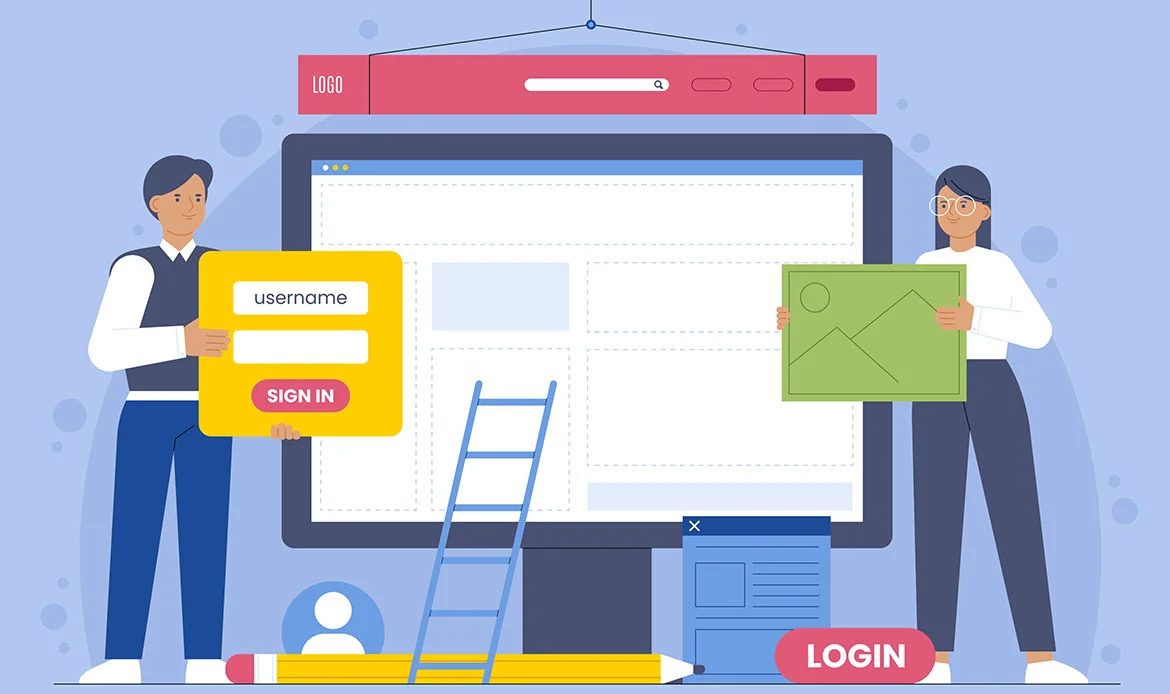
Before you start looking for a WordPress theme, it is essential to understand your website requirements. Knowing what you want your website to achieve will help you choose a theme that aligns with your goals.
Consider the following questions:- What is the purpose of your website?
- What type of content will you be publishing?
- How will you monetize your website?
- Do you need any special functionality, such as e-commerce or membership features?
- Do you have any specific branding or design requirements?
Once you have a clear understanding of your website requirements, you can start looking for themes that meet those needs.
2. Know Your Audience
Knowing your audience is crucial when selecting a WordPress theme. Your theme should be visually appealing and user-friendly for your target audience. Consider the following questions:- Who is your target audience?
- What do they expect from your website?
- What is their age, gender, and location?
- What devices do they use to access your website?
By understanding your audience, you can choose a theme that provides an excellent user experience and engages your target audience.
3. Determine Your Budget

The price of WordPress themes varies widely, from free to hundreds of dollars. While free themes are a good option for those on a tight budget, premium themes offer more functionality and customization options.
Determine your budget and choose a theme that fits within it. Keep in mind that premium themes often come with support and regular updates, which can save you time and money in the long run.
4. Research and Evaluate Themes
Once you have determined your website requirements, target audience, and budget, it’s time to start researching and evaluating themes. There are thousands of WordPress themes available, so it’s essential to narrow down your options.
You can start by browsing the WordPress Theme Directory, which offers a vast selection of free themes. You can also look for premium themes on theme marketplaces such as ThemeForest or TemplateMonster.
When evaluating themes, consider the following factors:
- Theme ratings and reviews: Check the ratings and reviews of the theme to see what other users are saying about it. Look for themes with high ratings and positive reviews.
- Developer reputation: Look for themes developed by reputable companies or developers with a proven track record.
- Compatibility: Make sure the theme is compatible with the latest version of WordPress.
- Update frequency: Check how frequently the theme is updated. Themes that are regularly updated are more likely to be secure and bug-free.
- License: Make sure the theme has a proper license and can be used for commercial purposes if you plan to monetize your website.
5. Check the Theme’s Features and Functionality
The theme’s features and functionality are crucial to the success of your website. Look for a theme that provides the features you need and is easy to use.
Consider the following features:
- Page builder: A page builder allows you to create custom pages and layouts without the need for coding skills.
- Customization options: Look for a theme that offers a variety of customization options, such as color schemes, font styles, and layout options.
- E-commerce integration: If you plan to sell products or services on your website, look for a theme that offers e-commerce integration with popular platforms like WooCommerce.
- Responsive design: A responsive design ensures that your website looks great on all devices, including desktops, laptops, tablets, and smartphones.
- SEO optimization: Look for a theme that is optimized for search engines, with features like optimized code, clean design, and fast loading times.
- Social media integration: If you plan to promote your website on social media, look for a theme that offers social media integration with popular platforms like Facebook, Twitter, and Instagram.
- Custom widgets: Custom widgets allow you to add additional functionality to your website, such as social media feeds, contact forms, or image galleries.
6. Consider Theme Design and Customizability
The design of your website is crucial to its success. Choose a theme with a design that aligns with your brand and appeals to your target audience. Look for a theme with a clean and professional design that is easy to navigate.
Consider the following design elements:
- Color scheme: Choose a color scheme that aligns with your brand and appeals to your target audience.
- Layout options: Look for a theme that offers a variety of layout options, such as full-width, boxed, or grid layouts.
- Font styles: Choose font styles that are easy to read and align with your brand.
- Image support: Look for a theme that supports high-quality images and offers image optimization options.
Customizability is also important when choosing a WordPress theme. Look for a theme that offers a variety of customization options, such as the ability to customize colors, fonts, and layout options. Customization options allow you to create a unique website that aligns with your brand and meets your website requirements.
7. Check for Responsive Design
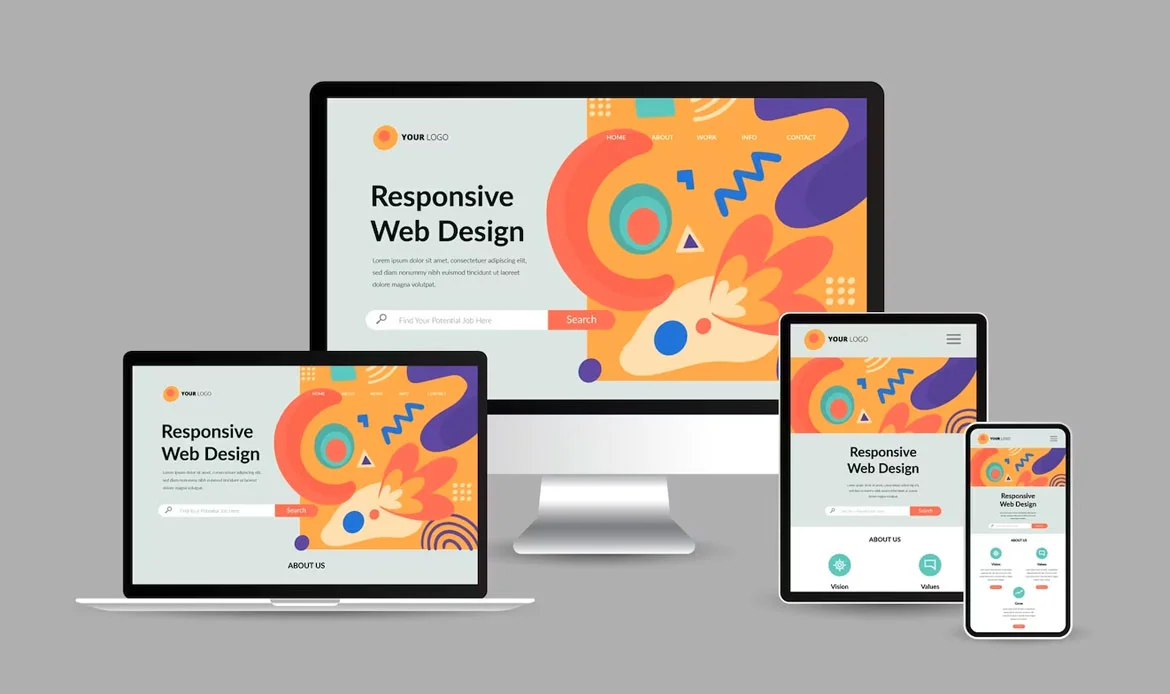
Responsive design is critical when choosing a WordPress theme. A responsive design ensures that your website looks great on all devices, including desktops, laptops, tablets, and smartphones. Mobile traffic accounts for a significant portion of website traffic, so it’s essential to choose a theme that is optimized for mobile devices.
To check if a theme is responsive, you can use Google’s Mobile-Friendly Test. This tool will tell you if your website is mobile-friendly and offer suggestions for improvements.
8. Check for Browser Compatibility
Browser compatibility is another essential factor to consider when choosing a WordPress theme. Your website should look and function correctly on all major browsers, including Chrome, Firefox, Safari, and Edge.
To ensure browser compatibility, test your website on multiple browsers and devices. This will help you identify any issues and make necessary adjustments.
9. Check for SEO Optimization

SEO optimization is a critical factor to consider when choosing the best WordPress theme for your website. A theme that is optimized for search engines can help improve your website’s visibility and ranking on search engine results pages (SERPs), making it easier for users to find your website.
Here are some factors to consider when checking for SEO optimization in a WordPress theme:
- Clean and optimized code: Look for a theme with clean and optimized code. This can help reduce the load time of your website, which is a crucial ranking factor for search engines. Avoid themes with bloated or outdated code, which can negatively impact your website’s performance and ranking.
- Mobile-friendliness: A mobile-friendly theme is essential for SEO as more and more users are accessing websites from their mobile devices. Google has also implemented mobile-first indexing, which means it crawls and indexes the mobile version of websites first. A mobile-friendly theme can help improve your website’s ranking on mobile search results pages.
- Schema markup: Schema markup is a type of microdata that provides search engines with more context about your website content. Look for a theme that includes schema markup for features like products, recipes, reviews, and events. Schema markup can help improve your website’s visibility and ranking on SERPs.
- Optimized images: Images are an important part of website content, but they can also slow down your website’s load time if they are not optimized. Look for a theme that includes image optimization features, such as lazy loading and image compression.
- SEO-friendly design: A theme with an SEO-friendly design can help improve your website’s ranking on SERPs. Look for a theme with a clean and structured design, optimized for readability and user experience. Avoid themes with excessive use of graphics, flash, or pop-ups that can negatively impact your website’s performance and ranking.
- Compatibility with SEO plugins: WordPress offers several SEO plugins, such as Yoast SEO and All in One SEO Pack. Look for a theme that is compatible with these plugins, as they can help you optimize your website content and improve your website’s ranking on SERPs.
10. Check for Support and Documentation
Support and documentation are essential when choosing a WordPress theme. Look for a theme with good support and documentation, including tutorials, FAQs, and support forums.
Premium themes often come with support and regular updates, which can save you time and money in the long run. Look for themes with active support and a dedicated support team that can help you with any issues or questions.
How to choose the best WordPress theme?
What factors should I consider when selecting a WordPress theme?
Focus on responsiveness, speed optimization, SEO compatibility, and ease of customization. Also, ensure the theme supports your website’s purpose—whether it’s for blogging, e-commerce, or portfolio use.
How do I know if a WordPress theme is SEO-friendly?
Check if the theme follows clean code standards, supports schema markup, and integrates well with SEO plugins like Yoast or Rank Math. A well-coded theme enhances visibility on search engines.
Should I choose a free or premium WordPress theme?
Free themes are great for basic use, but premium themes usually offer better features, regular updates, enhanced support, and greater flexibility for customization, making them ideal for professional websites.
Conclusion
Choosing the best WordPress theme for your website can be a challenging task, but by following the tips and guidelines in this article, you can make an informed decision.
Remember to consider your website goals and requirements when choosing a theme. Think about the type of website you are building, your target audience, and the features you need to achieve your website goals.
By considering the features and functionality, design and customizability, responsiveness, browser compatibility, SEO optimization, and support and documentation, you can find the best WordPress theme that meets your needs and goals.
Find Your Perfect WordPress Theme Today
Choosing the right WordPress theme is the foundation of building a successful website. A great theme not only enhances your site’s visual appeal but also improves performance, SEO, and user experience.


