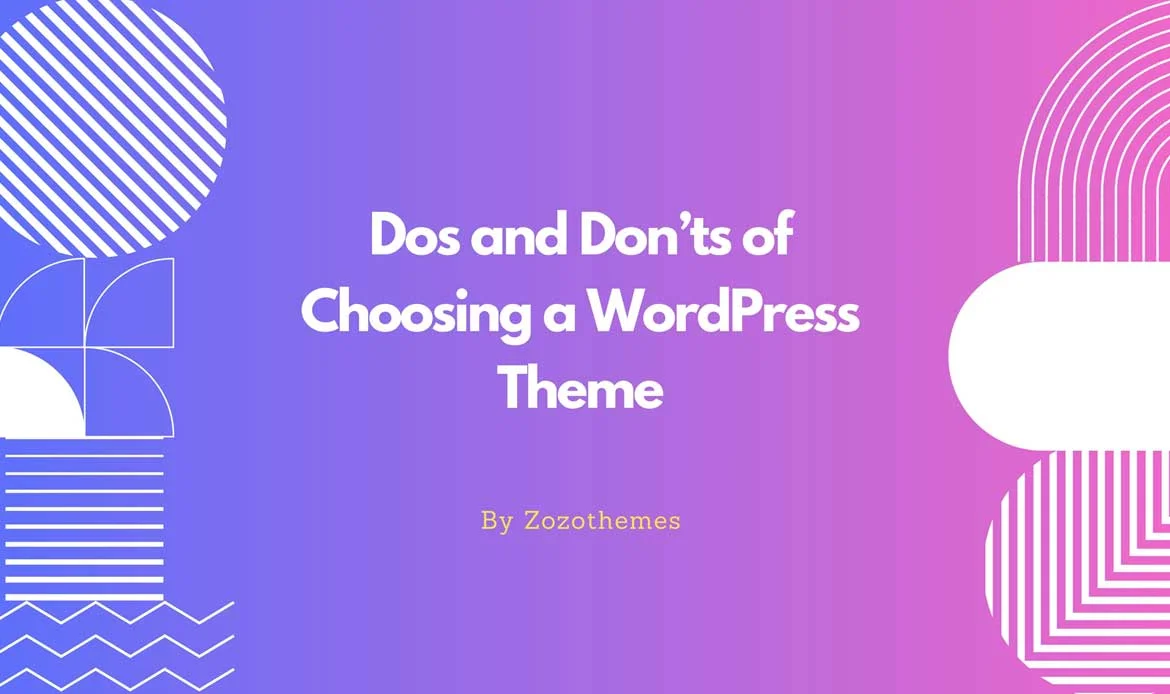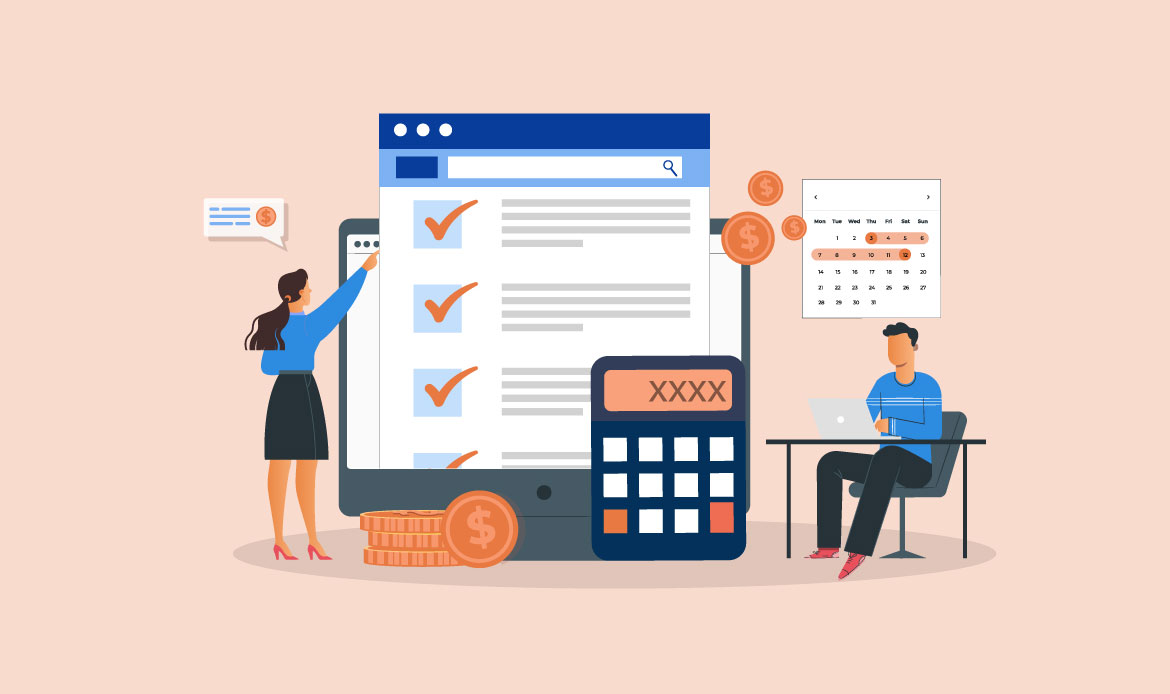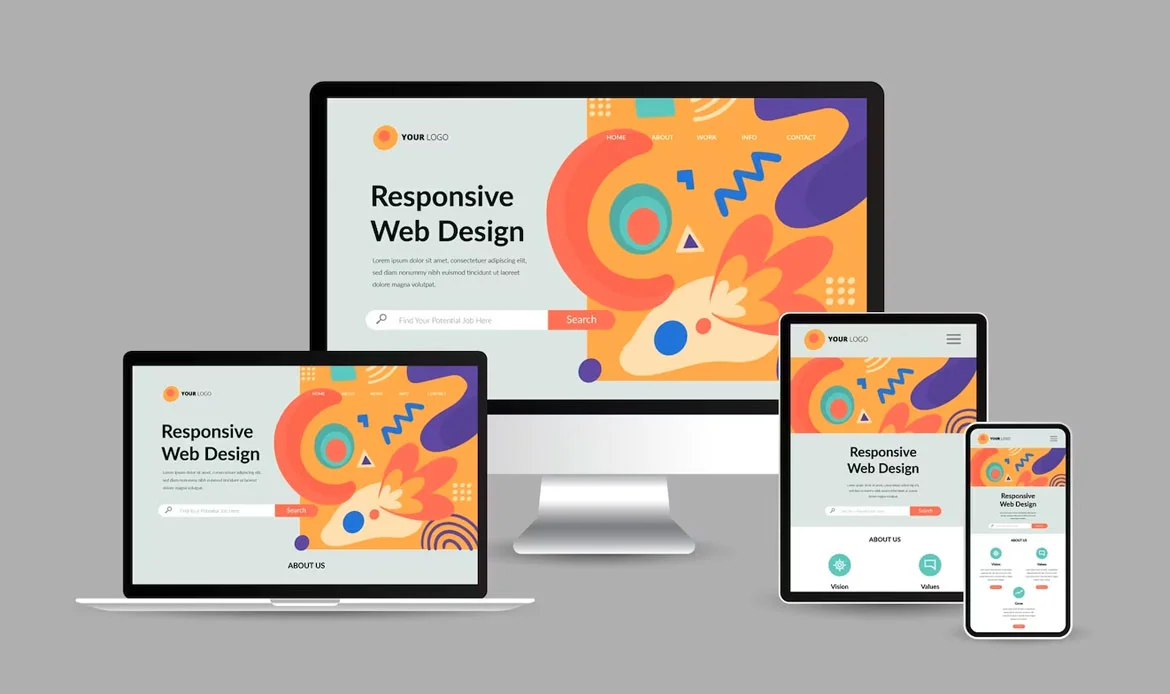In this article, we will explore the Dos and Don’ts of Choosing a WordPress Theme. We’ll provide you with valuable insights and practical advice to help you make an informed decision.
Choosing the right WordPress theme is a critical decision that can greatly impact the success of your website. With thousands of themes available, it’s easy to get overwhelmed and make mistakes that could lead to a less-than-ideal website experience. That’s why it’s essential to understand the dos and don’ts of selecting a WordPress theme.
By following the right approach, you can ensure that your website not only looks visually appealing but also performs optimally and aligns with your goals. Whether you’re a business owner, blogger, or creative professional, choosing a WordPress theme is an essential step in creating an engaging and functional website. By following the dos and avoiding the don’ts, you can ensure that your WordPress theme selection process is strategic, efficient, and ultimately leads to a website that exceeds your expectations.
Mastering WordPress Theme Selection: Key Guidelines
DO: Define Your Website’s Purpose and Goals
This means having a clear understanding of what you want to achieve with your website and how it will serve its intended audience.
Defining your website’s purpose involves answering questions such as: What is the primary function of your website? Is it a blog, an e-commerce store, a portfolio, or a corporate website? Understanding the main purpose of your website helps you narrow down the options and select a theme that aligns with your specific needs.
For example, if your goal is to showcase your portfolio as a photographer, you would want a theme that emphasizes visual elements, provides gallery layouts, and showcases your work in an aesthetically pleasing manner. On the other hand, if your goal is to sell products online, you would need an e-commerce theme with robust shopping cart functionality and payment integration.
Defining your website’s purpose and goals not only helps you narrow down the options but also guides you in selecting a theme that aligns with your overall strategy. It ensures that your theme provides the necessary tools, layouts, and features to effectively communicate your message, engage your target audience, and achieve your desired outcomes.
DON’T: Be Swayed by Appearance Alone
When it comes to choosing a WordPress theme, one of the key points to remember is not to be swayed by appearance alone. While a visually appealing theme may catch your attention, it’s important to consider other factors beyond just the surface-level aesthetics.
While a theme may look stunning, it’s essential to ensure that it offers the functionality you need. Consider the specific features and functionalities required for your website, such as e-commerce integration, portfolio layouts, or blog post formats. Look for themes that provide the necessary tools to support your website’s functionality and goals.
Themes with excessive animations, heavy graphics, or poorly optimized code can slow down your website’s loading speed. A slow website can lead to a poor user experience, higher bounce rates, and lower search engine rankings.
Consider the overall user experience, responsiveness across different devices, and the ease of navigation. A theme that looks great but lacks functionality or has poor performance may hinder your website’s success.
DO: Consider Your Brand Identity
Your website is an extension of your brand, so choose a theme that reflects your brand’s identity. Considering your brand identity while choosing a WordPress theme is an important factor in creating a cohesive and impactful online presence. Look for themes that offer customization options so, you can tailor the theme’s colors, fonts, and layout to match your brand’s style and personality. Consistency in branding helps create a cohesive and memorable user experience.
Your brand identity influences how users perceive and interact with your website. The theme you choose should facilitate a seamless user experience that aligns with your brand’s values and objectives.
Your brand identity is not static; it may evolve over time. When selecting a WordPress theme, think about its long-term scalability. Ensure that the theme provides flexibility and adaptability to accommodate any future changes in your brand identity without requiring a complete overhaul of your website.
DON’T: Overload with Unnecessary Features
Avoiding a theme that is overloaded with unnecessary features is an important consideration when choosing a WordPress theme. While it’s tempting to choose a theme with countless features, be cautious not to overload your website with unnecessary elements.
Each feature adds to the complexity and can impact your website’s performance. Unnecessary features can result in bloated code, slower page load times, and increased server resource consumption. A slow-loading website can frustrate visitors, lead to higher bounce rates, and negatively impact your search engine rankings.
Choosing a theme with only the essential features helps ensure optimal performance. Focus on the essential features that align with your goals and user needs to ensure a streamlined and efficient website.
DO: Check for Responsiveness and Mobile-Friendliness
With the increasing use of mobile devices to browse the internet, it’s essential to ensure that your website looks and functions seamlessly across various screen sizes and devices. In the mobile-centric era, it’s crucial to choose a theme that is responsive and mobile-friendly. A responsive theme adjusts its layout and design to fit different screen sizes, ensuring that your website looks and functions well on smartphones, tablets, and desktops.
It ensures that visitors can easily navigate your site, read content, and interact with your website elements, regardless of the screen size they’re using. By delivering a positive user experience, you increase engagement, reduce bounce rates, and encourage visitors to stay longer on your site. This enhances the user experience and helps with search engine rankings.
DON’T: Ignore Speed and Performance
The speed and performance of your site directly impact user experience, search engine rankings, and overall conversion rates. Avoid themes that are bloated with excessive code or heavy files that can slow down your website. Look for themes that prioritize speed and performance optimization, as they contribute to a seamless browsing experience for your visitors.
By not ignoring speed and performance considerations when choosing a WordPress theme, you prioritize the user experience, enhance SEO efforts, improve conversion rates, optimize the mobile experience, ensure plugin compatibility, and facilitate long-term scalability. A fast and high-performing website creates a positive impression on visitors, keeps them engaged, and contributes to your overall online success.
DO: Research User Reviews and Ratings
Before finalizing your decision, do some research on the theme’s user reviews and ratings. Researching user reviews and ratings is an important step when choosing a WordPress theme. It provides valuable insights into the experiences of other users who have already used the theme.
User reviews offer genuine feedback about the theme’s performance, usability, customization options, compatibility with plugins, customer support, and overall satisfaction. Reading user reviews allows you to gain real-world insights into the strengths and weaknesses of the theme.
User reviews and ratings provide an indication of the overall satisfaction levels of those who have used the theme. Positive reviews and high ratings indicate that the theme has been well-received and meets the expectations of its users. On the other hand, negative reviews or low ratings may highlight recurring issues or shortcomings that could impact your experience with the theme.
DON’T: Neglect Theme Support and Updates
Neglecting theme support and updates is a common mistake that can have significant implications for your WordPress website. When choosing a WordPress theme, it’s important to consider the level of support provided by the theme developer and the frequency of theme updates.
Outdated themes may have known security vulnerabilities that can be exploited by hackers. Choosing a theme with active and frequent updates ensures that you receive essential bug fixes and security patches to keep your website secure.
Theme support plays a crucial role in ensuring a smooth and trouble-free experience with your chosen theme. Inevitably, you may encounter questions, issues, or challenges while setting up or customizing your website. Having reliable and responsive theme support allows you to seek assistance when needed, helping you overcome any hurdles effectively.
Choose a theme from reputable developers who provide regular updates and reliable support. Regular updates ensure compatibility with the latest WordPress version and security patches. Adequate support ensures that you have assistance when facing technical issues or needing guidance during the setup and customization process.
DO: Explore Theme Customization Options
When selecting a theme, it’s important to consider the level of flexibility and customization it offers to align with your unique website requirements and design preferences. Look for themes that offer a range of customization options. This allows you to personalize your website and make it unique. With customization options, you have the freedom to experiment with layouts, showcase your content in the most effective way, and create a user-friendly interface that suits your specific needs.
Different websites have different design needs and objectives. The ability to customize various aspects of the theme, such as headers, footers, page templates, and widget areas, enables you to create a unique and visually appealing website. Check if the theme provides options for changing colors, fonts, layouts, and other visual elements without requiring coding knowledge.
DON’T: Choose a Bloated Theme
A bloated theme refers to a theme that is overloaded with excessive features, functionality, and code that you may not actually need for your website. Bloated themes often come with a significant amount of unnecessary code, scripts, and stylesheets, which can negatively impact your website’s performance.
These bloated elements can increase the page size, slow down the loading speed, and result in a poor user experience. Slow-loading websites have higher bounce rates and lower conversion rates, leading to a loss of potential visitors and customers.
Excessive code and excessive features can slow down your website’s loading speed, affect performance, and make it more challenging to customize or maintain. Opt for a lightweight theme that provides the essential features you need and consider using plugins for additional functionalities.
DO: Consider SEO-Friendliness
Search engine optimization (SEO) is crucial for improving your website’s visibility in search engine results. Choose a theme that is built with SEO best practices in mind. By considering SEO-friendliness while choosing a WordPress theme, you set the stage for better organic search visibility and improved rankings.
A theme that is coded well, loads quickly, is mobile-friendly, supports structured data, and integrates with SEO plugins provides a solid foundation for your SEO efforts. Investing in an SEO-friendly theme ensures that your website is optimized for search engines, helping you attract more organic traffic and reach your target audience effectively.
DON’T: Forget about Plugin Compatibility
Plugins play a significant role in extending the functionality of your website and adding various features and capabilities. Before choosing a theme, ensure that it is compatible with popular and essential plugins you plan to use. Plugins allow you to expand the functionality of your website without having to develop custom code. They provide ready-made solutions for various needs and can enhance the user experience, improve site performance, and add valuable features.
However, not all themes are built to support the same set of plugins. Neglecting plugin compatibility may limit your ability to leverage specific plugins that are crucial for your website’s goals and requirements. It’s important to ensure that the theme you choose works well with the plugins you intend to use.
Incompatibility between your theme and plugins can lead to conflicts, errors, or limited functionality. Check the theme’s documentation or contact the developer to confirm plugin compatibility.
DO: Check Documentation and Resources
Good theme developers provide comprehensive documentation and resources to help users set up and customize their themes effectively. Documentation serves as a guide and reference to help you understand and make the most of the theme’s features, customization options, page templates, widgets, shortcodes, and custom post types, and overall functionality. By reviewing the documentation, you can gain insights into the theme’s capabilities and determine if it provides the necessary functionality for your website.
Checking documentation and resources provides valuable insights into the theme’s features, customization options, troubleshooting solutions, support availability, and long-term maintenance. It helps you make an informed decision by understanding what the theme offers, how it can be customized, and how well it aligns with your website’s needs. By prioritizing this step, you can ensure a smoother and more successful experience with your chosen WordPress theme.
Before finalizing your choice, check if the theme has clear instructions, tutorials, or a knowledge base that can assist you in utilizing its features.
DON’T: Compromise on Security
Your website’s security is paramount. Some themes may contain vulnerabilities or malicious code that can compromise the security of your website. These vulnerabilities can be exploited by hackers to gain unauthorized access, inject malware, or perform malicious actions. Avoid themes from untrusted sources or that have a history of security vulnerabilities.
Choosing a reputable and secure theme reduces the risk of such vulnerabilities and ensures that your website remains protected. Stick to themes offered by reputable developers who follow best practices for code security and regularly release updates to address any potential vulnerabilities.
By not compromising on security, you protect your website from potential threats, ensure the safety of your data and user information, and maintain the trust of your visitors. Prioritize themes with a strong focus on security, regular updates, good code quality, positive reviews, and compatibility with security plugins. A secure WordPress theme lays the foundation for a secure and reliable website.
Frequently Asked Questions About Selecting the Right WordPress Theme
What should I prioritize when choosing a WordPress theme?
Focus on responsiveness, speed, SEO-friendliness, compatibility with essential plugins, and design flexibility. Prioritizing these factors ensures your website performs well and remains adaptable as your needs grow.
Are there common mistakes to avoid when picking a theme?
Yes, avoid themes with poor reviews, outdated code, excessive features you don’t need, or themes from untrusted sources. These can slow your site, cause security issues, and limit customization.
Should I choose a free theme or invest in a premium one?
Free themes are suitable for small or simple websites, but premium themes offer advanced features, dedicated support, and regular updates. Choose based on your project’s complexity, budget, and long-term goals.
Conclusion
In conclusion, choosing the right WordPress theme is crucial for a successful website. By following these dos and don’ts, you can make an informed decision that aligns with your website’s purpose, enhances user experience, and supports your brand identity. Take your time, research thoroughly, and prioritize functionality, responsiveness, and performance. With the right theme, your WordPress website will stand out and thrive in the digital landscape.
Choose the Perfect WordPress Theme with Confidence!
Selecting the right WordPress theme is crucial for your website’s performance, design, and user experience. By following the dos—like checking responsiveness, compatibility, and support—and avoiding common don’ts, such as outdated or poorly coded themes, you can ensure your site is fast, secure, and visually appealing.