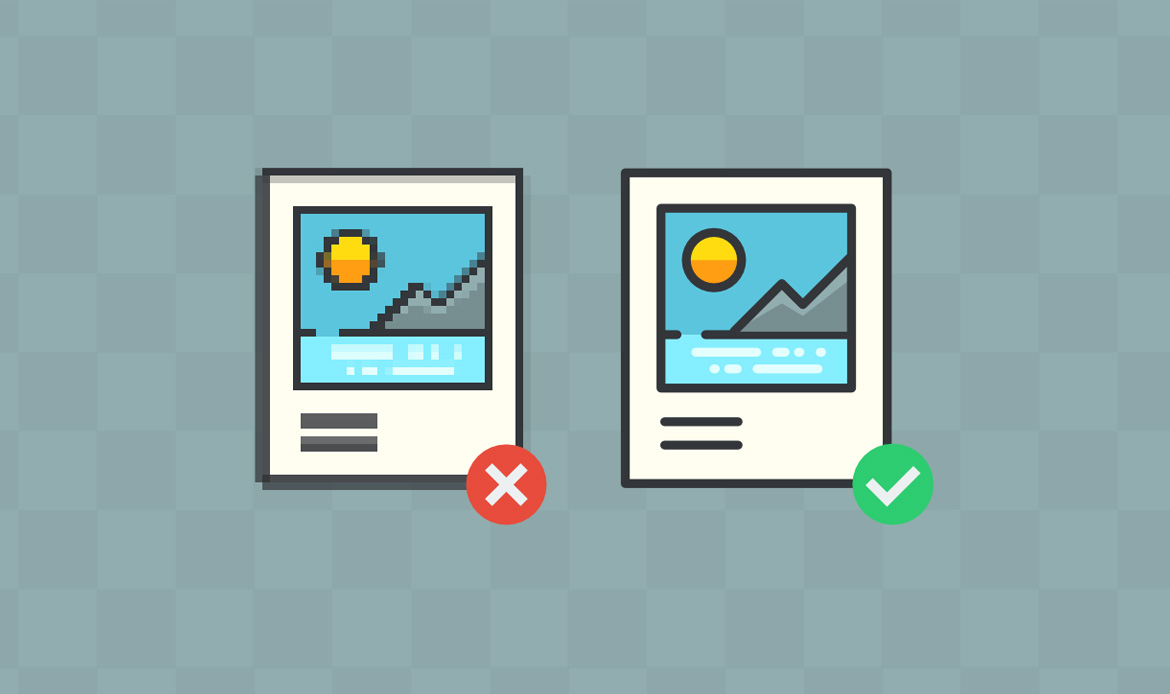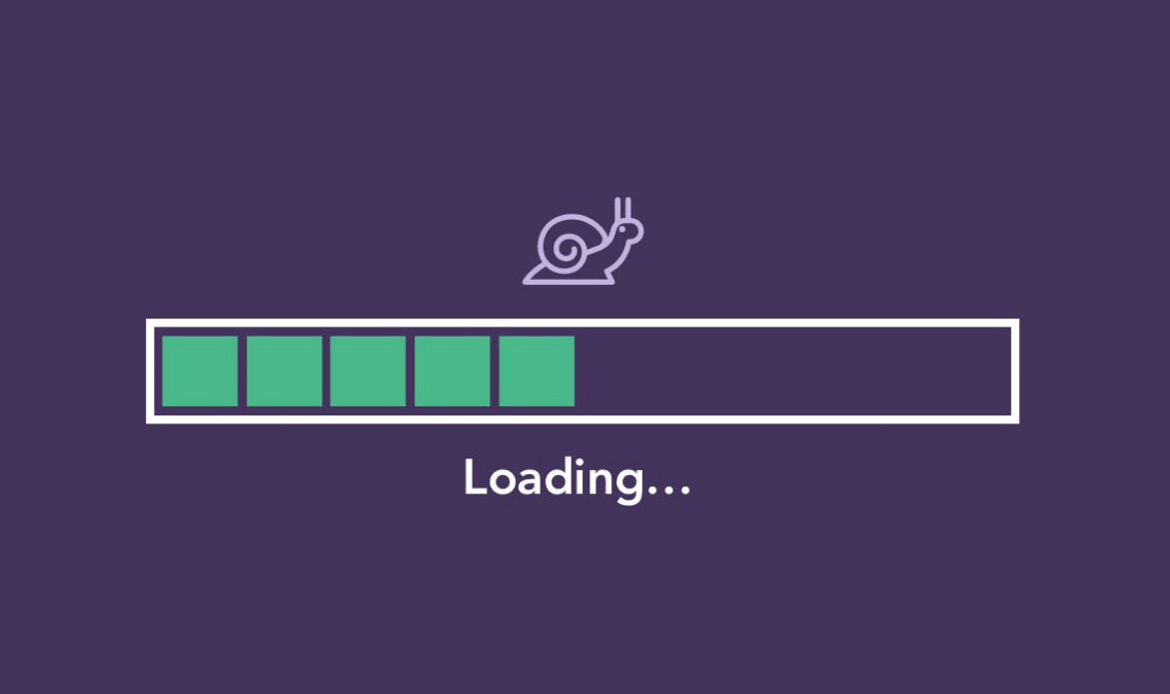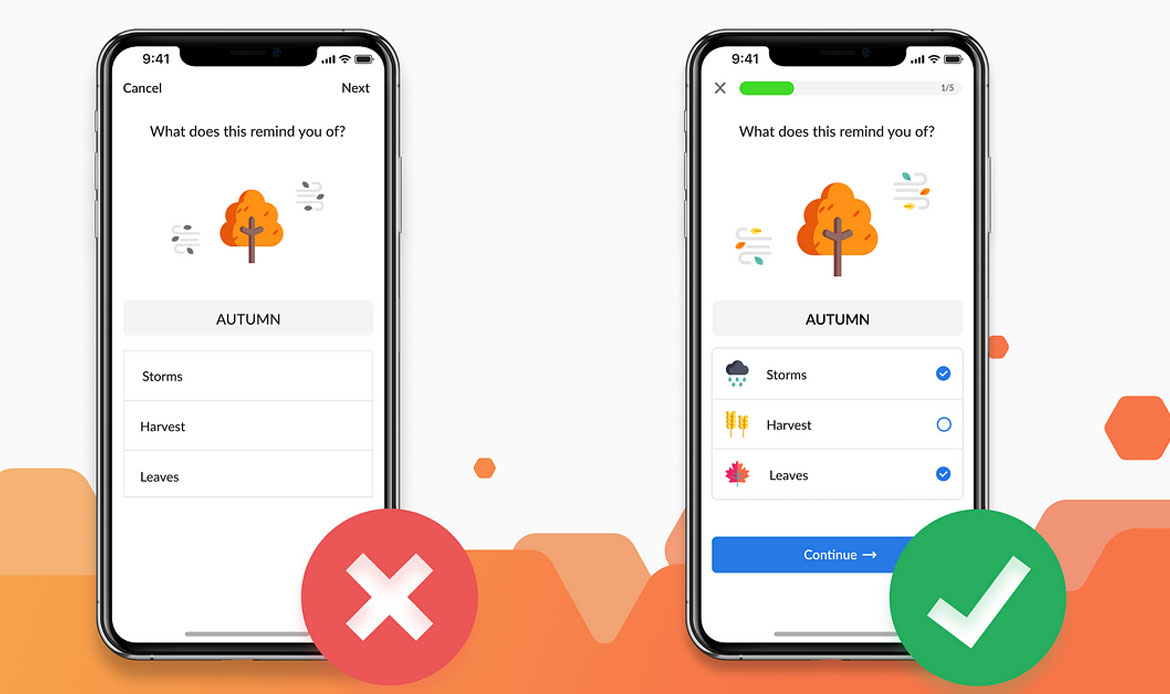This article delves into “25 Common WordPress SEO Mistakes to Avoid in 2024,” offering an in-depth exploration of the missteps that can compromise your site’s search engine rankings. From neglecting mobile optimization to overlooking the significance of schema markup, each section unveils a potential stumbling block along with practical solutions.
In the ever-evolving landscape of online visibility, mastering the art of Search Engine Optimization (SEO) remains paramount for WordPress website owners. As we stride into 2024, the digital realm continues to witness shifts in search engine algorithms, user behaviors, and technological advancements. Navigating this dynamic landscape requires a keen understanding of the common pitfalls that can hinder a WordPress site’s SEO performance.
By dissecting these pitfalls, we aim to empower WordPress users with actionable insights to refine their SEO strategies, enhance user experiences, and secure a robust online presence in the year ahead. Explore, learn, and fortify your approach as we dissect the nuances of SEO in the digital era.
What is a Web Development Framework?
1. Neglecting Mobile Optimization
Mistake: Failing to make your WordPress site mobile-friendly is a prevalent SEO mistake. For example, a website that does not adapt its layout and design for smaller screens may have distorted images, text, and functionality on mobile devices, leading to a poor user experience.
Solution: Utilize responsive design to ensure your site seamlessly adjusts to different screen sizes. Test your site on various devices to guarantee a user-friendly experience, and prioritize mobile optimization in your overall SEO strategy.
2. Ignoring Core Web Vitals
Mistake: Core Web Vitals, including metrics like loading speed and interactivity, are crucial for user experience and SEO. Neglecting these can result in slow-loading pages and decreased search rankings. For instance, a site with prolonged loading times may discourage visitors and adversely affect its performance in search results.
Solution: Regularly monitor Core Web Vitals using tools like Google PageSpeed Insights. Optimize elements such as images, scripts, and CSS to enhance loading speed. Address issues affecting interactivity and visual stability to improve the overall user experience.
3. Overlooking Image Optimization
Mistake: Images are integral to a website’s appeal, but overlooking image optimization can harm SEO. Uploading large, uncompressed images can slow down page loading times. For example, a blog post with high-resolution images may have a prolonged loading time, leading to user frustration and potential ranking penalties.
Solution: Compress images before uploading to reduce file sizes without compromising quality. Additionally, add descriptive alt text to images, improving accessibility for users and providing search engines with valuable context.
4. Neglecting On-Page SEO Elements
Mistake: On-page SEO elements, such as title tags and meta descriptions, are often overlooked. A common example is using generic or duplicate meta descriptions across multiple pages, which can diminish the site’s appeal in search results.
Solution: Craft unique and compelling title tags and meta descriptions for each page. Incorporate relevant keywords naturally within the content, and ensure proper header tag usage. Regularly review and update these on-page elements to align with your evolving SEO strategy.
5. Disregarding Security Concerns
Mistake: Security is not just a user concern; it affects SEO too. Neglecting security measures, like using weak passwords or forgoing SSL certificates, can jeopardize a site’s search engine rankings. For example, a site without HTTPS may be flagged as insecure by search engines, leading to lower trust and reduced visibility.
Solution: Prioritize website security by using strong passwords, installing SSL certificates, and keeping WordPress and plugins up to date. Implement security plugins to fortify your site against potential threats and ensure a safe browsing experience for users.
6. Neglecting Local SEO
Mistake: Many WordPress site owners overlook the importance of local SEO, assuming it only matters for brick-and-mortar businesses. However, even online businesses can benefit from local SEO efforts. For instance, neglecting to claim and optimize a Google My Business listing may result in decreased visibility for local searches related to your products or services.
Solution: Claim your Google My Business listing and provide accurate business information, including your address, phone number, and business hours. Encourage customers to leave reviews, and optimize your content for local keywords. This can significantly improve your visibility in local search results.
7. Ignoring Content Quality and Relevance
Mistake: Overlooking the importance of high-quality, relevant content is a common SEO mistake. For example, a site that publishes thin, uninformative content just for the sake of having more pages may suffer in search rankings due to a lack of value for users.
Solution: Focus on creating valuable, in-depth content that meets the needs of your target audience. Conduct keyword research to understand what users are searching for, and create content that addresses those queries. Regularly update and refresh your content to ensure it remains relevant over time.
8. Neglecting Internal Linking
Mistake: Internal linking is a crucial aspect of on-page SEO that is often overlooked. For instance, a blog post without relevant internal links to other relevant content on your site misses an opportunity to enhance user engagement and improve search rankings.
Solution: Incorporate internal links within your content to connect related articles or pages. This not only helps search engines understand the structure of your site but also encourages users to explore more of your content. Use descriptive anchor text and ensure that your internal links provide value to the reader.
9. Ignoring Site Speed
Mistake: In the fast-paced online world, users expect websites to load quickly. Ignoring site speed can lead to higher bounce rates and lower search rankings. For example, a website with large media files and inefficient coding may experience slow loading times, resulting in a negative user experience.
Solution: Optimize your site for speed by compressing images, leveraging browser caching, and minimizing server response times. Use tools like Google PageSpeed Insights to identify areas for improvement and implement changes to enhance your site’s loading speed.
10. Overlooking Analytics and Regular Audits
Mistake: Neglecting to regularly analyze website performance and conduct SEO audits is a common oversight. For example, a site owner who fails to track key metrics and identify areas for improvement may miss out on opportunities to enhance their SEO strategy.
Solution: Utilize tools like Google Analytics to monitor website traffic, user behavior, and conversion rates. Conduct regular SEO audits to identify and fix issues such as broken links, outdated content, and technical SEO issues. This proactive approach ensures that your website remains optimized for search engines and user satisfaction.
11. Neglecting Social Media Integration
Mistake: Overlooking the integration of social media into your WordPress SEO strategy is a missed opportunity. Social signals play a role in search engine rankings, and neglecting platforms like Facebook, Twitter, and Instagram can impact your site’s visibility. For instance, a website without social media sharing buttons may miss out on potential social signals and backlinks.
Solution: Integrate social media sharing buttons on your website to encourage users to share your content. Actively participate in relevant social media platforms, sharing your content and engaging with your audience. Social signals can contribute to your site’s authority and improve its overall search engine ranking.
12. Ignoring Structured Data Markup
Mistake: Failing to implement structured data markup is a common oversight in WordPress SEO. For example, a website without structured data may miss opportunities to enhance search results with rich snippets, which can improve click-through rates and user engagement.
Solution: Implement structured data markup using schema.org standards to provide search engines with additional information about your content. This can result in rich snippets, such as star ratings, event details, or product information, appearing in search results. Use Google’s Structured Data Testing Tool to validate your markup and ensure its effectiveness.
13. Keyword Stuffing
Mistake: Keyword stuffing, or the excessive use of keywords in an attempt to manipulate search rankings, can have detrimental effects on your SEO. For example, a blog post filled with unnaturally repeated keywords may be penalized by search engines, leading to a decline in rankings.
Solution: Focus on creating high-quality, natural content that incorporates relevant keywords in a meaningful way. Write for your audience, not just for search engines. Use synonyms and variations of your target keywords to maintain a natural flow in your content. This approach ensures that your content is valuable to both users and search engines.
14. Not Optimizing Permalinks
Mistake: Neglecting to optimize permalinks can hinder your site’s SEO. For example, a website with generic or unreadable permalinks may miss out on the opportunity to include relevant keywords in the URL structure, affecting search engine visibility.
Solution: Customize your permalinks to include descriptive and keyword-rich phrases. Use hyphens to separate words for better readability. This not only enhances the user experience but also provides search engines with valuable information about the content of the page.
15. Lack of Backlink Strategy
Mistake: Overlooking the importance of a backlink strategy is a common WordPress SEO mistake. For instance, a website that does not actively seek high-quality backlinks may struggle to build authority and improve search rankings.
Solution: Develop a backlink strategy that involves obtaining links from reputable and relevant sources. Guest posting, influencer collaborations, and creating shareable content are effective ways to build a strong backlink profile. Regularly monitor and disavow toxic backlinks to maintain a healthy link profile.
16. Duplicate Content Issues
Mistake: Ignoring duplicate content issues can harm your WordPress site’s SEO. For example, having identical or very similar content across multiple pages, or even on different websites, can confuse search engines and lead to lower rankings.
Solution: Use canonical tags to indicate the preferred version of a page and avoid content duplication. Regularly check for duplicate content issues using tools like Google Search Console and address any instances promptly. This ensures that search engines understand the relevance of each page and prevent potential penalties.
17. Neglecting User Experience
Mistake: Overlooking the importance of user experience can impact your SEO efforts. For instance, a website with a confusing navigation structure, slow-loading pages, or intrusive pop-ups may result in a higher bounce rate and lower search rankings.
Solution: Prioritize user experience by optimizing site navigation, improving page loading speed, and minimizing intrusive elements. A positive user experience not only satisfies visitors but also contributes to better search engine rankings. Conduct usability tests and gather feedback to continually enhance the overall user experience.
18. Failing to Update and Repurpose Content
Mistake: Neglecting to update and repurpose content is a missed opportunity for SEO improvement. For example, a blog post that becomes outdated over time may lose its relevance in search results.
Solution: Regularly update and refresh your content to ensure its accuracy and relevance. Additionally, repurpose existing content into different formats, such as infographics, videos, or podcasts, to reach a wider audience and attract more traffic. This proactive approach signals to search engines that your content remains valuable and up-to-date.
19. Disregarding Local Citations
Mistake: Neglecting local citations can hinder the success of local businesses in search results. For example, a business with inconsistent or inaccurate information across online directories may struggle to appear prominently in local searches.
Solution: Ensure that your business information, including name, address, and phone number (NAP), is consistent across all online directories and platforms. Claim and optimize your profiles on local business directories, Google My Business, and other relevant platforms to enhance local SEO visibility.
20. Lack of Regular Content Audits
Mistake: Failing to conduct regular content audits is a common WordPress SEO mistake. For instance, a website with outdated or irrelevant content may experience a decline in search rankings.
Solution: Perform regular content audits to identify and update outdated articles, remove irrelevant content, and ensure that your website aligns with current SEO best practices. Assess the performance of each piece of content, focusing on engagement metrics, and make data-driven decisions to optimize your content strategy.
21. Lack of Schema Markup Implementation
Mistake: Neglecting to implement schema markup is a missed opportunity to provide search engines with structured information about your content. For example, a product page without schema markup may not display rich snippets in search results, potentially leading to lower click-through rates.
Solution: Incorporate relevant schema markup to enhance the visibility of your content in search results. Utilize schema types such as product, review, or FAQ to provide search engines with additional context about your content. This can result in more informative and visually appealing search listings.
22. Poor URL Structure
Mistake: Overlooking the importance of a clean and SEO-friendly URL structure can impact your site’s search engine rankings. For instance, a website with long, confusing, or non-descriptive URLs may make it challenging for both users and search engines to understand the content.
Solution: Optimize your URLs by using descriptive keywords and keeping them concise. Use hyphens to separate words for better readability. A clear and well-structured URL not only aids search engines in understanding your content but also improves user experience and click-through rates.
23. Neglecting Long-Tail Keywords
Mistake: Focusing solely on broad and competitive keywords while neglecting long-tail keywords is a common oversight. For example, a blog post targeting only generic keywords may face tough competition and struggle to rank in search results.
Solution: Incorporate long-tail keywords into your content strategy. Long-tail keywords are more specific and can attract targeted traffic. Conduct keyword research to identify relevant long-tail phrases related to your content and integrate them naturally to capture a niche audience.
24. Failure to Optimize for Voice Search
Mistake: Ignoring the rise of voice search and failing to optimize for it can lead to missed opportunities in SEO. For instance, a website that doesn’t consider voice search queries may lose visibility as more users adopt voice-enabled devices.
Solution: Optimize your content for voice search by focusing on natural language and conversational queries. Consider how users might phrase voice search queries and incorporate those phrases into your content. Providing concise and informative answers to common questions can enhance your chances of appearing in voice search results.
25. Not Utilizing SEO-Friendly WordPress Themes
Mistake: Choosing a WordPress theme without considering its SEO-friendliness can impact your site’s search performance. For example, a theme with poorly optimized code, slow loading times, or non-responsive design may hinder your SEO efforts.
Solution: Select a well-coded, responsive, and SEO-friendly WordPress theme. Themes with clean code, mobile responsiveness, and fast loading times contribute to a positive user experience, a crucial factor in search engine rankings. Regularly update your theme to ensure compatibility with the latest SEO best practices.
Final Thoughts
In the rapidly evolving digital landscape of 2024, steering clear of common SEO mistakes is imperative for those seeking to establish and maintain a strong online presence. The journey through this exploration of “25 Common WordPress SEO Mistakes to Avoid in 2024” has been a comprehensive tour of the potential pitfalls that can hinder a website’s climb up the search engine rankings.
From mobile optimization and Core Web Vitals to content quality, user experience, and emerging trends like voice search, each highlighted mistake unveils a critical aspect of SEO that demands attention. As website owners, marketers, and developers strive to navigate the intricacies of online visibility, this compilation serves as a valuable guide for crafting a resilient SEO strategy.
As we bid farewell to these common mistakes, it’s crucial to embrace a proactive and adaptive mindset. Continual monitoring, regular audits, and staying attuned to emerging SEO trends will be the pillars of success in the digital realm. By avoiding these pitfalls and implementing best practices, WordPress users can fortify their websites, providing not only a seamless user experience but also ensuring visibility in the highly competitive landscape of search engine results.
Let this exploration be a beacon for website owners and digital enthusiasts, guiding them towards a future where their WordPress sites not only thrive but also stand out amidst the ever-evolving challenges of SEO.