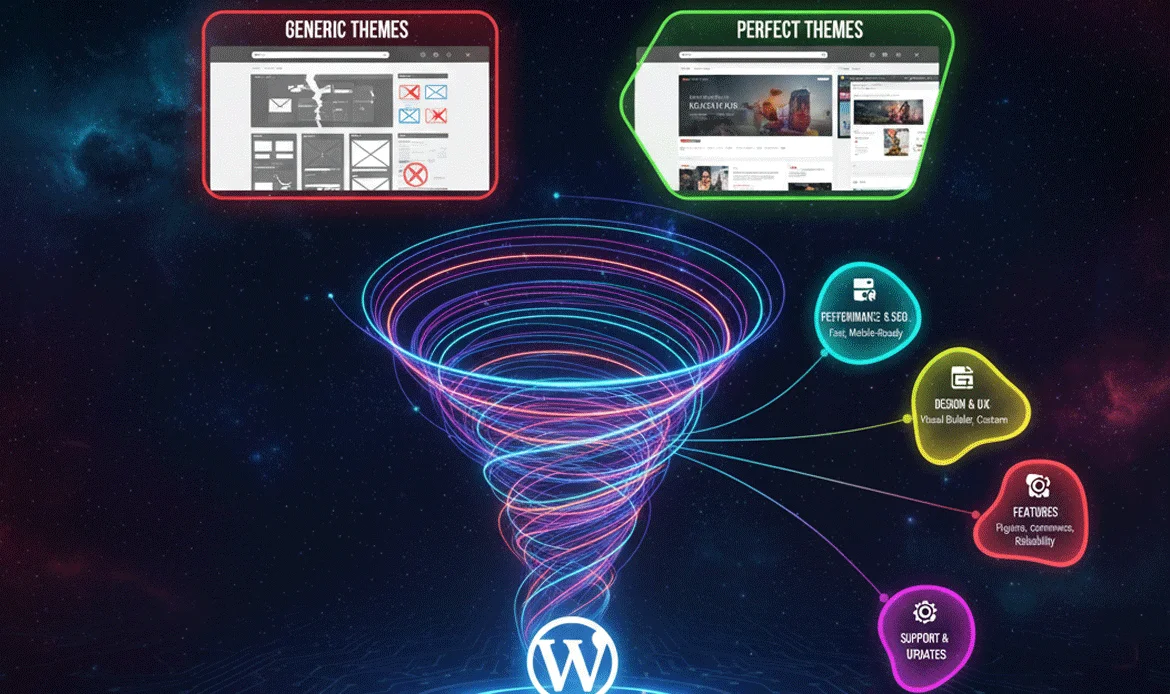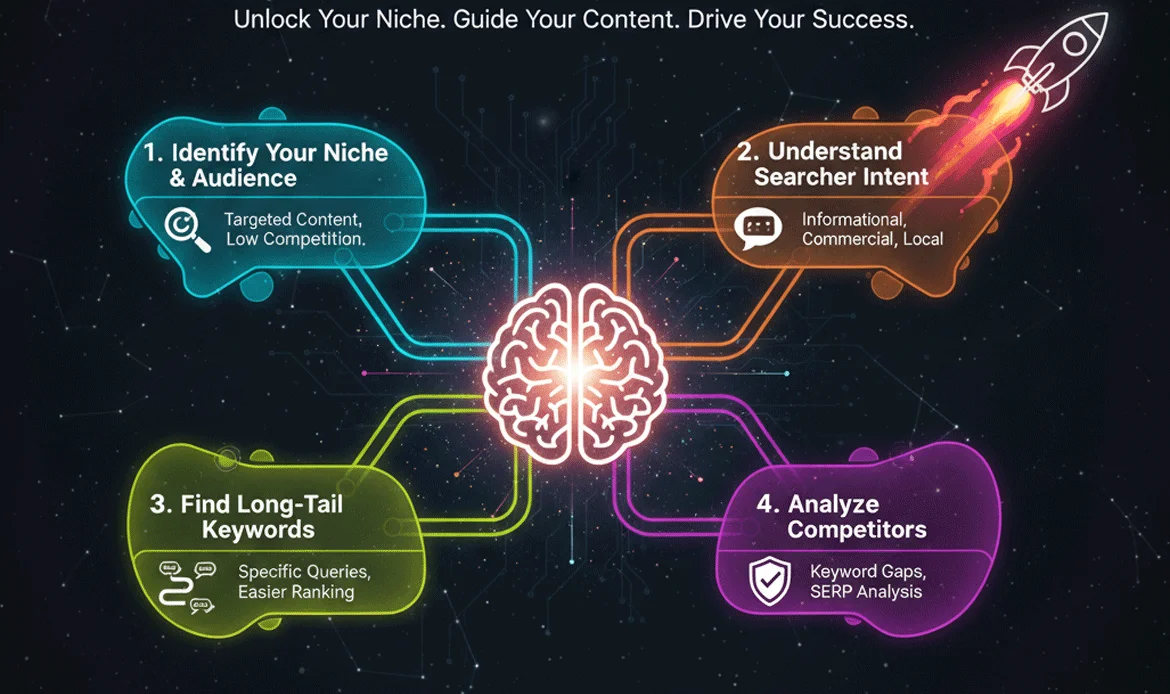If you’re starting your first blog in 2025, you’re stepping into a world where simplicity meets limitless growth. WordPress continues to be the most powerful and beginner-friendly platform for building authority online, creating content at scale, and generating long-term traffic. Whether you’re a student, freelancer, business owner, or absolute beginner, mastering the right steps early can transform your blogging journey from confusion to clarity.
This guide brings you the most actionable and updated Blogging Tips for Beginners Using WordPress, crafted to help you launch faster, write smarter, and build a future-ready blog that matches 2025 standards for SEO, speed, UX, and content quality.
Why WordPress Blogging Still Dominates in 2025
1. Start With a Clear Blogging Purpose (Beginner-Friendly Strategy)
Before diving into plugins, themes, and SEO tools, the most important step for any new blogger is defining a clear purpose behind the blog. When you understand exactly why you are starting your blog whether to educate, build authority, generate income, or share personal experiences you create a focused direction that helps shape every piece of content. A defined purpose strengthens your niche clarity, improves your writing consistency, and helps Google recognize your blog as a topic-expert source, which is crucial for ranking in 2025.
Ask these questions:
- What specific topic or niche do I want to focus on?
- What problem does my blog solve?
- Who will read my content?
- Can I write at least 30–50 posts on my niche?
Why it matters:
Search engines now prefer blogs with clearly defined topical expertise. A niche-based approach helps Google associate your blog with higher authority.
2. Choose the Perfect WordPress Theme (2025-Optimized Picks)
Selecting the right theme shapes your blog’s identity, performance, and user experience. A modern WordPress theme should be fast-loading, SEO-optimized, mobile-first, visually clean, and customizable without requiring coding knowledge. Since over 70% of users read blog posts on mobile devices in 2025, a responsive design is now mandatory, not optional. Your theme should allow flexible layouts, optimized typography, easy color customization, and smooth navigation.
Your theme controls your design, user experience, and even SEO performance. For beginners, choose themes that are:
- Fast-loading
- Mobile-first
- SEO-friendly
- Easy to customize
- Compatible with page builders
3. Install Only Essential Plugins (Avoid Beginner Overload)
While plugins add functionality to your WordPress blog, installing too many can make your website slow, unstable, and complex especially for beginners. The smart approach is maintaining a minimal plugin stack that supports performance, SEO, backups, speed optimization, and security. Choose reputable plugins that receive regular updates, have strong user ratings, and offer lightweight functionality without adding unnecessary code. Avoid using plugins that duplicate features or create script-heavy popups as they can significantly impact page load speed.
Must-have plugins:
- Rank Math / Yoast SEO – SEO optimization
- WP Super Cache / LiteSpeed Cache – Speed & caching
- Smush / ShortPixel – Image compression
- UpdraftPlus – Backup
- Akismet – Anti-spam
- Site Kit by Google – Analytics & Search Console
Avoid:
- Popup plugins that load too many scripts
- Outdated or untested plugins
- Plugins with no active support
Keeping your plugin list lean is one of the top Blogging Tips for Beginners Using WordPress, especially when aiming for long-term stability.
4. Write Quality Content Using the E-E-A-T Framework
High-quality content remains the heart of every successful blog, and in 2025, Google increasingly rewards blogs that clearly demonstrate experience, expertise, authoritativeness, and trustworthiness. Writing with the E-E-A-T approach means sharing valuable insights, real examples, personal experience, data-backed explanations, and step-by-step guidance that genuinely helps readers solve problems. Adding original screenshots, visuals, and structured headings further enhances engagement and clarity.
Great content wins—always. But in 2025, search engines prefer content that shows:
- Experience
- Expertise
- Authoritativeness
- Trustworthiness
Content Template for Beginners (2025 Format)
- Start with a strong hook
- Explain why the topic matters
- Add examples, comparisons, or personal experiences
- Include images and screenshots
- Provide actionable steps
- End with a clear conclusion or CTA
This approach aligns with modern Blogging Tips for Beginners Using WordPress that encourage authenticity and helpfulness.
5. Learn Smart Keyword Research The Beginner Advantage
Keyword research helps beginners identify what their audience is searching for and what type of content has the highest ranking potential. Instead of going after high-competition keywords dominated by large websites, focus on long-tail, low-competition queries that align with your niche. These keywords often reflect specific user problems and offer greater opportunities for new blogs to rank quickly. Use tools like Google Autosuggest, AnswerThePublic, and keyword research planners to uncover trending search terms.
Tools to use:
- Google Keyword Planner
- Ubersuggest
- Semrush
- Ahrefs
- AnswerThePublic
- Google Autosuggest
Focus on:
- Low competition keywords
- Question-based searches
- Long-tail keywords
Example:
Instead of “WordPress blogging,” target “how to start a WordPress blog for beginners in 2025.”
This keyword strategy supports the foundation of Blogging Tips for Beginners Using WordPress ranking faster with lower competition.
6. Optimize Your Posts for SEO (Beginner-Friendly 2025 Checklist)
Every well-written blog post needs proper search engine optimization to reach its full potential. On-page SEO ensures that your content is structured in a way that search engines understand and users enjoy. This includes optimizing headings, adding descriptive alt text to images, using internal links, improving readability, refining meta descriptions, and integrating your focus keywords naturally. With 2025 SEO standards emphasizing user intent and page experience, blogs that maintain clean structure and clarity are rewarded with higher rankings.
2025 On-Page SEO Checklist:
- Add your focus keyword in the first 100 words
- Use H2/H3 headings naturally
- Add alt text to images
- Optimize your permalink
- Add FAQs using schema
- Link to relevant internal pages
- Use structured data
Search engines reward clarity and structure, reinforcing the importance of Blogging Tips for Beginners Using WordPress.
7. Improve Website Speed (Your First 5 Seconds Matter)
Website speed has become a crucial ranking factor, especially in 2025 when readers expect instant loading times. Blogs that load within two seconds have significantly lower bounce rates, higher conversions, and improved reader satisfaction. Optimizing speed includes compressing images, enabling caching, minimizing CSS and JavaScript, using a CDN, and choosing a lightweight theme. A fast-loading site creates a smooth reading experience that encourages visitors to stay longer and explore more content.
Ways to boost speed:
- Compress all images
- Use a caching plugin
- Remove unused plugins
- Use a CDN
- Choose a lightweight theme
- Minify CSS/JS
Speed reflects your blog’s professionalism and supports modern Blogging Tips for Beginners Using WordPress.
8. Promote Every Blog Post Like a Pro
Publishing a blog post is only the beginning; effective promotion is what drives traffic, engagement, and authority. Share your posts across multiple platforms Pinterest, LinkedIn, Quora, Facebook groups, Reddit, and X to reach audiences across different interests and communities. Repurposing content into short videos, graphics, and micro-posts helps you get maximum visibility from every blog you publish.
Beginner-friendly promotion channels:
- Pinterest pins
- Facebook groups
- Quora answers
- LinkedIn articles
- Reddit communities
- Twitter/X threads
- Email newsletters
Cross-Promotion Hack:
Turn one blog post into:
- 1 Pinterest graphic
- 1 video reel
- 3 Twitter snippets
- 5 social media posts
Promotion is where most new bloggers fail. Consistency is one of the strongest Blogging Tips for Beginners Using WordPress in 2025.
9. Track, Analyze & Improve Using Real Data (The 2025 Approach)
Data-driven decisions help beginners grow their WordPress blogs faster by showing what works and what needs improvement. Tracking impressions, clicks, traffic sources, bounce rate, user behavior, and keyword trends allows you to understand how your audience interacts with your content. Tools like Google Analytics and Search Console reveal valuable insights into ranking pages, top-performing content, and new opportunities you should target.
Tools for beginners:
- Google Analytics
- Google Search Console
- Microsoft Clarity
- Ahrefs Webmaster Tools
Track your:
- Top-performing pages
- Click-through rates
- Keywords rising/falling
- User behavior
- Bounce rate
Without analysis, no guide on Blogging Tips for Beginners Using WordPress is complete.
10. Build a Long-Term Content Calendar (The Secret to 2025 Blogging Growth)
A content calendar helps beginners stay consistent, organized, and strategic with their publishing schedule. Planning your posts ahead of time such as problem-solving guides, comparison listicles, trending topics, and evergreen tutorials ensures your blog covers a wide range of valuable topics throughout the year. A calendar also prevents writer’s block and helps maintain publishing discipline, which is crucial for long-term growth and audience retention.
Content calendar ideas:
- 4 posts/month
- 1 long guide
- 2 comparison listicles
- 1 problem-solving post
Post types that work best in 2025:
| Type | Why It Works |
|---|---|
| How-to guides | High search intent |
| List posts | Great for social shares |
| Reviews & comparisons | Affiliate income |
| Case studies | Builds trust |
| Beginner tutorials | High traffic potential |
Planning helps you maintain the discipline needed for following the best Blogging Tips for Beginners Using WordPress.
Frequently Asked Questions for New WordPress Bloggers (2025 Edition)
1. How do I start a WordPress blog as a complete beginner?
Begin by choosing a domain, selecting a hosting provider, installing WordPress, picking a lightweight theme, and publishing your first post. Start simple and upgrade as you grow.
2. What is the best WordPress theme for new bloggers in 2025?
Any theme that’s lightweight, mobile-first, and SEO-optimized works best. Popular choices include Astra, Kadence, and GeneratePress.
3. How many blog posts should beginners publish per month?
For consistent growth, aim for 2–4 posts per month. Focus on quality, keyword targeting, and helpful content.
4. Do I need coding skills to start blogging on WordPress?
No. WordPress is designed for beginners. You can manage your entire blog using visual editors, plugins, and user-friendly customization tools.
5. How long does it take for a new WordPress blog to rank on Google?
It depends on niche competition, content quality, SEO, and consistency. Most new blogs see initial rankings in 3–6 months with proper strategy.
6. Which plugins are must-haves for beginner bloggers?
A caching plugin, SEO plugin, image optimizer, backup tool, and anti-spam plugin are essential to maintain performance and security.
Conclusion
Building a successful blog in today’s digital world requires more than just writing posts—it demands clarity, strategy, consistency, and the ability to adapt to new trends. As you’ve seen throughout this guide, the best Blogging Tips for Beginners Using WordPress are not about shortcuts, tricks, or overnight success.
They are about understanding your purpose, choosing the right design, writing with expertise, optimizing for SEO, promoting strategically, and improving through real data. With WordPress continuing to dominate the blogging landscape in 2025, new bloggers have an incredible opportunity to grow faster than ever before provided they follow a structured approach. By starting small, learning continuously, and staying consistent, you can transform your WordPress blog into a long-term asset that attracts traffic, builds trust, and supports your personal or business goals.
Launch Faster, Rank Higher
Get access to professional WordPress themes optimized for mobile, speed, and search performance. Perfect for new bloggers aiming big.