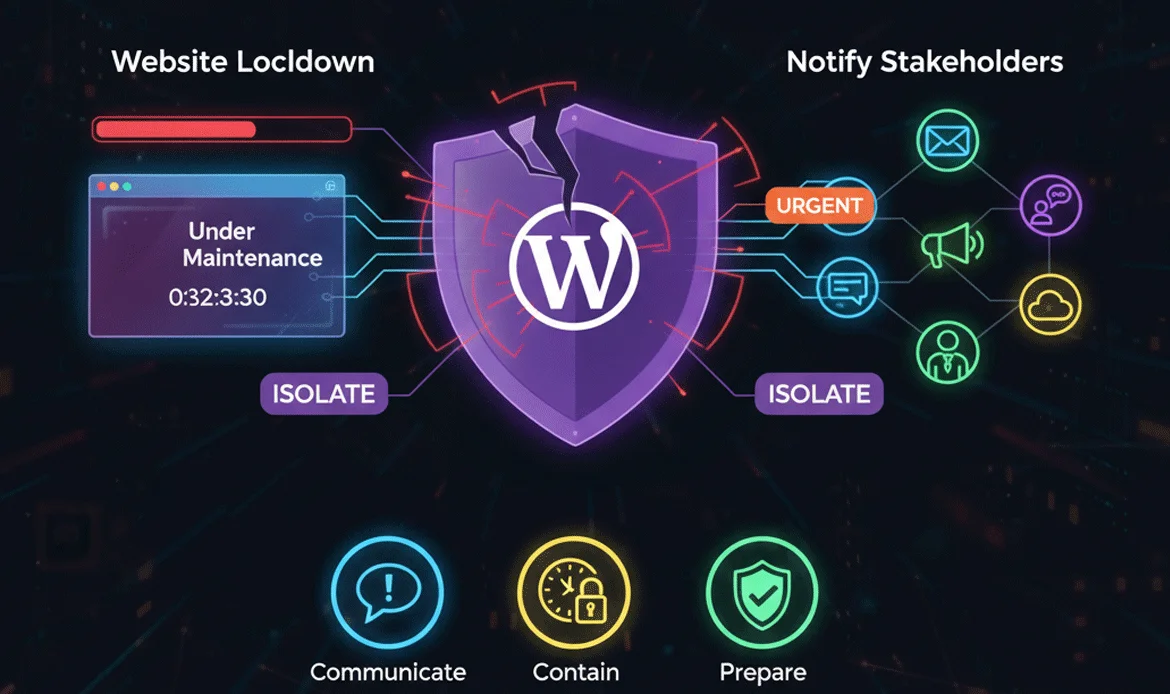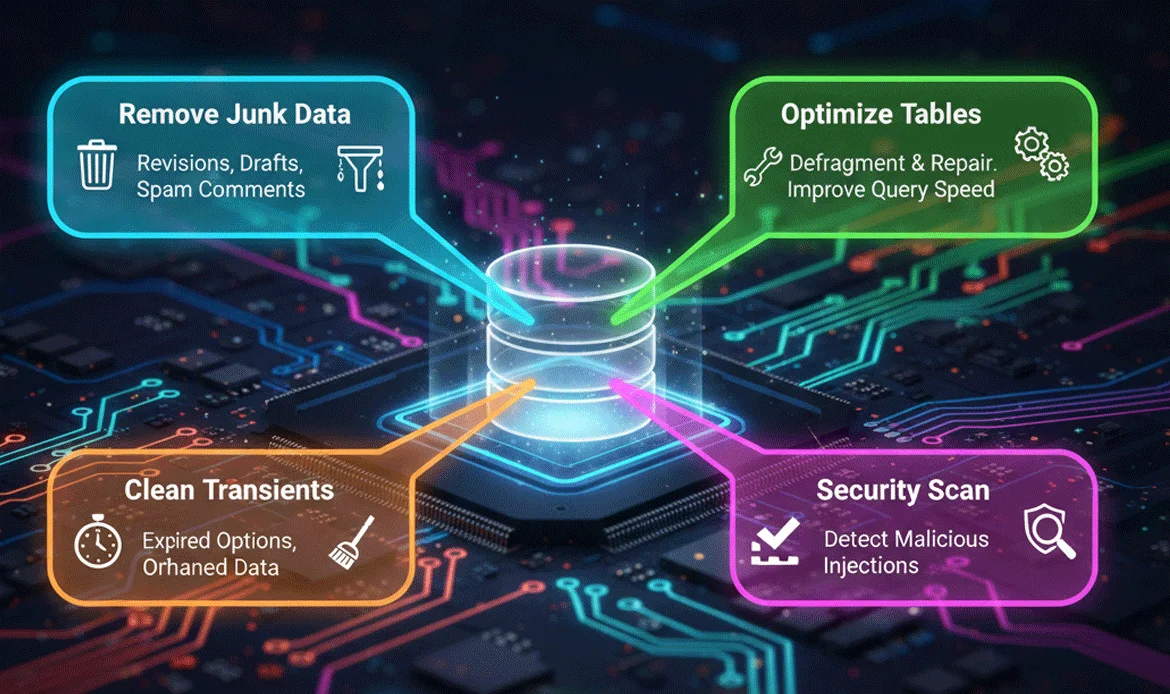A hacked website can destroy your traffic, reputation, and trust within minutes, which is why learning how to Clean a Hacked WordPress Website the right way is essential for every site owner in 2025. Cyber-attacks have become smarter, more automated, and capable of slipping into vulnerable plugins, outdated themes, or unsecured hosting environments without any clear warning.
When your WordPress website starts showing spam links, redirects, unknown admin accounts, or Google blacklisting notifications, you need a well-structured and reliable approach not guesswork. This Step-by-Step Fix Guide is designed to walk you through a clean and proven process used by professionals to diagnose infections, remove malware, restore safe files, clean the database, reset compromised credentials, and harden your entire digital environment against future attacks.
1. First Response: Identify the Hack (Do Not Rush)
Before you even begin to Clean a Hacked WordPress Website, your first responsibility is to confirm what type of compromise occurred. Hacks can range from redirected pages, malicious ads, SEO spam injections, phishing pages, or unauthorized admin logins. Identifying the problem early allows you to avoid unnecessary downtime and prevents further spreading of malicious scripts. You must check for common symptoms suspicious URLs, unknown files in wp-content, altered theme files, unexpected admin users, or sudden traffic drops.
- Look for unknown admin users, new files, or modified timestamps.
- Check for invisible JavaScript injections or base64-encoded strings in posts.
- Note any redirects to spam or adult domains, or unexpected popups.
- Check Google Search Console for “Security Issues” messages.
Identifying the type of attack is the first essential step to Clean a Hacked WordPress Website without missing hidden backdoors.
2. Put the Site into Maintenance Mode & Notify Stakeholders
Once you confirm a breach, place your website under maintenance mode to prevent visitors from interacting with infected pages. This step protects users from malware exposure and stops hackers from continuing their activities. At the same time, notify team members, clients, or hosting providers so everyone understands the status and actions being taken.
3. Take Forensic Backups Files & Database
Before deleting anything, create a full backup of your existing even infected files and database. These backups act as forensic evidence in case you need to trace the hacker’s entry point, compare file changes, or restore certain clean components. This is one of the most crucial steps when attempting to Clean a Hacked WordPress Website because once files are removed, you lose important log trails.
- Download the full /public_html (or equivalent) site files via SFTP or cPanel.
- Export the full database via phpMyAdmin or CLI.
- Store backups offline (local or cloud) and label them clearly with date/time.
4. Scan with Multiple Security Tools (Layered Detection)
No single tool is enough to find all types of infections. Use multiple scanners such as Wordfence, Sucuri, Malwarebytes, VirusTotal, or ImunifyAV. These tools cross-check each other and detect injected code in theme files, plugin folders, and database tables. Deep scans help locate obfuscated scripts, backdoors, and hidden iframes. Comprehensive scanning increases your success rate as you Clean a Hacked WordPress Website, ensuring that no malicious elements remain undetected.
| Tool | Use Case | Notes |
|---|---|---|
| Wordfence | File compare & firewall | Good real-time blocking |
| Sucuri SiteCheck | Remote blacklist check | Great for public warnings |
| MalCare | Cloud-based deep scan | One-click removal option |
| WPScan / WP-CLI | Advanced technical scanning | Best for experienced admins |
Use the combined output to plan the steps needed to Clean a Hacked WordPress Website accurately and efficiently.
5. Replace WordPress Core Files Don’t Edit Them Manually
Instead of opening or editing suspicious WordPress core files, delete and replace them with fresh copies from WordPress.org. Hackers love injecting malicious functions inside wp-includes, wp-admin, or index.php. Manual editing is dangerous because one missed line of code can allow reinfection.
- Download the latest WordPress package from wordpress.org.
- Replace
/wp-adminand/wp-includesentirely. - Replace root files (except
wp-config.phpand any custom loaders).
Replacing core files removes many common injections and is an essential phase in your plan to Clean a Hacked WordPress Website.
6. Clean wp-content: Themes, Plugins & Uploads (Where Most Malware Hides)
The wp-content directory is the most commonly compromised area (themes, plugins, and uploads). Manually audit it and remove anything suspicious. When attempting to Clean a Hacked WordPress Website, this section often contains the most hidden threats. You may need to reinstall themes and plugins from official sources to ensure they are safe. Review upload folders for injected scripts disguised as images.
- Delete unused themes and plugins completely.
- Reinstall active themes/plugins from trusted sources.
- Search
/wp-content/uploadsfor any.phpfiles uploads should not contain executable PHP. - Look for funky filenames, recent unknown files, or obfuscated JavaScript.
Thoroughly cleaning this directory is a major part of how you will Clean a Hacked WordPress Website and stop reinfections.
7. Clean the Database Look for Hidden Payloads
Hackers frequently hide malicious payloads inside wp_options, wp_posts, or wp_users tables. Look for suspicious JavaScript injections, base64 code, strange iframes, or spam posts. Some hacks use cron jobs or scheduled tasks to repeatedly reinfect your site even after file cleanup. During your mission to Clean a Hacked WordPress Website, ignore the database at your own risk this is where many reinfections originate.
Attackers often inject payloads into the database so malware persists even after file-level cleanup. Search key tables carefully:
wp_options— check for suspicious autoload entrieswp_posts— search for injected iframes or scripts in post contentwp_users— remove unknown admin accountswp_usermeta— check for unusual capabilities or sessions
Cleaning the database completes the deeper removal steps to fully Clean a Hacked WordPress Website and prevents the malware from reinitializing itself.
8. Rotate Keys & Reset All Credentials
Reset passwords for everything: WordPress admin users, hosting accounts, FTP/SFTP, database logins, CDN dashboards, and API keys. Update WordPress salts and keys in the wp-config.php file to invalidate all existing sessions. This step ensures no unauthorized user remains logged in after you Clean a Hacked WordPress Website. Password reuse is one of the top reasons hacks happen again.
After you remove files and database payloads, reset everything an attacker could use to re-enter:
- Generate new WordPress security salts in
wp-config.php(see WordPress salt generator). - Reset all admin and user passwords.
- Change hosting (cPanel/DirectAdmin), FTP/SFTP, and database passwords.
- Rotate any API keys and email/SMTP credentials.
These steps help ensure you have actually Clean a Hacked WordPress Website in an operational sense not just superficially.
9. Harden the Site & Implement Server-Level Protections
Prevention is the long-term goal. Apply server-level rules and WordPress hardening so attackers have a much harder time returning. Once the hack is removed, strengthen your site to prevent future breaches. Security hardening includes firewall activation, disabling file editing inside WordPress, rate-limiting login attempts, enabling automatic updates, and blocking PHP execution in upload folders.
- Disable file editing:
define('DISALLOW_FILE_EDIT', true); - Block PHP execution in
/wp-content/uploadsvia.htaccessor server rules. - Enable a WAF (Cloudflare, Sucuri, or host WAF).
- Turn on two-factor authentication for all admin users.
- Set correct file permissions (generally
644/755).
These hardening measures are the final protective layer after you Clean a Hacked WordPress Website so your work stays effective.
10. Request Google Review & Monitor for Reappearance
If Google flagged your site, submit a review in Search Console under Security Issues after you’re confident the site is clean. Then monitor logs, file-change alerts, and security scanners daily for the first 7–30 days. Long-term monitoring is essential to ensure that infections don’t reappear and that your site remains trustworthy.
- Request review in Google Search Console.
- Enable file integrity alerts if your security plugin supports them.
- Review server access logs for suspicious IPs or repeated attempts.
11. Recovery Checklist & Post-Cleanup Tasks
Create a final checklist to ensure nothing is missed. This includes testing frontend pages, verifying forms, checking WooCommerce functionality, scanning again for reinfection, optimizing performance, and updating all components. After you Clean a Hacked WordPress Website, document every step so you can follow a structured process if anything goes wrong in the future.
Before you mark the cleanup complete, run this checklist:
- All unknown admin accounts removed
- All passwords rotated
- Core files replaced and wp-content audited
- Database scanned and cleaned
- Backups scheduled and stored offsite
- WAF and 2FA enabled
- Google Search Console review requested
Following this list helps ensure that you truly have managed to Clean a Hacked WordPress Website and rebuilt a stable platform for the future.
FAQ-Expert Answers for WordPress Cleanup
1. How long does it take to Clean a Hacked WordPress Website?
Anywhere from 30 minutes to several hours, depending on infection depth.
2. Will removing malware affect my ranking?
Temporary dips can happen, but cleanup + Google review restores rankings.
3. Can I clean a hacked site without technical knowledge?
Yes, using guided tools — but severe hacks require manual file/database cleanup.
4. Should I reinstall WordPress?
Only core files never reinstall without cleaning database and uploads.
5. Can hackers come back after cleanup?
Yes, if you don’t reset passwords, remove backdoors, or harden the server.
Conclusion
Successfully being able to Clean a Hacked WordPress Website is not about quick fixes—it’s about rebuilding your site with stronger defenses, smarter configurations, and a solid security mindset. When you follow a detailed, structured, and professional cleaning process scanning with trusted tools, replacing corrupted files, checking the database for hidden injections, resetting all passwords, and applying security hardening steps you eliminate not just the infection but also the hidden backdoors that attackers rely on.
This Step-by-Step Fix Guide empowers you to restore your WordPress website safely while preventing reinfection, regaining your SEO visibility, and protecting your brand reputation. Whether the hack was mild, deeply embedded, or caused visible downtime, the goal is to come back stronger with updated plugins, firewalls, backups, and regular monitoring.
Restore Your Site’s Safety with a Secure, High-Performance Theme
Your website deserves more than a cleanup after you Clean a Hacked WordPress Website, give it the protection, speed, and reliability it was missing. Upgrade to one of our premium WordPress themes built with strong security standards, SEO-ready frameworks, lightweight code, and lifetime updates. Make your website unhackable, fast, and conversion-ready starting today.