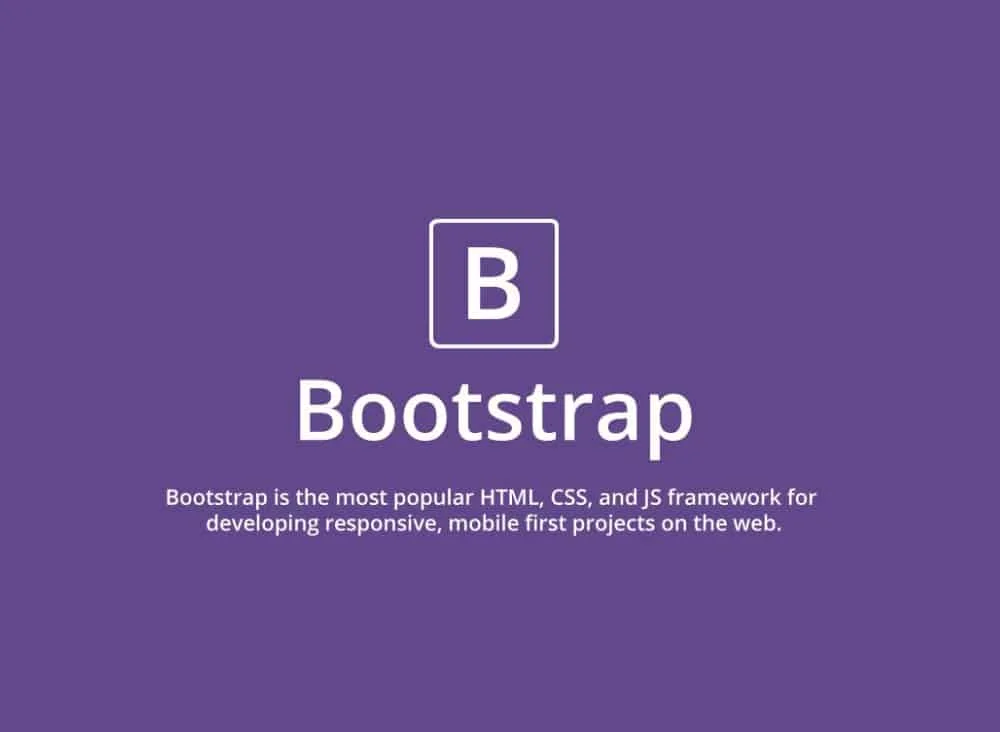Bootstrap CSS Framework is a powerful tool that has transformed modern web design by making it faster, easier, and more efficient to create responsive websites. With its flexible grid system, pre-styled components, and mobile-first approach, Bootstrap empowers developers and designers to build modern, visually appealing websites without spending hours writing repetitive CSS. From personal blogs to large-scale business websites, Bootstrap ensures consistency, scalability, and an optimized user experience across all devices.
Unlock Modern Web Design with Bootstrap CSS Framework
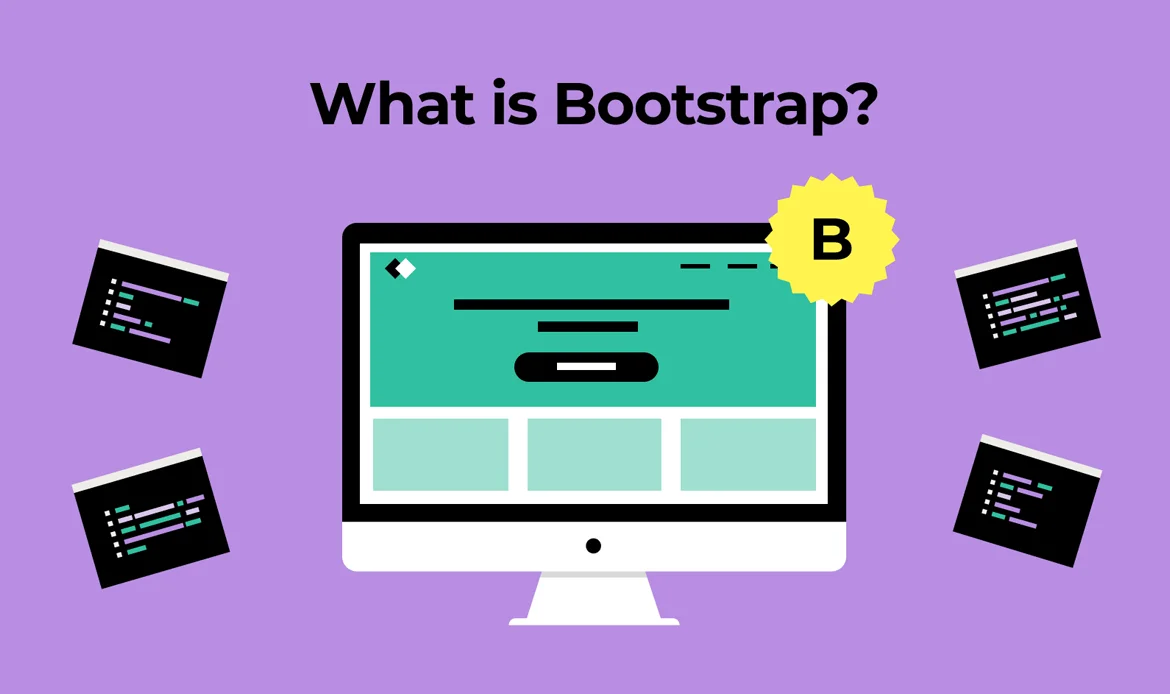
Unlock the power of modern web design with the Bootstrap CSS Framework, the most popular and versatile front-end framework for creating responsive, fast, and visually appealing websites. Whether you’re a beginner or a professional developer, Bootstrap simplifies the process of designing mobile-friendly layouts with its flexible grid system, pre-built components, and utility classes. With a huge library of ready-to-use elements like buttons, navbars, forms, and modals, you can save time, maintain design consistency, and deliver high-quality websites quickly.
Key Benefits of Bootstrap CSS Framework
Responsive Design Made Easy
Bootstrap’s grid system ensures your website looks perfect on any device — from smartphones to large desktop screens. No more guesswork or separate mobile design!Pre-Built Components
With ready-to-use buttons, forms, modals, navbars, and more, Bootstrap speeds up development, letting you focus on creating unique experiences rather than reinventing the wheel.Consistency Across Projects
By using Bootstrap, you maintain a consistent look and feel across pages, reducing design discrepancies and enhancing user experience.
Customizable & Flexible
Bootstrap allows you to tweak colors, typography, and components to match your brand’s style — giving you total control without complexity.
Strong Community & Support
With a huge developer community, extensive documentation, and countless tutorials, solving problems and learning new tricks has never been easier.
Why CSS Frameworks Matter in Modern Web Design

Designers need a solid foundation that provides most of the elements a website requires while remaining flexible for customization. Thanks to the work of countless developers, we now have dozens of CSS frameworks to choose from. Among them, Bootstrap stands out as one of the most widely used and versatile frameworks. Its popularity has surged in the last few years, especially among WordPress, Joomla, and Drupal users.
Bootstrap and CSS frameworks
Designers need a solid foundation that gives us almost everything a typical website would require but is flexible enough for customization. Thanks to hundreds of hours spent by some developers and companies, we now have dozens of CSS Frameworks to choose from.
Among all the available CSS frameworks out there, Bootstrap is my favorite and also one of the most widely used. It’s included by default in Joomla 3, and is wildly popular amongst WordPress and Drupal users. In the last 3 years, Bootstrap’s popularity grew over 1,000% and has become by far the most popular CSS framework.
So why should you choose Bootstrap? Watch this video below, and then we’ll give you 6 great reasons to use Bootstrap:
Reason #1. Easy to get started
CSS Pre-processing is great and every front end developer should learn it. However not everyone is using it. There are still many designers creating and managing CSS files the same old way. Bootstrap offers LESS files for those of us who know how to use it, but it also provides the plain old CSS file for those don’t want to use CSS pre-processing.
To take advantage of what Bootstrap has to offer, you just have to download the files from GetBootstrap.com and after unzipping, include the files in the head of your HTML document.
This example HTML document includes the bootstrap framework with its default styling and every single components and JavaScript plugins.
Reason #2. Great grid system
Bootstrap is built on responsive 12-column grids, layouts and components. Whether you need a fixed grid or a responsive, its only matter of a few changes. Offsetting & Nesting of columns is also possible in both fixed and fluid width layouts.
Another useful set of features are the responsive utility classes using which you can make a certain block of content appear or hide only on devices based on the size of their screen. Very handy when you want to hide some content based on screen size. Adding a class such as .visible-desktop to a element, will make it visible only for desktop users. There are similar classes for tablets and phones.
Reason #3. Base styling for most HTML elements
A website has many different elements such as headings, lists, tables, buttons, forms, etc. All these fundamental HTML elements have been styled and enhanced with extensible classes.
The HTML elements for which styles are provided are:- Typography
- Code
- Tables
- Forms
- Buttons
- Images
- Icons
Reason #4. Extensive list of components
Whether you need drop down menus, pagination or alert boxes, Bootstrap has got your covered. Styling of every single element follows a consistent theme and if you know LESS, then customizing it takes just few minutes.
Some of the components pre styled are:- Dropdowns
- Button Groups
- Navigation Bar
- Breadcrumbs
- Labels & Badges
- Alerts
- Progress Bar
- And many others.
Reason #5. Bundled Javascript plugins
The components such as drop down menu are made interactive with the numerous JavaScript plugins bundled in the bootstrap package.
If you project requires sliders, tabs, accordions, then you no longer have to try and test numerous different plugins across the web. Adding these functionalities is just a matter of adding few lines of code and you are all set. With the customization option you can also choose only certain plugins to keep the file size to a minimum.
Reason #6. Good documentation
Not only does Bootstrap offer styling for almost every element a typical website or web application requires, it also provides a great documentation with examples and demo that only make it more easier for even someone new.
Common Questions About Using Bootstrap for Modern Web Design
What makes Bootstrap ideal for responsive web layouts?
Bootstrap includes a mobile-first grid system and prebuilt responsive components, making it easy to create layouts that adapt to any screen size.
Can Bootstrap speed up website development?
Yes. With ready-to-use CSS classes, components, and JavaScript plugins, Bootstrap reduces the need for custom coding and accelerates the development process.
Is Bootstrap suitable for beginners in web design?
Absolutely. Bootstrap’s extensive documentation, templates, and community support make it beginner-friendly while still offering flexibility for advanced users.
Conclusion
Choosing the Bootstrap CSS Framework for your web development projects is more than a convenience—it’s a strategic decision for efficiency, responsiveness, and professional design. Its extensive set of components, interactive JavaScript plugins, and detailed documentation allow both beginners and seasoned developers to create websites that are fast, reliable, and visually stunning. By leveraging Bootstrap, you can focus on creativity and functionality while delivering websites that meet modern standards and user expectations.
Launch Stunning Websites Fast with Bootstrap-Ready Themes
Build responsive websites faster with Bootstrap CSS Framework. Check out our premium themes crafted for designers and developers alike.