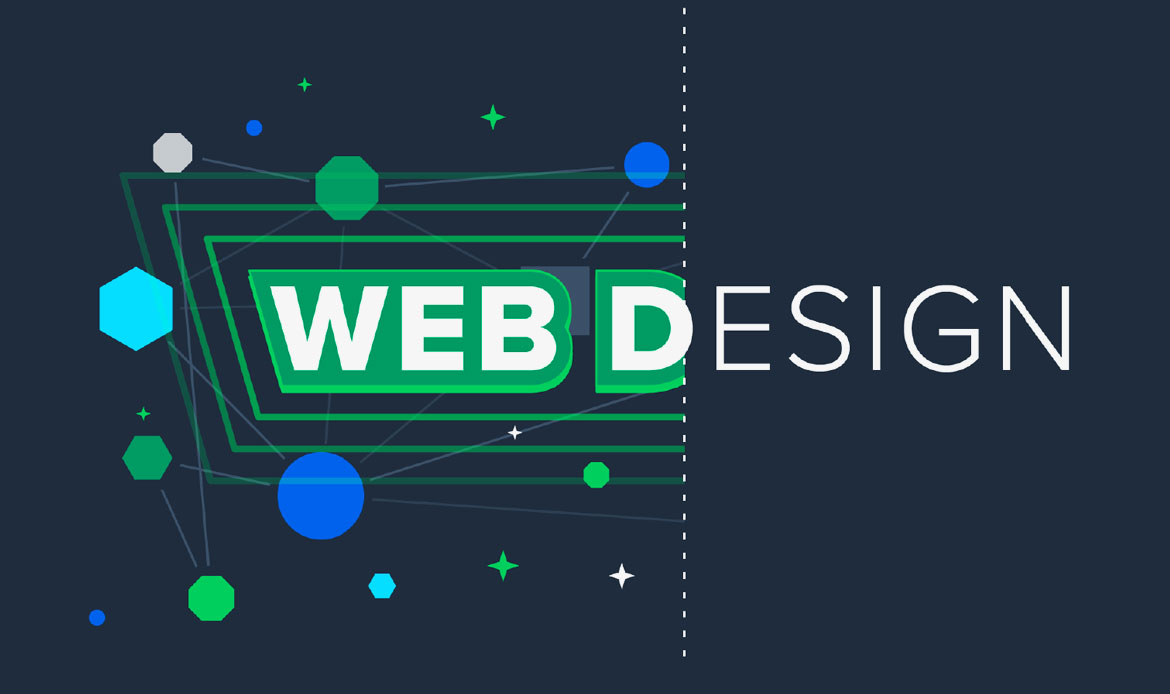In this article, we will explore 20 of the Top Free Web Design Tools that can assist you in creating a beautiful and user-friendly website. From graphic design tools to website builders and content management systems, we’ve got you covered.
Web design is an essential part of creating a successful online presence. In today’s world, where more and more businesses are going digital, having an attractive and functional website is crucial. However, designing a website can be a daunting task, especially for beginners. Fortunately, there are plenty of free and best web design tools available that can help make the process much easier.
So, let’s dive in and discover some of the free and best web design tools available today.
1. WordPress (Free and Paid)

WordPress is an open-source software which means no need to pay to download, install, and use. It helps to create any kind of website.
No coding skill is needed for using WordPress, even beginners can use WordPress easily and effortlessly. WordPress Support Several third-party plugins. You can get free WordPress with limited features.
2. Wix (Free and Paid)
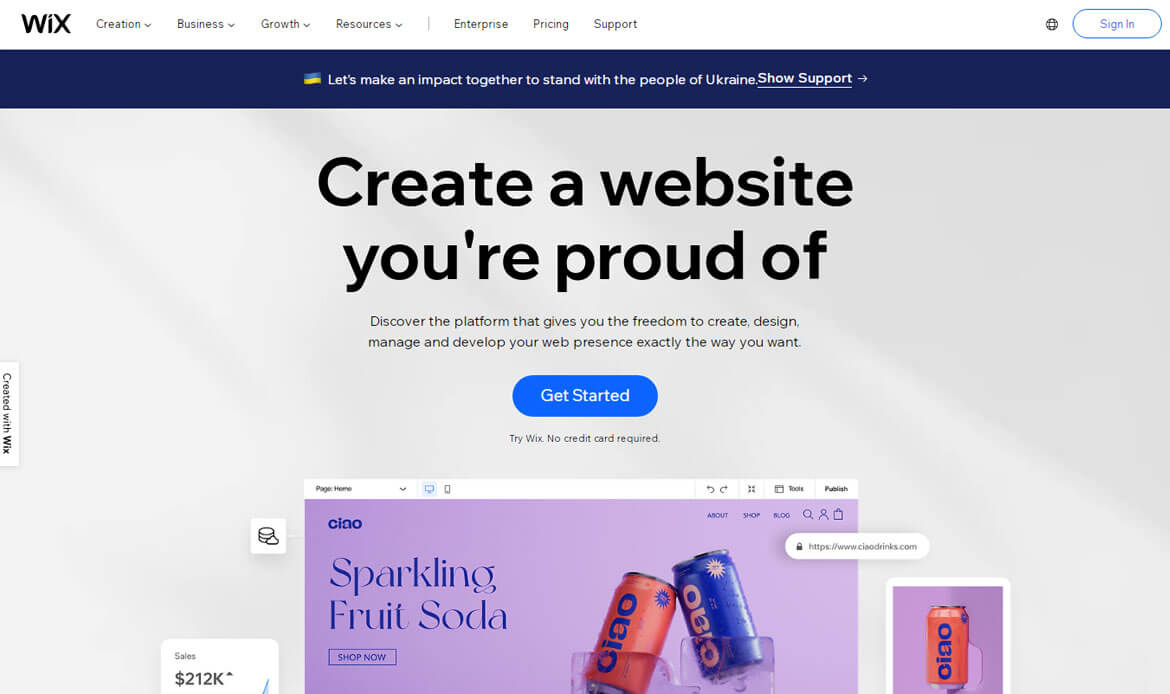
Wix is the best and most popular website maker software helping people to create high-quality websites. There are no coding skills required to create a free website with Wix.
Its attractive website design tools and customization capabilities are very useful for getting modern and most beautiful websites. Wix has 500 templates and it’s used by more than 110 million users worldwide.
3. Elementor (Free and Paid)

Elementor Elementor is a drag-and-drop & easy to use page builder for WordPress. This page builder helps to create beautiful and attractive pages using a visual editor. It’s designed to build dynamic websites easily & quickly.
Elementor page builder trusted by over 5,000,000 users worldwide. With this page builder, you can select from hundreds of pre-built templates, design them, and your website displays correctly regardless of device size.
4. Weebly (Free and Paid)
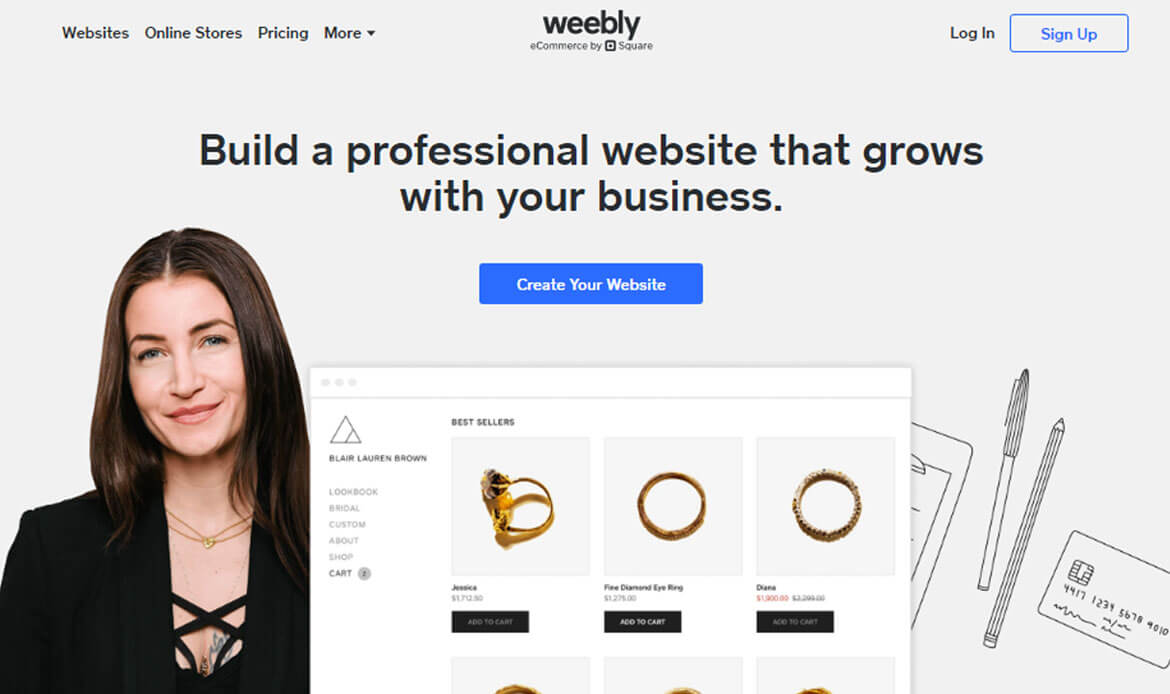
Weebly is a flexible website builder and it is compatible with all devices and platforms, Weebly helps you to make a free website/blog with a user-friendly drag-and-drop interface.
It comes with SEO tools, PayPal integration, Google Analytics, digital gift cards, an Automatic tax calculator, and more, Weebly is a great choice for eCommerce websites. And, Weebly is an ad-free page builder unlike some of its other free competitors.
5. Bootstrap (Free)
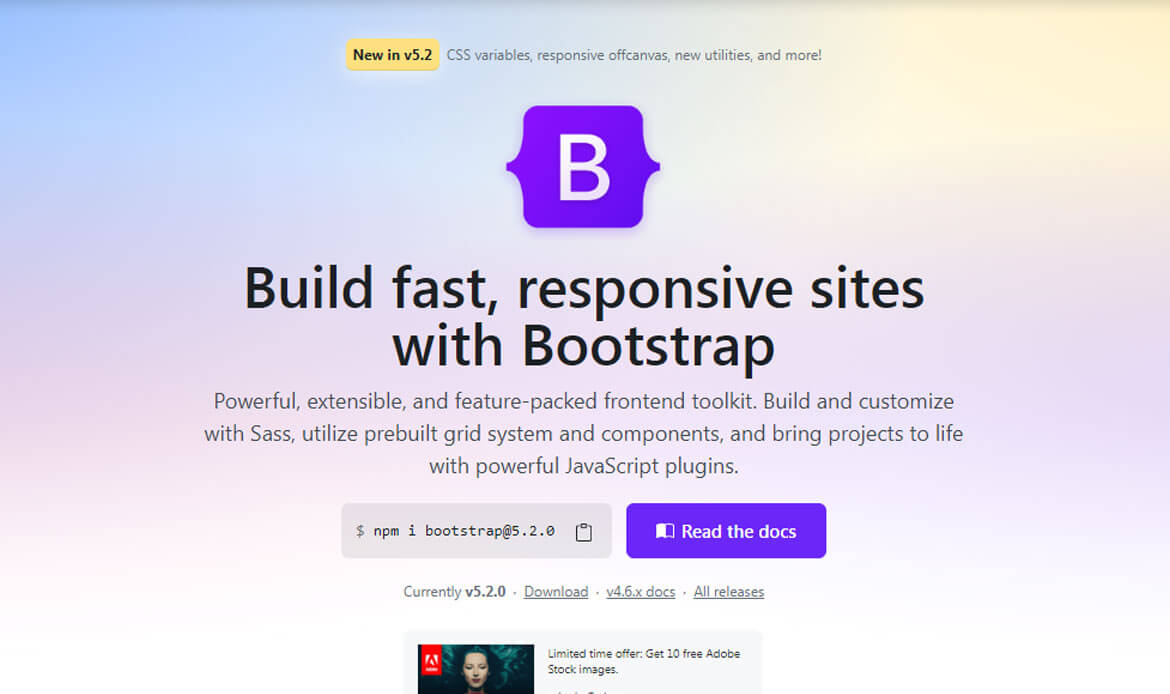
Bootstrap is an open-source, front-end framework that will help to build responsive websites. It comes with tons of custom HTML and CSS components and forms, typography, and templates for buttons. This makes the user experience smooth, modern, and reliable.
6. Webflow (Free and Paid)
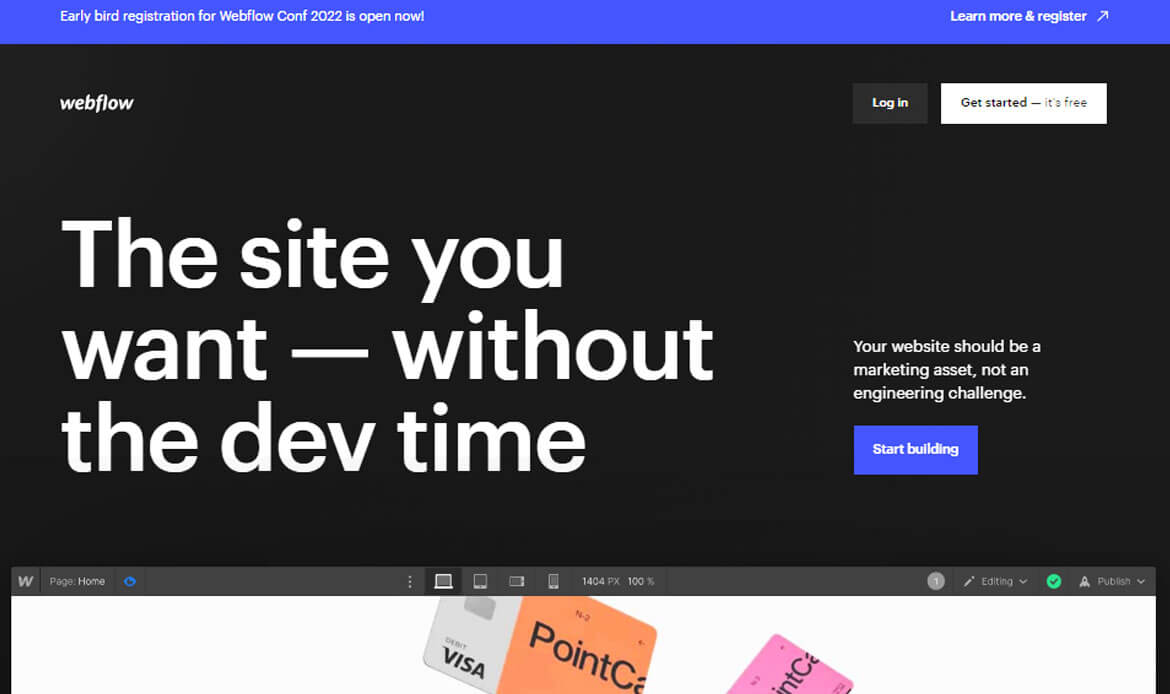
Webflow is an all-in-one design tool which helps to create responsive websites. Start with a blank canvas for total creative control, or pick a template to get started fast. Without writing a single line of code you can Drag and drop to build attractive and modern website designs.
7. Figma (Free and Paid)

Figma is one of the most powerful the collaborative interface design tool. It is a feature-loaded tool for prototyping and interface design. Figma helps you to create websites, logos, applications, and anything you can do with it.
8. Vectr (Free)
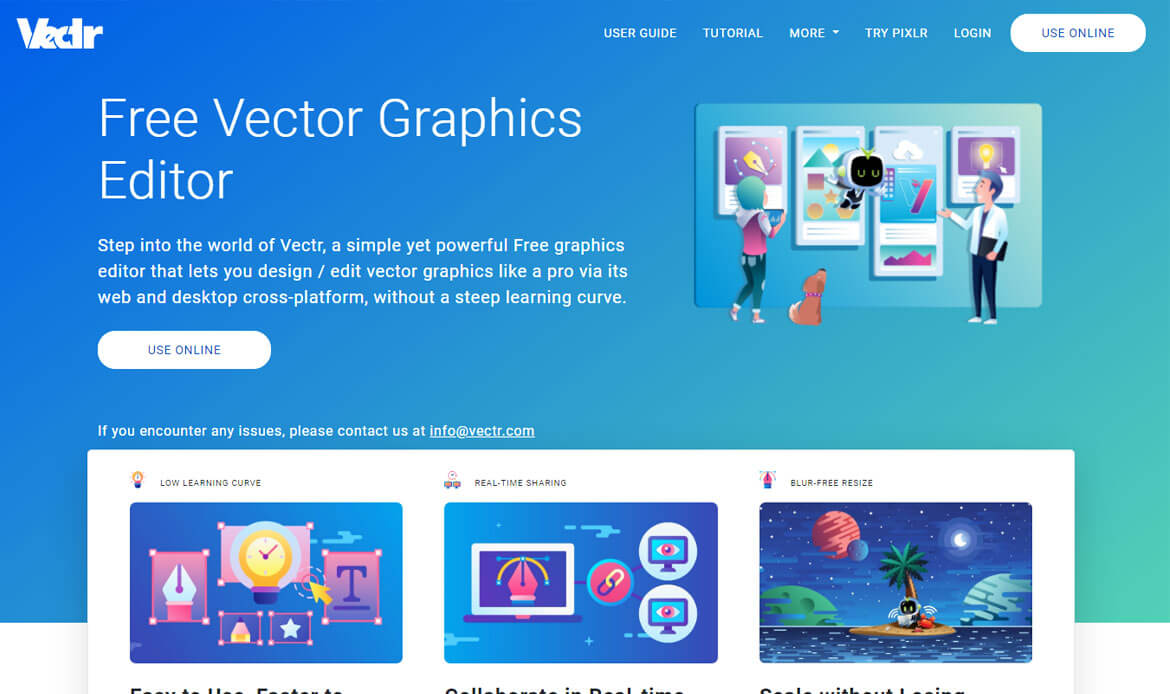
Vectr is a free, cloud-based illustration tool with features similar to Adobe Illustrator. It provides everything you need to design, even a complex illustrations, Mobile app, or Website. Vectr’s drag-and-drop options are easy to use, and since it’s cloud-based, you can share designs with others for collaboration and feedback. It is the best graphics software that can be used to simplify the work of making vector graphics. It helps to speed up your design work.
9. Type Genius (Free)
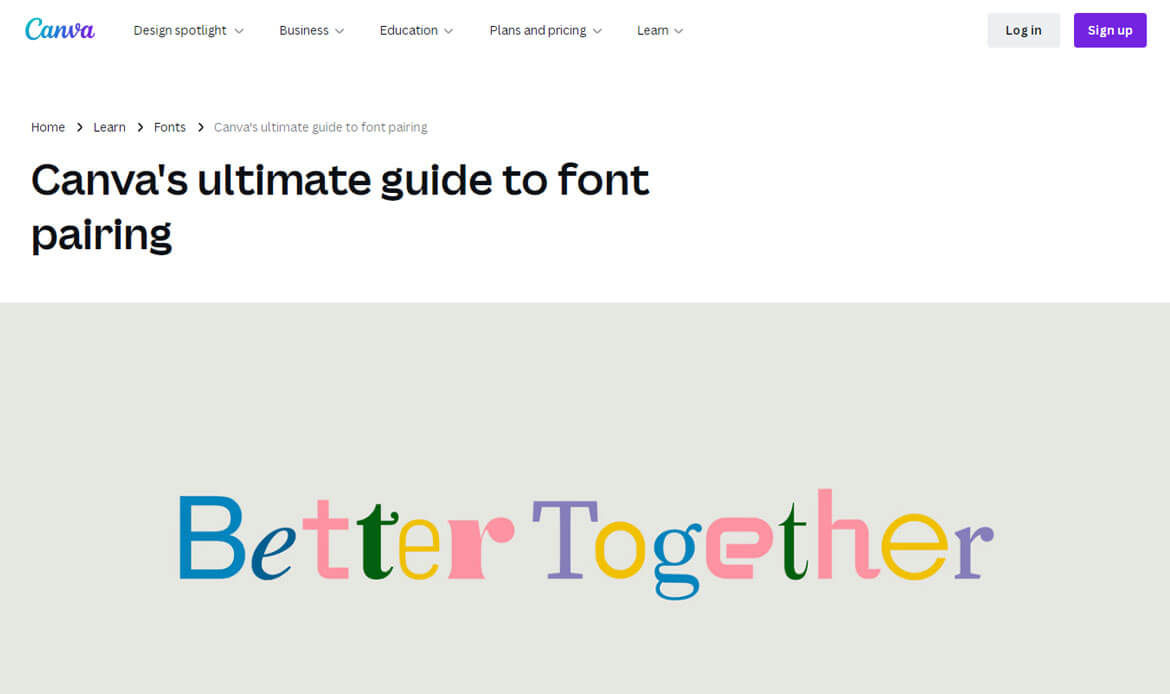
Type Genius is an amazing web app to get the best font combinations. Finding the Best Font combo is the big deal in website creation. If you are struggling with choosing the best font combo, Type Genius is a great option for you.
Type Genius is one of the best website design tools. If you just select a start font on this tool, you will instantly get a good suggestion for a complementary font pairing.
10. Iconfinder (Free and Paid)
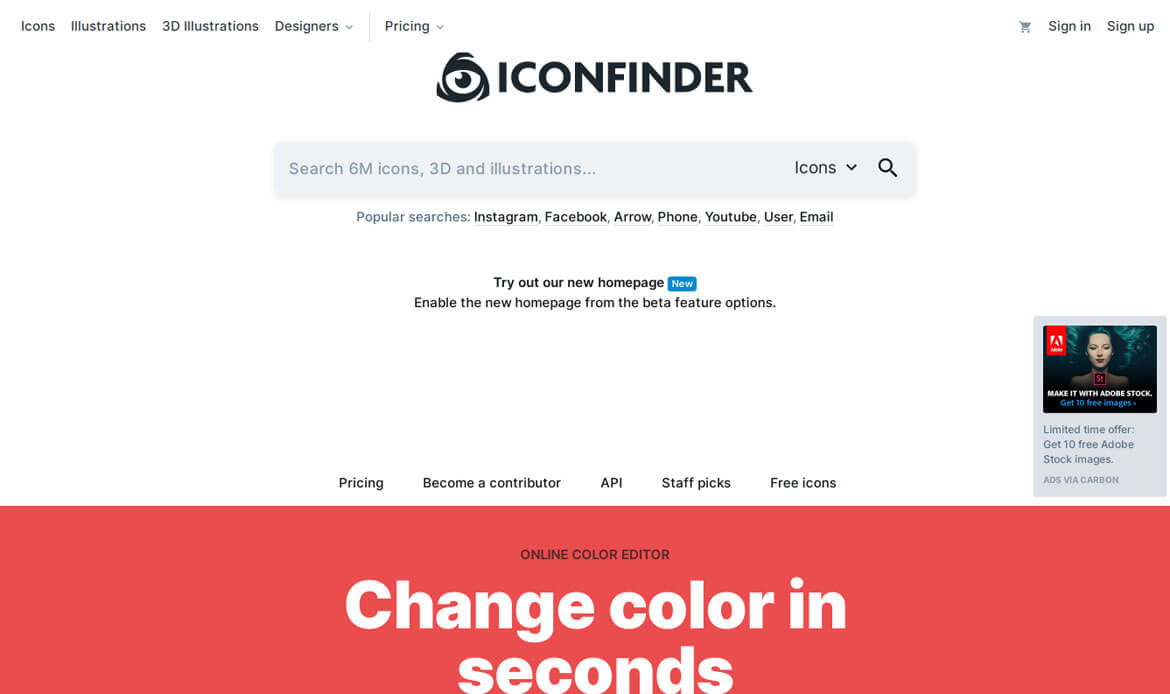
Iconfinder is an icon search engine to search through 910,000 icons. It browses 110,00 free icons as well as premium icons. Iconfinder tool helps you get the recolor icons and illustrations in just a few clicks with the built-in color editor. Here you can download icons in PNG, or SVG format or you can copy them.
11. App Kong (Free)

App Kong is an online Random Color Generator tool. Using this you can generate a list of random colors in various color code formats: RGB(A), HEX, and HSL. Choose the type then click “generate” to get the desired color!
12. Mobirise (Free)
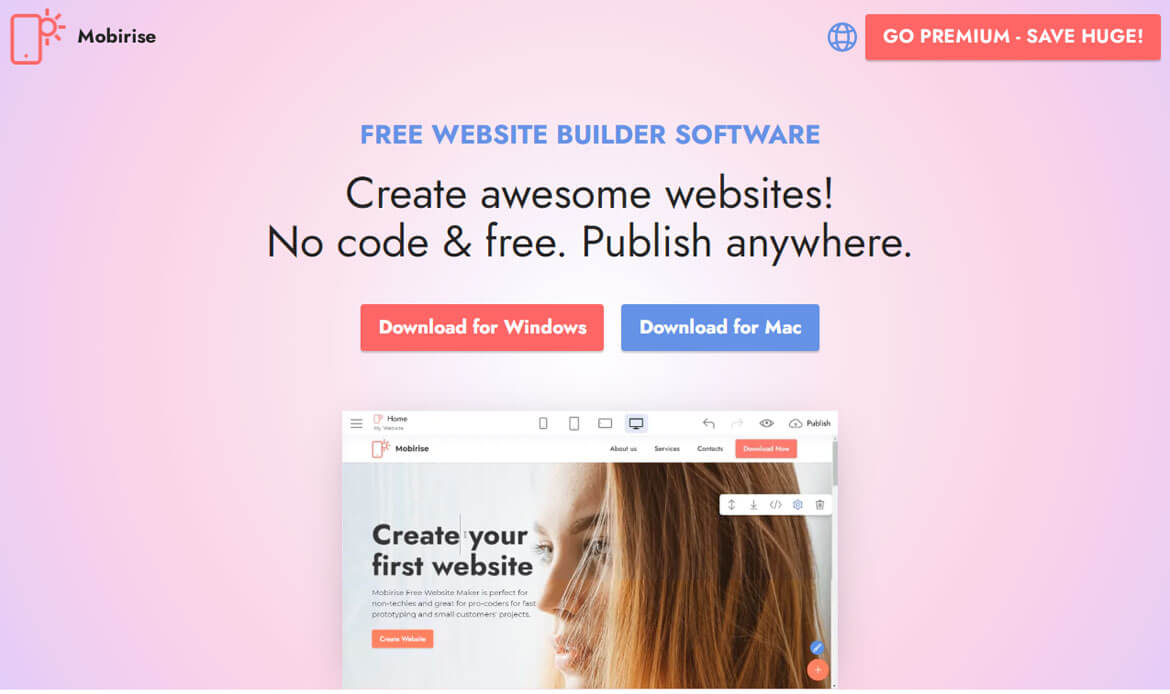
Mobirise is a web app for creating small and medium websites, landing pages, promo sites services and products, and much more. Here you can simply Drag and Drop the desired blocks into the page, edit the content, and then publish it. Select from a large number of pre-made blocks, such as slider, video background, and responsive image gallery.
13. Marvel (Free)
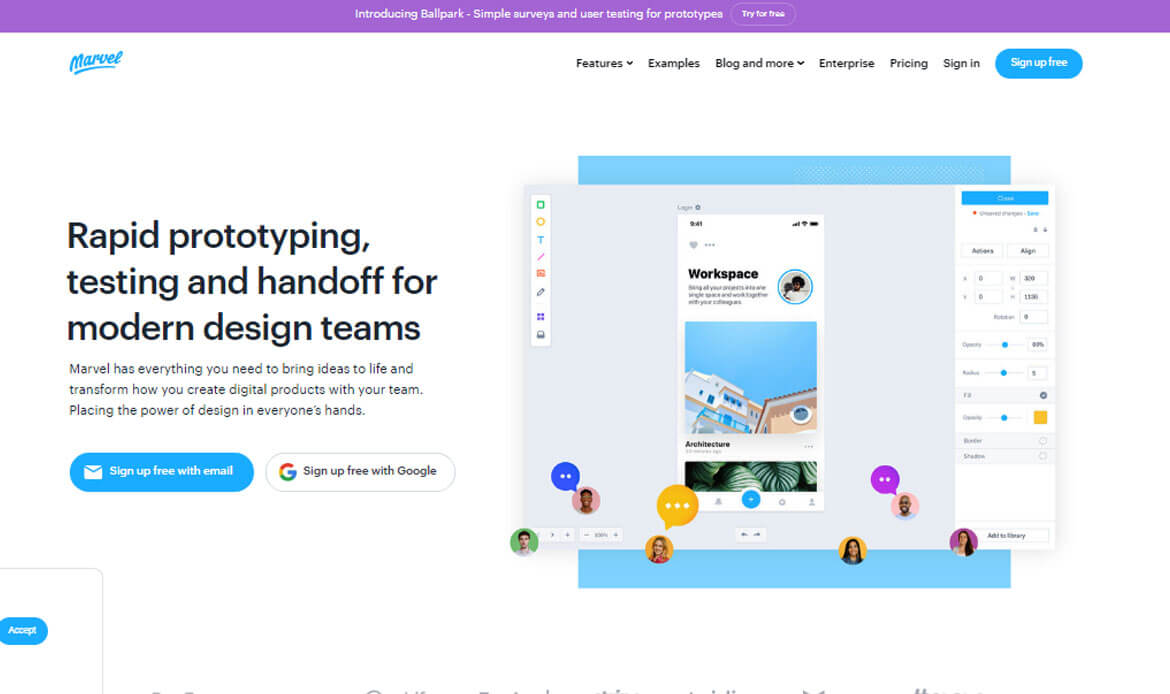
Marvel is an app. It is used to design interactive prototypes. It helps to Turn your designs/sketches into interactive mobile and web prototypes in just a few steps. Marvel offers the flexibility to add and check with hotspots, layers, and interactions to see what works best. Marvel is Free with commenting on 3 projects.
14. Pixlr (Free)
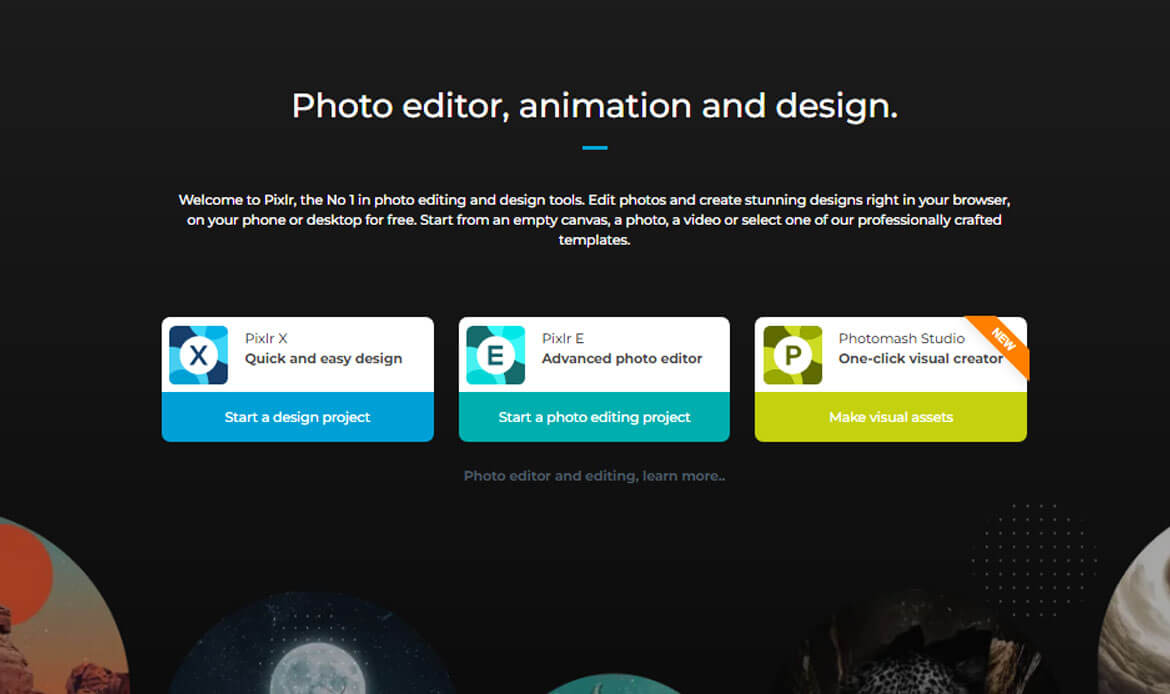
Pixlr is a no-cost photo editor from Autodesk to enhance images with multiple effects, filters, and overlays. Select from a pool of effect packs to make your image beautiful. Style images to look like ink sketch, pencil drawing, poster, and much more. Use Pixlr Editor to create stunning and attractive images.
15. Logaster (Free)
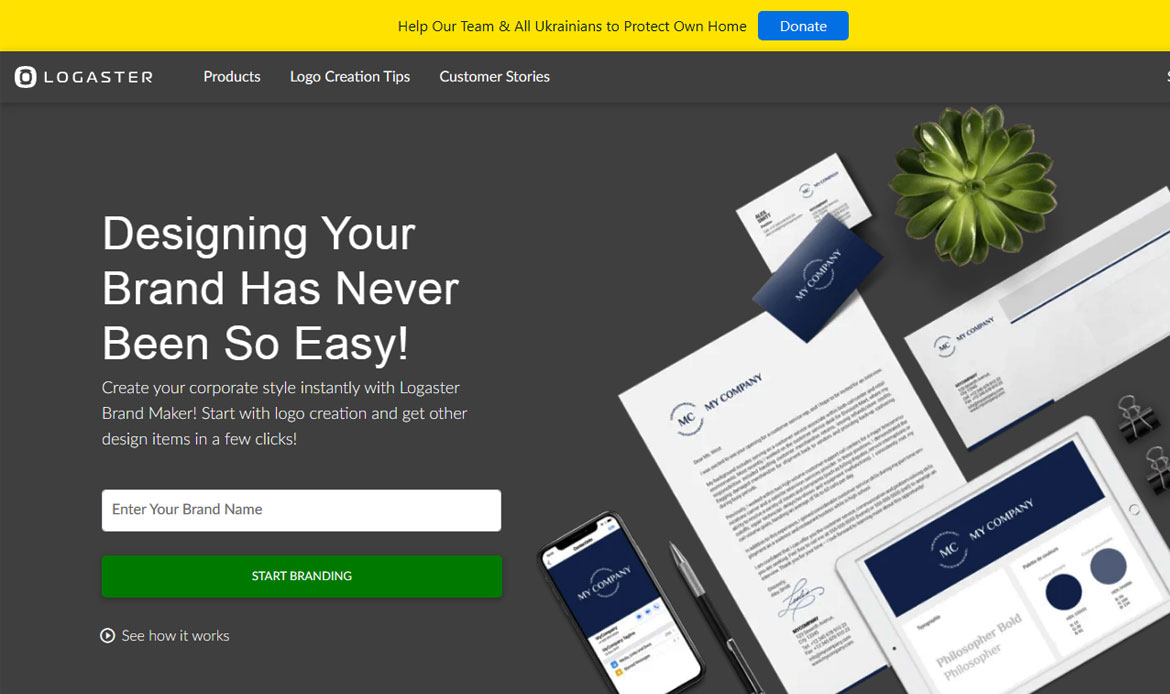
Logaster is one of the best online logo design software. It offers unlimited features to make logos and business identities. Are you searching for a good logo? Logaster will help you to create high-quality and professional logos without any design skills!
It is a very easy tool to create professional and stunning logos online in a few minutes. All you have to do is just enter the logo’s text and select a business type then Logaster will generate tons of logos.
16. Anicollection (Free)
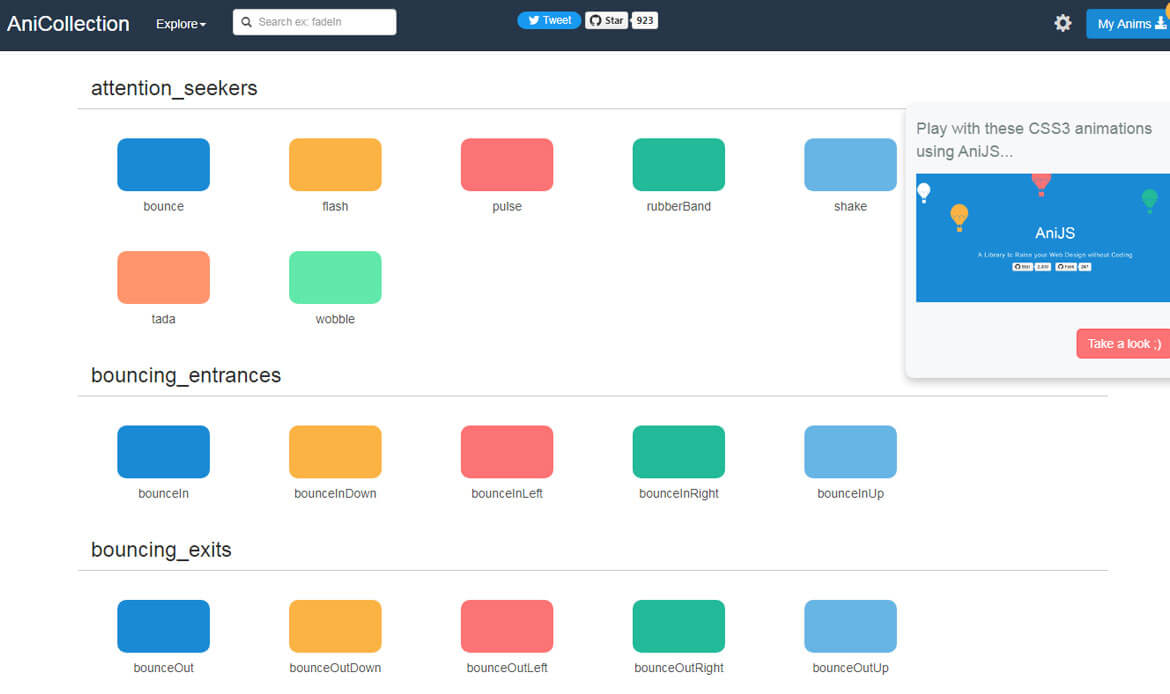
AniCollection is a library of CSS animations that helps you to improve your website and easily integrate the animations into your code with HTML, CSS, or JavaScript code formats for free.
17. Canva (Free and Paid)
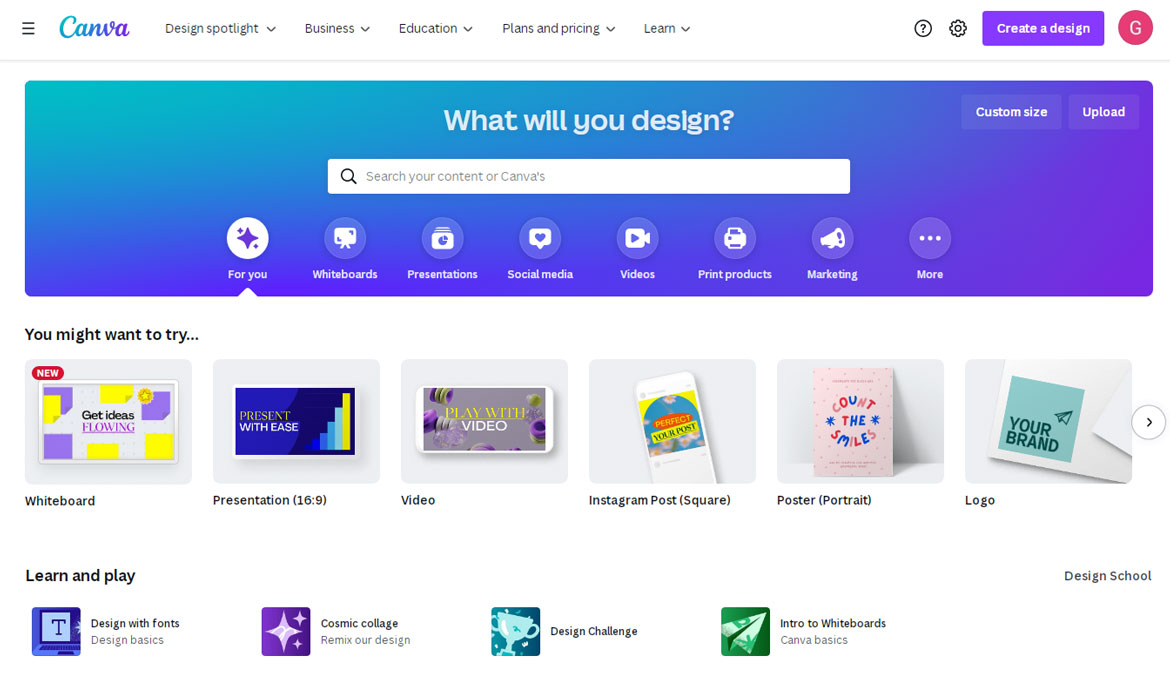
Canva is a top online graphic design platform. Non-designers can easily make graphic designs and desired layouts with a drag-and-drop builder. Design with icons, free stock photos, and shapes. Create banners, menus, social media graphics, and many more. Canva’s basic platform is completely free. Pro elements are also very affordable.
18. Unsplash (Free)
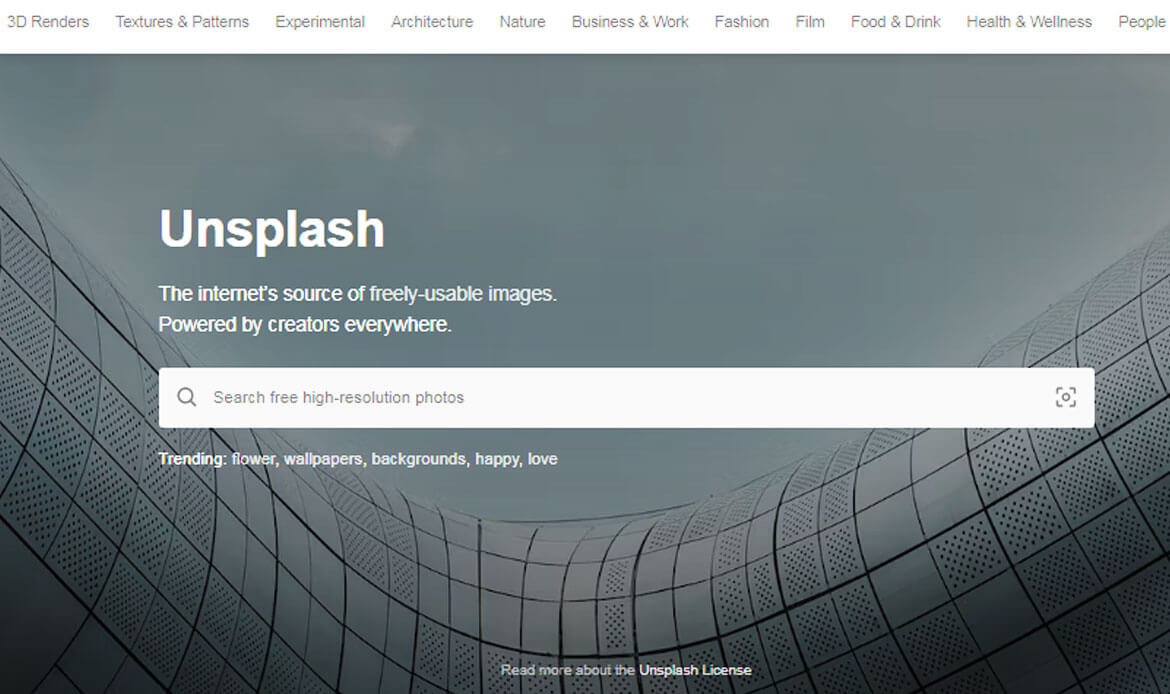
Unsplash is a website for free dynamic images. There are no stock photos in Unsplash. You can modify and distribute the images without any cost. It posts more than 10 handpicked photos every 10 days. It also has multiple example website layouts that have used the images.
19. Mobile Friendly Test (Free)

Mobile Friendly Test tool is very easy to use; simply enter the full URL of the web page that you need to test. Any redirects implemented by the page will be followed by the test. The test takes less than a minute to process.
Test results include a screenshot of how the page looks on Google’s mobile device, as well as it finds a list of any mobile usability problems. Mobile usability can affect a user that visits the page on a Small screen (mobile device), including small font sizes (those are hard to read on a mobile) and use of Flash (which doesn’t support by many mobile devices).
20. Responsinator (Free)

Responsinator is truly a remarkable feat of design technology and will save you tons of time in the design process. Here you can load up your website URL and have it tested against all the popular and modern devices. Then, you can see if, at any point, you can do improvements in responsiveness to your site.
Conclusion
In conclusion, the world of web design is constantly evolving, and it can be challenging to keep up with the latest trends and technologies. However, with the help of the 20 top free and best web design tools we have explored in this article, you can create a professional-looking website without spending a dime.
From graphic design tools like Canva and GIMP to website builders like WordPress and Wix, these free resources can make your web design journey much smoother and more enjoyable. Whether you’re a beginner or an experienced web designer, these tools can help you create a stunning website that will leave a lasting impression on your audience.
So, go ahead and give them a try and see how they can take your web design skills to the next level