In this article, we’ll walk you through “How to Import WordPress Theme Demo Content?” of Zozothemes, so you can get your website up and running in no time.
When it comes to setting up a new WordPress website, using a pre-designed theme can save you a lot of time and effort. Zozothemes come with demo content that you can import to quickly set up your site with sample pages, layouts, and content.
How to Import WordPress Theme Demo Content Automatically?
- Log into your WordPress Dashboard > Zegen > Plugin and Demo > install and activate all requiDemo importred Plugins before you install a demo.

- Tap on the “Import” button on the right side to import the full Demo.
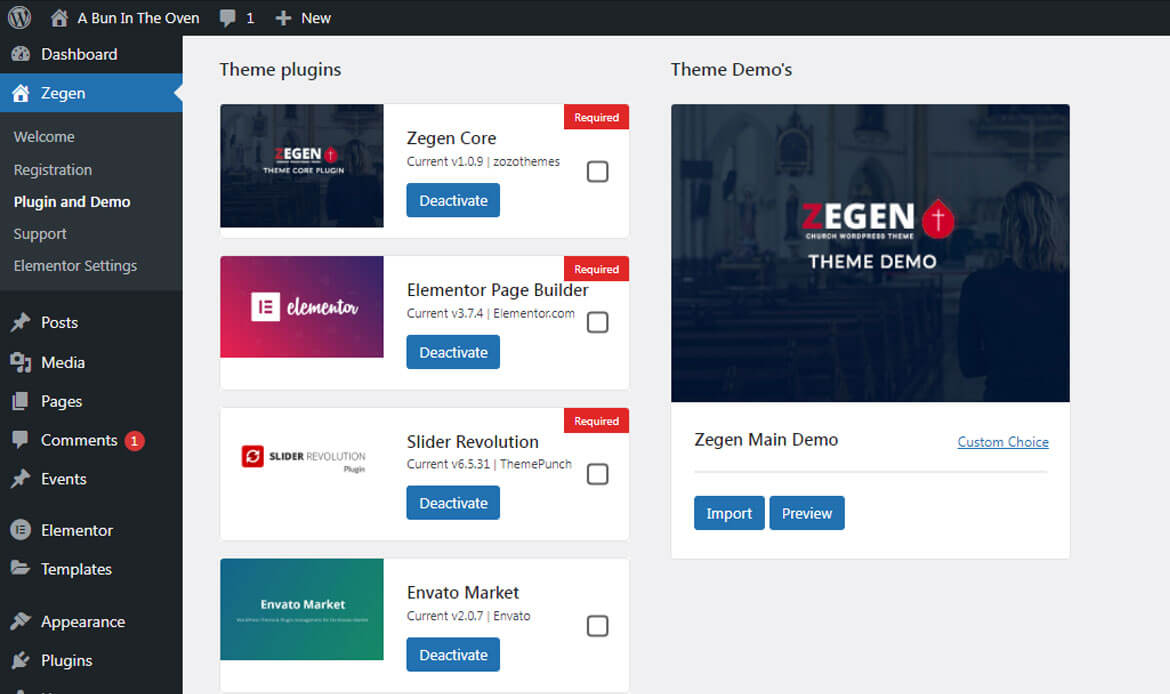
- A popup window will open with the message and requirements. Meet the requirements and then click Ok to install it.
- Installing a demo provides pages, posts, images, theme options, widgets, sliders, and more.
- It can take a few minutes to import everything. Please be patient to import completely.
- Also, you can uninstall the demo that you already installed.
How to fix the WordPress Theme Automatic Demo import error?
Are you facing an error while Importing the demo automatically?
No worries, it can solve easily with a few steps.
1. Make Sure you installed and activated all Required Plugins. (Theme core plugin, contact form 7, woocommerce, Revolution slider, Slider revolution)
2. Make sure System Requirements, Php version, Execution Time.
Required max_execution_time 500.
Required max_input_vars 3000.
Required post_max_size 10M.
Ensure the above all things before demo installation.
How to Import WordPress Theme Demo Content Manually?
Step-1
- Theme Installation: Admin Dashboard > Appearance > Themes > Just activate our theme.
- Plugin Installation: Admin Dashboard > Zegen > Plugins> Install and Activate All required plugins.
- Plugins > Add New > Plugin name is “Widget Importer and Exporter” have to install and activate this plugin.
- System Status: Open with the “System Status” tab just like the below image.
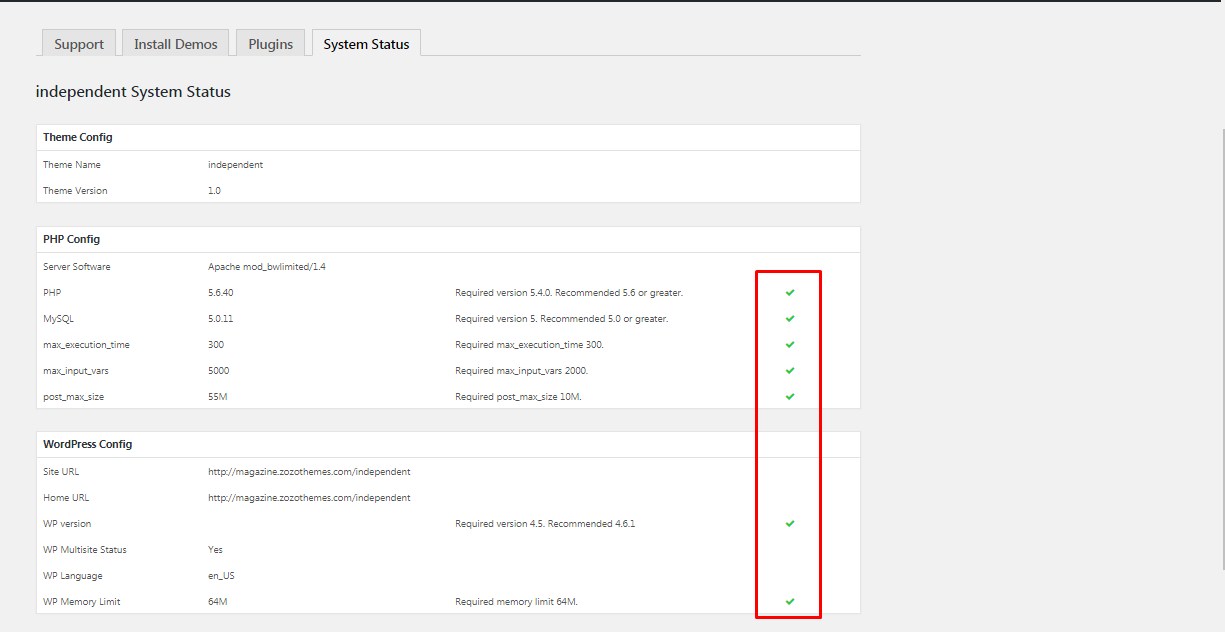
Manual Import Files: All files you get from the Envato market, click and download like the below image.
- theme.xml
- widgets.wie
- theme-options.json
- custom-sidebars.json

Step-2
Theme Options Import:
- Just open the theme-options.json file and copy text and paste to Appearance> Customize > Zegen Theme options > Import/Export > Import > paste > Click import.
- Save theme options.

Step-3
XML Import:
In Admin dashboard You can find Tools > import > WordPress > Run importer > Choose upload theme.xml file and to import.
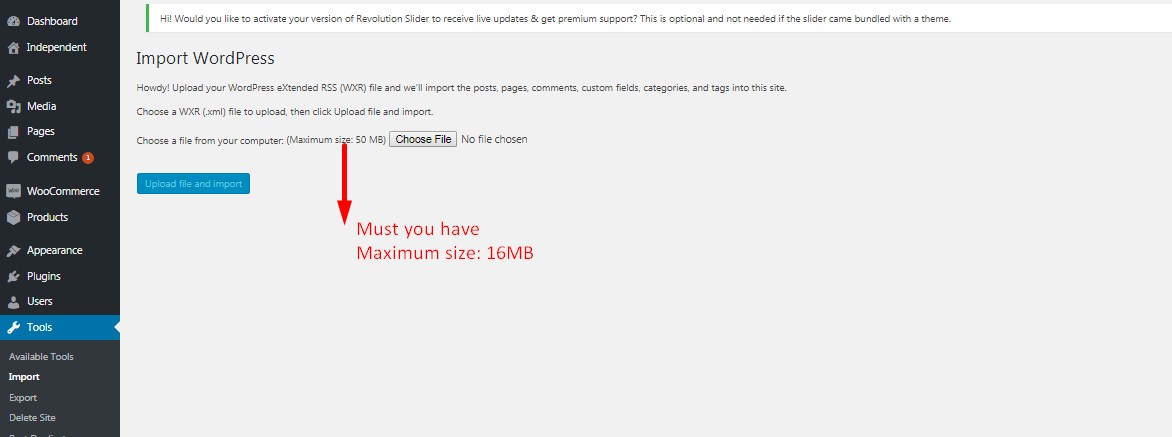
- Import author: technology (technology).
- Import author: zozothemes (zozo_newser_user).
- After, here you can choose your username and both are the same.
- All are just like the below images.
- Click the Submit button.

Step-4
Create Custom Sidebars:
You can edit the custom-sidebars.json file with any text editors( ex: notepad, notepad++, and sublime editors).
Admin Dashboard > Appearance > Custom Sidebars > Add Sidebar ( Here you can create your custom sidebars).
You can create one after another.
Follow the below images:
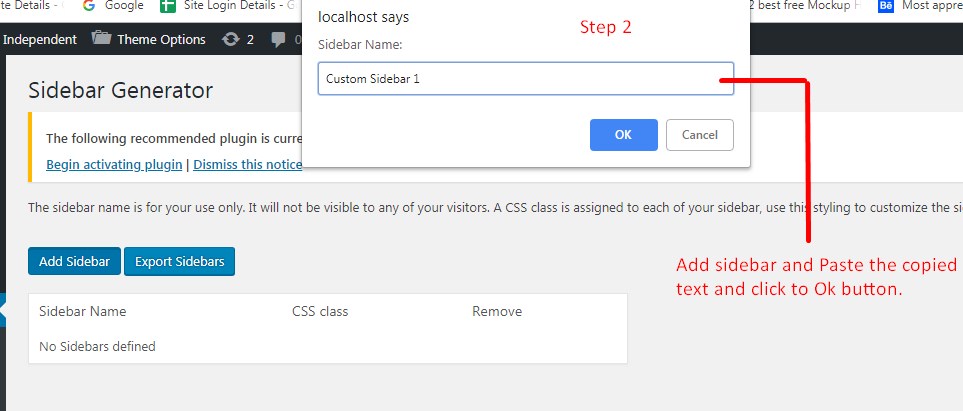
Widgets Import:
For widget import plugin:
In the Admin dashboard, You can find Tools > Widget Importer and Exporter Settings > Import Widgets and Choose the file with (.wie format) and import your widgets.
Now files are imported, you need to set up some settings manual(menus and front page).
Menus Settings:
Step1:
Select a menu to edit: “Primary Menu”.
In the Admin dashboard > Appearance > Menus > You must select the “Primary Menu” like the below image.
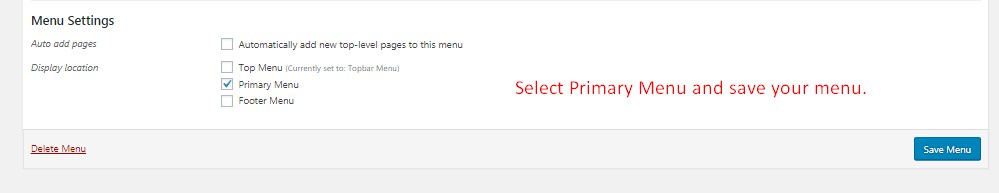
Choose Your Front Page:
In Admin dashboard > Settings > Reading > Reading Settings > A static page (select below) > Home Page (Select your home page).
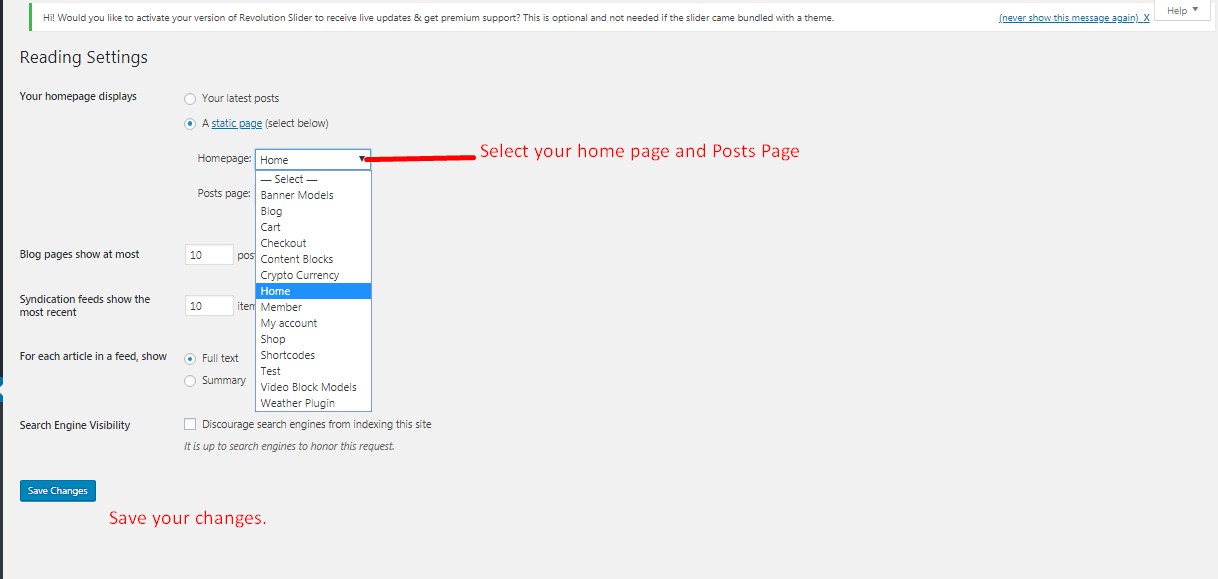
Want to build eye catching websites? Do it with our Creative & Trendy WordPress Themes & Templates Find us here


