Why Choose Medcure?
- Specifically designed for medical and healthcare websites.
- Quick setup with one-click demo import and easy visual editing via Elementor.
- Fast, secure, and lightweight to ensure better website performance.
- SEO-friendly structure to enhance your search engine visibility.
- Flexible layouts and color options to match your clinic or hospital branding.
- Reliable support and regular updates from ZozoThemes.
Medcure Best For:
- Hospitals & Health Clinics
- Doctors & Medical Practitioners
- Dentists, Physiotherapists, and Specialists
- Health Consultants & Wellness Coaches
- Medical and Healthcare Agencies

Well Structured Design
Crafted with modern web technologies, Medcure delivers a medical website as polished and dependable as a trusted healthcare provider.

Built on a Framework for Care
Medcure runs smoothly on a robust, healthcare-focused framework — stable, flexible, and optimized for high performance.

Serve Your Website in One Click
One-click demo import sets up your medical website instantly — no coding needed.

Support that Never make you Waiting
Our support team ensures your website stays healthy and secure, delivering timely assistance whenever needed.
Medcure Inbuilt Demos and Pages
- Medcure includes multiple pre-designed demos and page templates tailored for hospitals, clinics, and medical practitioners. Choose the perfect demo for your healthcare niche.
- Each demo includes service pages, doctor profiles, appointment pages, and contact layouts to ensure a complete medical website setup.
- Flexible homepage, internal pages, and blog layouts allow you to showcase treatments, team expertise, and patient success stories professionally.
 Explore All Demos
Explore All Demos
Medcure Blog Variations
- Medcure offers multiple modern blog layouts such as grid, list, and masonry, optimized for clarity and engagement.
- Responsive and mobile-ready design ensures your medical articles, tips, and patient education content display beautifully on any device.
- Easily customize layouts, typography, colors, and featured images from the WordPress dashboard with no coding required.
- SEO-optimized blog templates help your medical content rank higher and reach more patients online.
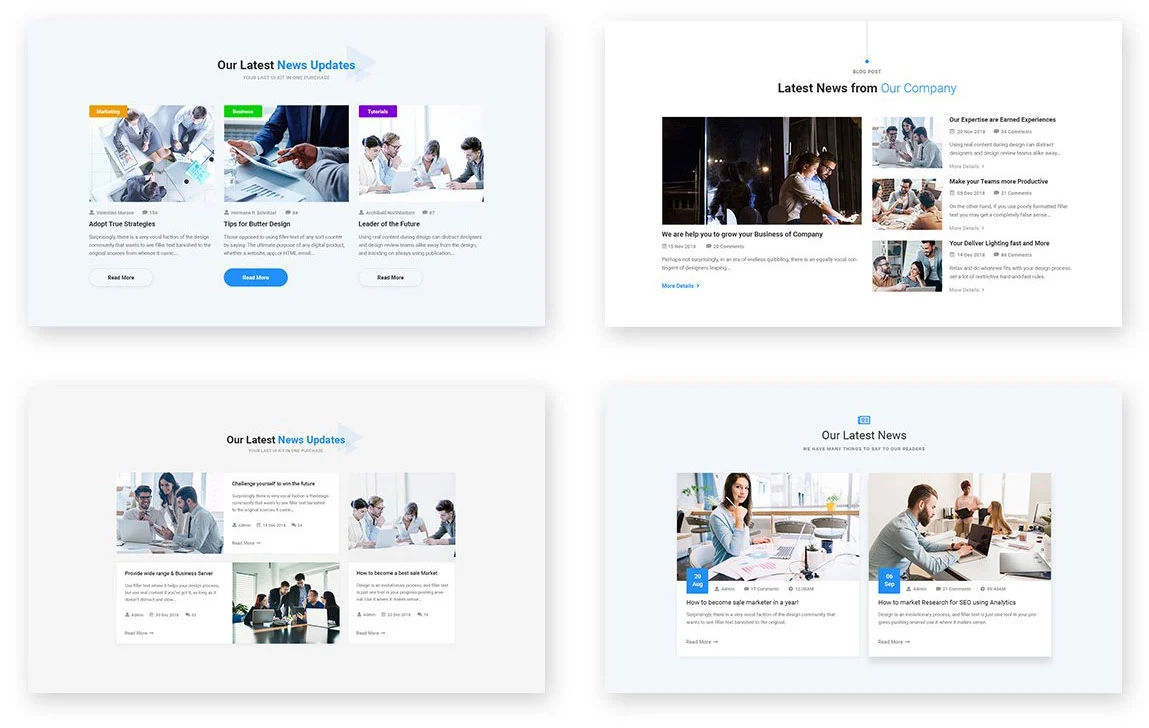
Medcure Header with Easy Layout Builder
- Medcure provides flexible header options, allowing minimal or feature-rich designs for your medical website.
- Drag-and-drop builder enables menu, logo, CTA, and icon customization without writing a single line of code.
- Choose from sticky, transparent, or fixed headers to maintain professional branding and smooth navigation.
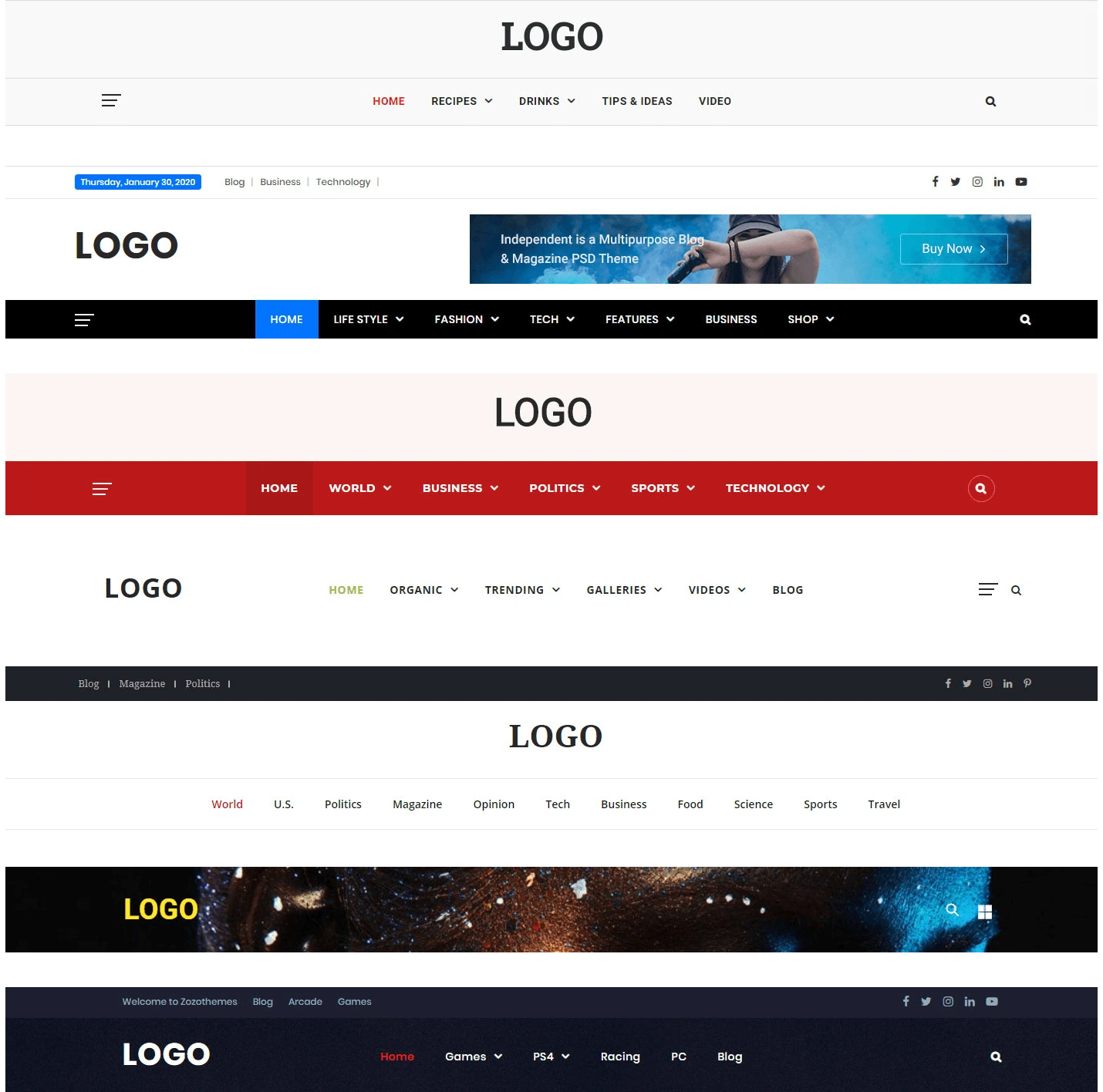
Medcure Footer Layout Builder
- Customize footers with contact info, quick links, social icons, or newsletter forms with elegant layouts.
- Drag-and-drop footer builder allows you to control typography, color schemes, and widget arrangement easily.
- Single-column to multi-column options optimized for usability and patient conversion.
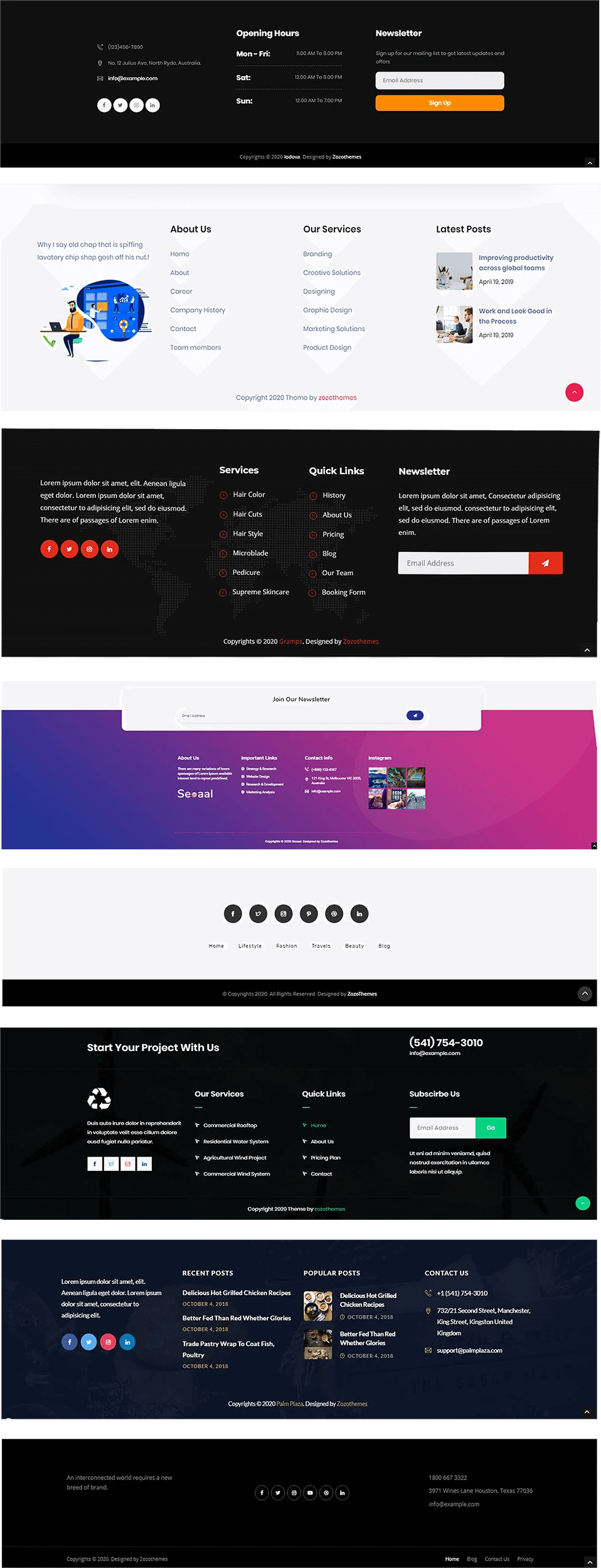
Medcure Optimized for Mobile Devices
- Medcure is 100% responsive and retina-ready, ensuring crisp visuals on all devices.
- Mobile-friendly sliders, touch-enabled menus, and optimized navigation guarantee a smooth patient experience.
Flexible Images
- Automatically adapts image sizes for fast loading and mobile performance.
- Responsive image loading keeps your website secure, fast, and SEO-friendly on every device.

1920x1080px
765kb

1170x658px
204kb

760x428px
108kb

370x208px
32kb
Medcure Key Features
Medcure is a fully responsive, modern WordPress theme for hospitals, clinics, and healthcare websites. Build your medical website instantly with one-click demo import and Elementor drag-and-drop builder.
Medcure Advanced Features
Control every element of your website. Customize headers, footers, page layouts, colors, typography, and animations through an intuitive visual interface without coding.
Our Powerful Addons for Medcure
Enhance your website with Medcure Addons for doctor profiles, services, appointment booking, and Elementor elements for advanced design options.
Medcure Detailed Documentation
Access detailed tutorials, setup guides, and troubleshooting tips in the complete Medcure documentation — simple and beginner-friendly.
Medcure FAQ
How Do I Set Up Medcure Like a Smooth Surgery?
Medcure can be installed in minutes with the one-click demo import. Just like a precise surgical procedure, the setup is simple, accurate, and ensures a perfectly structured website without errors.
Can I Customize Medcure Like a Tailored Treatment Plan?
Absolutely! With Elementor drag-and-drop builder, you can customize headers, footers, colors, and typography. Medcure adapts like a treatment plan, perfectly matching your clinic or hospital branding.
Is Medcure Mobile-Friendly Like a Portable Clinic?
Yes, Medcure is fully responsive and retina-ready. Just like a mobile clinic reaching patients anywhere, your website looks flawless on smartphones, tablets, and desktops.
What About Support Like a 24/7 Medical Hotline?
ZozoThemes offers reliable support for Medcure. Like a 24/7 medical hotline, our team is ready to assist you anytime for technical help, ensuring your website stays healthy and functional.
Where Can I Learn Medcure Like a Medical Textbook?
The detailed Medcure documentation acts like a medical textbook, guiding you step-by-step to install, configure, and customize your website. It’s simple, structured, and beginner-friendly.


