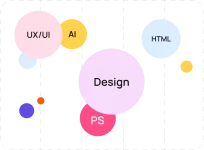Ultimate Guide & Knowledge Base
It serves as a central hub where users can find information on installation, customization, features, and best practices.

Best Customer Experience
Professional Support
faqs
Frequently Asked Questions
We are professional experts in WordPress.
- Obtain a purchase code for your theme and activate it using your email address.
- If activation is unsuccessful, please ensure that the permissions for your `wp-content` folder are set to 755 or 777, then try again.
- Whitelist our IP address 192.124.249.8 and attempt the activation again.
- If it still doesn't work, please submit a support Ticket in the appropriate theme category. Include your WordPress login details so we can investigate and resolve the issue.
- If activation is unsuccessful, please ensure that the permissions for your `wp-content` folder are set to 755 or 777, then try again.
- Whitelist our IP address 192.124.249.8 and attempt the activation again.
- If it still doesn't work, please submit a support Ticket in the appropriate theme category. Include your WordPress login details so we can investigate and resolve the issue.
- Install all required plugins and use the One Click Demo Import feature.
- If the automatic demo import fails, please try importing the demo manually using this link.
- If the manual method also fails, submit a support ticket in our system with your WordPress login details and cPanel information. We will check it as soon as possible and get back to you.
- If the automatic demo import fails, please try importing the demo manually using this link.
- If the manual method also fails, submit a support ticket in our system with your WordPress login details and cPanel information. We will check it as soon as possible and get back to you.
- WordPress Dashboard >> Classic Addons >> Addon Settings >> Widgets >> Scroll The Page >> you can Enable/Disable CEA post types widget here >> Save the Settings.
- WordPress Dashboard >> Elementor >> Settings >> Here you can select the all custom Post Types.
WordPress Dashboard >> Classic Addons >> Plugin options >> Service >> Service Slug >> Here you can change the Service slug. All Custom Post Types same method.
- Install the Loco Translate Plugin.
- Refer to this article
zozothemes.ticksy.com/article/14444/ - You can edit breadcrumb use this Plugin
Didn’t Find What
You Were Looking For?
Chat with us or Submit your query.