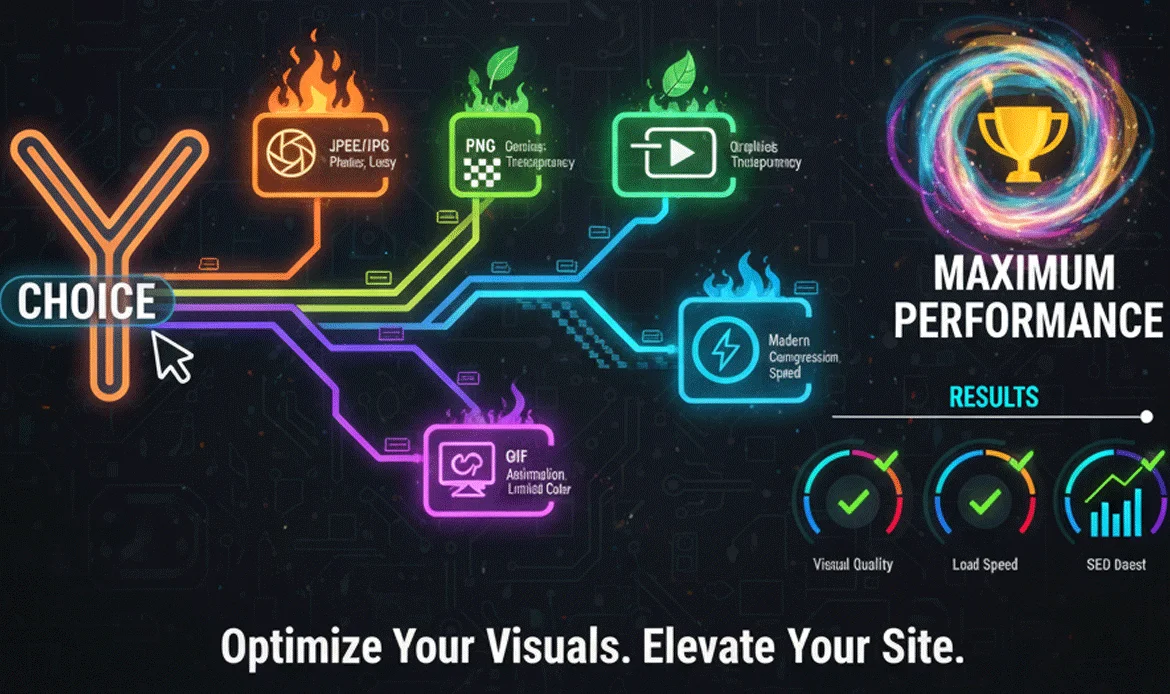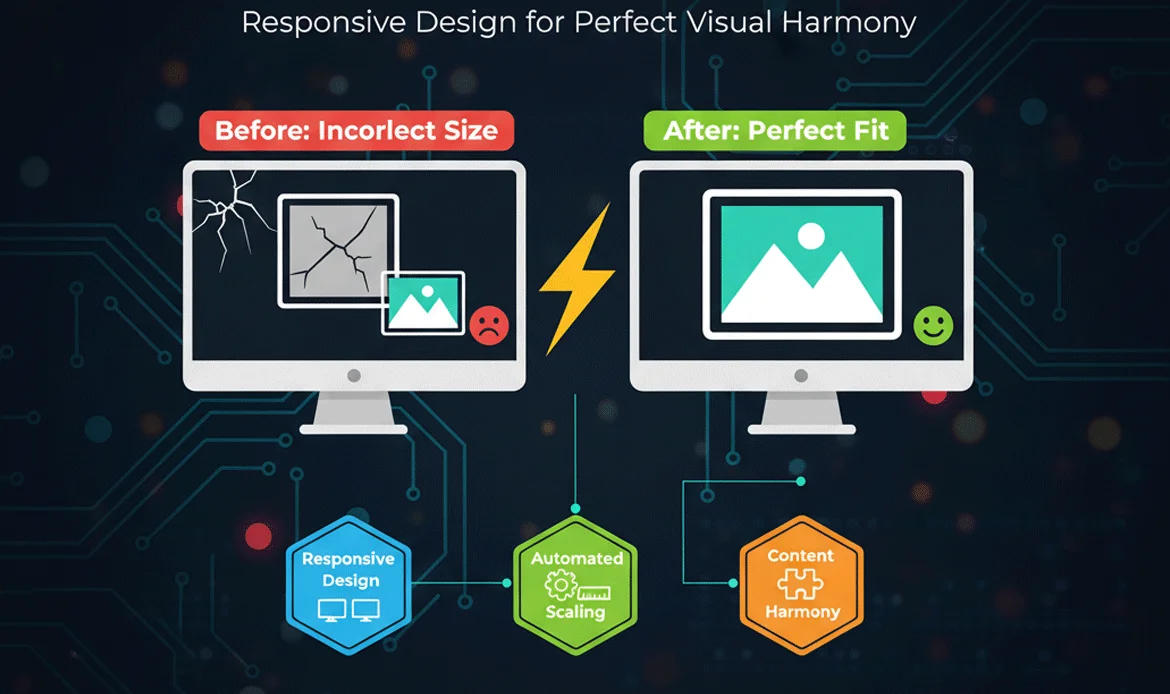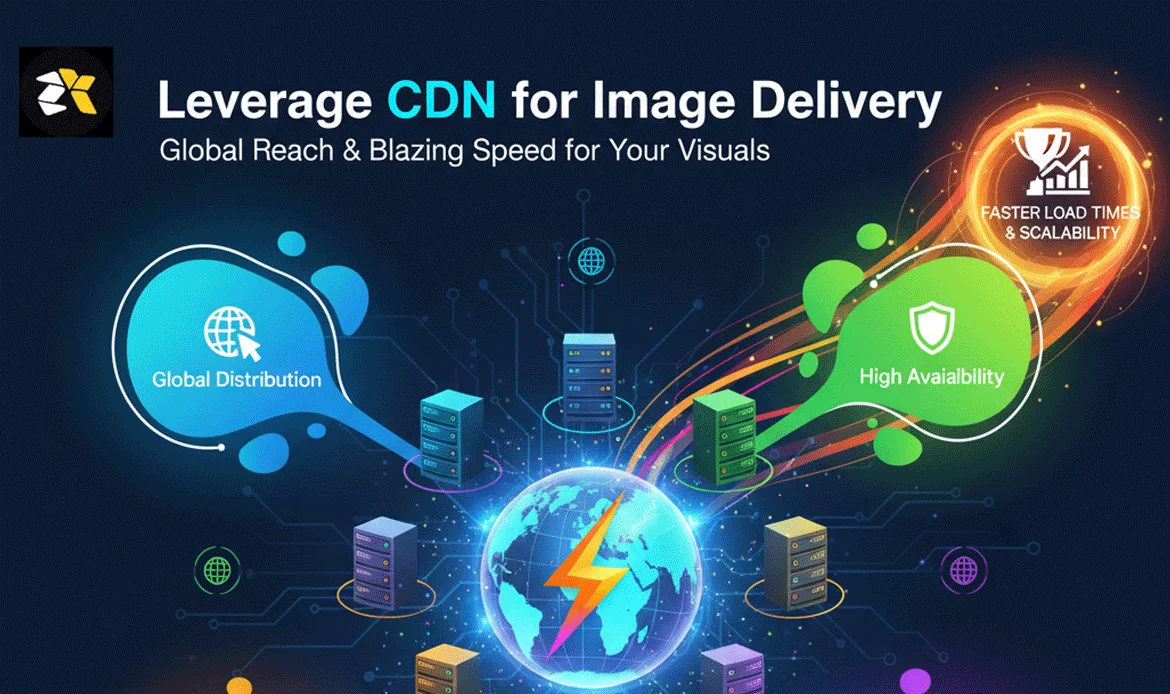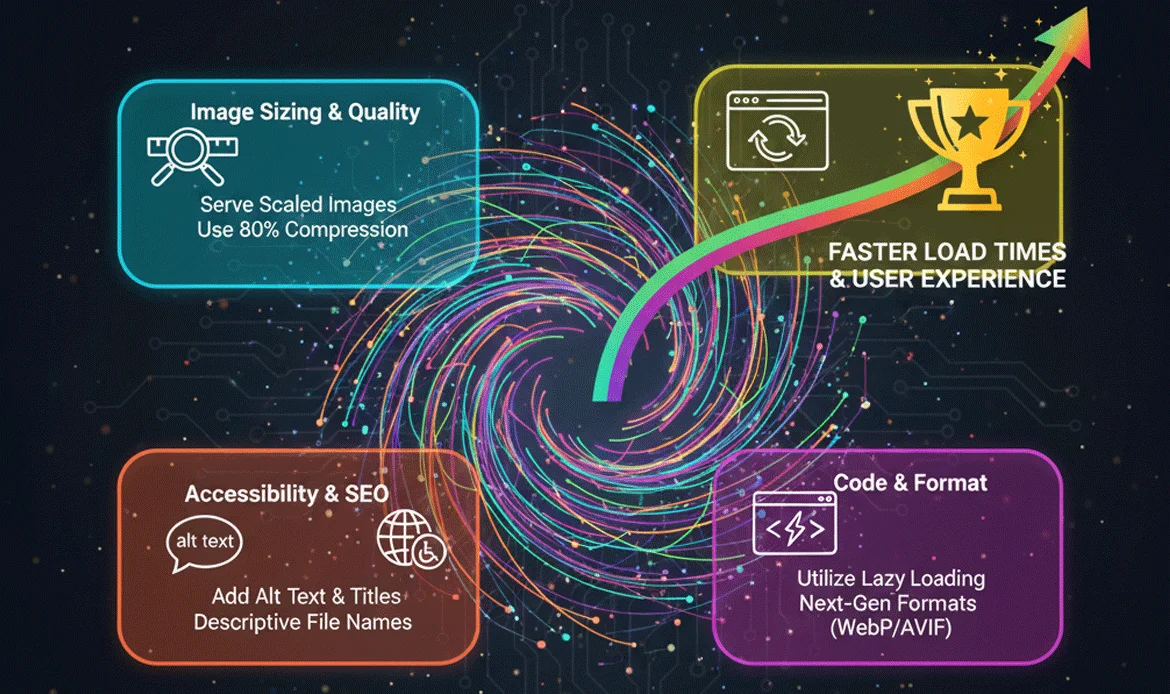Images are one of the most important elements on a website. They attract attention, improve user experience, and make your content visually appealing. However, if images are not optimized properly, they can drastically slow down your website, affect SEO rankings, and hurt conversions. This guide will show you how to optimize WordPress images the right way, ensuring faster loading times, better SEO, and a smoother experience for your visitors.
When images are heavy or incorrectly formatted, they slow down your website, frustrate visitors, and cause search engines to push your pages further down the results. But with the right strategies such as smart compression, proper formatting, responsive scaling, and SEO-friendly attributes you can turn every image into a performance asset. This guide gives you everything you need to elevate your website’s speed, appearance, and search ranking through superior image optimisation techniques tailored for modern WordPress sites.
Why Image Optimization Matters for WordPress
Large, unoptimized images are a leading cause of slow websites. When a website takes too long to load, users are more likely to leave, and search engines may penalize your page in rankings. Here’s why optimizing images matters:
- Improves page load speed
- Enhances mobile responsiveness
- Reduces bounce rate
- Boosts SEO performance
- Saves hosting storage space
By focusing on optimization, you ensure that every image contributes positively to your website performance.
How to Optimize WordPress Images the Right Way
1. Choose the Right Image Format
Picking the right image format is the first major step when learning to Optimise WordPress Images the Right Way. The format you choose directly impacts loading speed, quality, and SEO performance. For example, JPEG works incredibly well for photographs, offering a balance of sharpness and smaller file sizes. PNG is perfect for graphics, icons, or designs requiring transparency but often leads to heavier files.
Different image formats serve different purposes. Selecting the right format ensures a balance between quality and size:
| Format | Best For | Pros | Cons |
|---|---|---|---|
| JPEG | Photographs | Good quality, smaller size | Lossy compression |
| PNG | Graphics, icons | Transparent backgrounds | Larger file size |
| WebP | All images | Smallest size, high quality | Not supported by very old browsers |
| SVG | Logos, vectors | Scalable without losing quality | Not for photos |
By selecting the correct format, you reduce file size without sacrificing visual appeal, a key step in optimizing WordPress images the right way.
2. Compress Images Without Losing Quality
Compression is one of the most important tactics you can use to Optimise WordPress Images the Right Way. By reducing unnecessary file weight, you decrease loading time and improve overall site performance. Modern WordPress plugins allow you to compress images automatically during upload, enabling you to maintain crisp quality while removing hidden metadata and unnecessary pixels. Lossless compression ensures your images look identical to the original, while lossy compression offers even smaller sizes with minimal visual difference.
Compression reduces file size and improves site speed. Popular WordPress plugins for image compression include:
- Smush – Auto-compresses images on upload
- ShortPixel – Lossy and lossless compression options
- Imagify – Ideal for bulk compression
Always test your images after compression to ensure visual quality remains intact.
3. Resize Images to Fit Your Layout
Resizing is a crucial step when aiming to Optimise WordPress Images the Right Way because oversized images place unnecessary stress on your server and slow down your website. Many site owners upload full-resolution photos even though only a small portion ever appears on the page. By resizing images to match your theme’s layout requirements, you reduce strain on your hosting environment and ensure pages load in seconds rather than moments.
Uploading full-resolution images directly from your camera is unnecessary for web usage. Resize images according to your theme layout. For example:
- Blog post thumbnails: 800x600px
- Full-width banner: 1920x1080px
- Small icons: 100x100px
Resizing before uploading saves server resources and helps optimize WordPress images the right way.
4. Use Lazy Loading for Faster Loading
Lazy loading is a powerful technique used to Optimise WordPress Images the Right Way by ensuring that images are only loaded when visitors scroll near them. Instead of loading all images at once, lazy loading delays non-critical visuals and prioritizes the essential above-the-fold content.
Lazy loading ensures images load only when they enter the user’s viewport. Benefits include:
- Reduced initial page load time
- Lower bandwidth usage
- Better SEO rankings
WordPress 5.5+ has native lazy loading, but plugins like a3 Lazy Load provide additional features.
5. Implement Proper Image SEO
Optimising your image SEO is just as important as improving loading speed when you want to Optimise WordPress Images the Right Way. Search engines rely on filenames, alt text, and captions to understand the meaning and relevance of your images. Instead of using generic names like “IMG_0023.jpg,” rename images with descriptive, keyword-rich filenames such as “wordpress-speed-optimised-banner.jpg.”
Optimized images are not just about speed—they impact SEO as well. To maximize SEO benefits:
- Use descriptive filenames: optimize-wordpress-images.jpg
- Add alt text for accessibility and SEO
- Include captions where relevant
- Structure images in a sitemap
These techniques improve visibility in Google Images and general search results, helping you optimize WordPress images the right way.
6. Leverage CDN for Image Delivery
A Content Delivery Network is another powerful tool to help Optimise WordPress Images the Right Way. A CDN stores copies of your images across global servers, delivering files from the server closest to your user’s location. This reduces latency, speeds up page load time, and ensures that your images reach audiences around the world quickly.
A Content Delivery Network (CDN) serves your images from servers closer to your visitors, improving load speed globally. Popular CDNs for WordPress:
- Cloudflare
- BunnyCDN
- StackPath
CDN integration ensures images are delivered quickly without compromising quality, a key aspect of optimizing WordPress images the right way.
7. Bulk Image Optimization Techniques
If your website already contains hundreds or thousands of images, bulk optimisation becomes essential to Optimise WordPress Images the Right Way. Instead of manually editing each image, bulk optimization tools can compress, resize, and convert formats automatically. This saves hours of manual effort and ensures overall site performance improves immediately.
For websites with hundreds or thousands of images, bulk optimization is essential:
- Use plugins like EWWW Image Optimizer or Smush Pro
- Schedule automatic optimization
- Backup before large-scale compression
Bulk optimization saves time and ensures consistent website performance.
8. Monitor and Test Website Speed
Consistent monitoring is key when you want to Optimise WordPress Images the Right Way. Speed testing tools like Google PageSpeed Insights, GTmetrix, and Pingdom provide detailed analytics showing how images affect your site’s loading time. These tools highlight oversized images, unused formats, or slow-loading assets that require attention. By testing regularly, you stay ahead of performance issues and maintain strong SEO rankings.
After optimizing images, always check your site performance:
| Tool | Purpose | Notes |
|---|---|---|
| Google PageSpeed Insights | Measures load time and suggestions | Scores images and other assets |
| GTmetrix | Detailed analysis | Shows image impact on load speed |
| Pingdom | Quick performance check | Visualizes size and load bottlenecks |
9. Additional Tips to Maximize Image Performance
When you want to Optimise WordPress Images the Right Way, going beyond basic compression and resizing can significantly boost your site’s performance. One of the smartest strategies is implementing a proper image naming convention that includes descriptive keywords, as this helps search engines understand your visual content.
- Avoid using images as text; use web fonts instead
- Use responsive images (srcset) for different screen sizes
- Remove unnecessary metadata from images to reduce size
- Consider WebP format for better compression and quality balance
Following these strategies ensures you optimize WordPress images the right way consistently.
Frequently Asked Questions
1. Why should I optimize images in WordPress?
Optimizing images improves website speed, reduces bounce rate, enhances SEO, and provides a better user experience.
2. What is the best image format for WordPress?
JPEG is best for photographs, PNG for graphics with transparency, WebP for all images (smaller size & quality), and SVG for logos or vectors.
3. How can I compress images without losing quality?
You can use plugins like Smush, ShortPixel, or Imagify to compress images while maintaining visual quality.
4. What is lazy loading, and why is it important?
Lazy loading loads images only when they are visible on the screen. It reduces page load time, bandwidth usage, and improves SEO.
5. Can optimizing images improve SEO?
Yes! Optimized images with descriptive filenames, alt text, and proper compression improve search rankings and visibility in Google Images.
Conclusion
Optimizing images in WordPress is essential for a fast, SEO-friendly website. From choosing the right formats to compression, resizing, lazy loading, and using a CDN, each step improves performance and user experience. By implementing these practices, you not only boost your page speed but also enhance your search engine rankings and visitor engagement. Start applying these strategies today to optimize WordPress images the right way and see measurable improvements in site speed and SEO.
By consistently applying these optimisation methods, your WordPress site becomes leaner, cleaner, and far more efficient—setting a strong foundation for long-term growth, higher search rankings, and stronger digital presence. Start applying these strategies today and watch your website transform with the power of image optimisation done the right way.
Boost Your Website Performance Today!
Upgrade your website with our premium WordPress themes and experience blazing-fast performance, full customization, and professional design. Don’t waitchoose the perfect theme today and take your site to the next level!