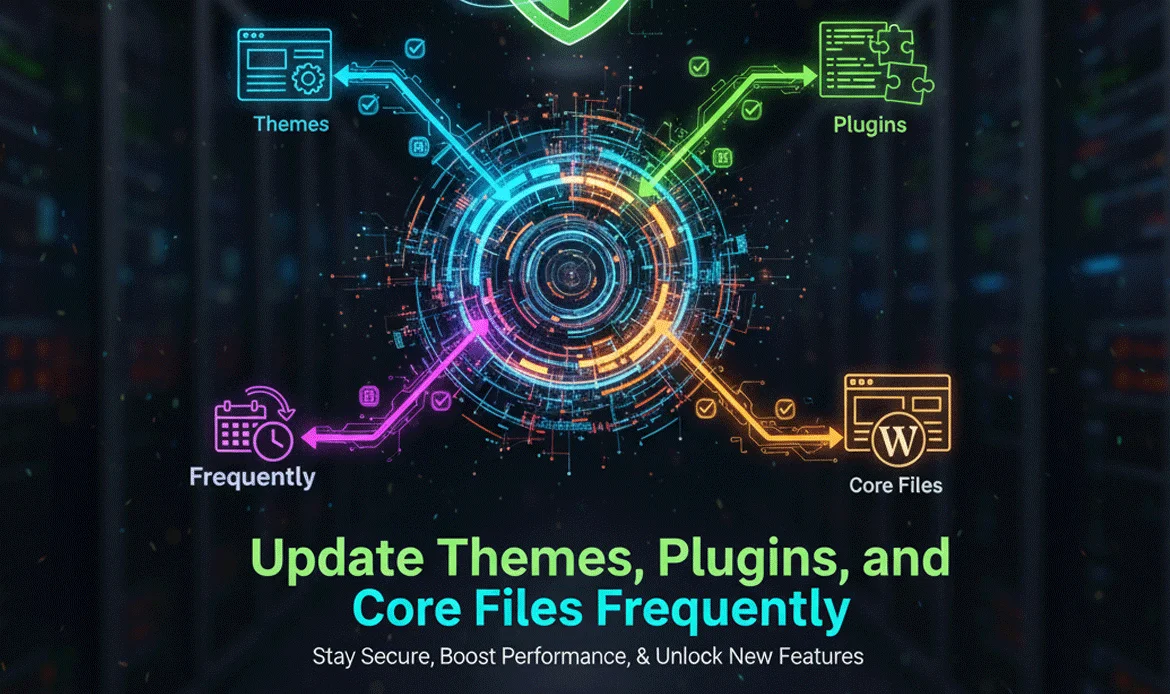In today’s digital world, WordPress powers millions of websites, making it a prime target for hackers. To Protect WordPress from Malware, website owners must understand how threats invade through outdated plugins, weak hosting, insecure themes, and compromised third-party tools. A single malicious file can damage rankings, disrupt traffic, leak user data, and even result in total website shutdown. That’s why securing your WordPress environment is no longer optional it’s a core responsibility. With the right strategies, tools, and continuous monitoring, you can strengthen defenses, prevent data breaches, and build a reliable online presence that customers fully trust.
Ultimate Guide to Securing Your Website from Malware Threats
1. Scan Your Website Regularly for Hidden Threats
The first and most important step to Protect WordPress from Malware is performing routine scans. Malware often hides deep inside folders like wp-content, themes, or uploads, making it hard to spot without automated tools. Regular scanning helps detect suspicious changes, unauthorized scripts, and injected code before it spreads across your system. Modern scanners also alert you instantly whenever a plugin or file is compromised.
- Use security plugins like Wordfence or Sucuri for automated scans.
- Schedule weekly or daily scan intervals based on your site’s activity.
- Manually inspect unusual files or unfamiliar PHP scripts.
2. Update Themes, Plugins, and Core Files Frequently
Outdated software is one of the most common ways attackers break into WordPress websites. Keeping everything updated is a direct method to Protect WordPress from Malware, because updates patch vulnerabilities that hackers actively exploit. Developers release these updates to fix bugs, improve security, and add stronger protections against evolving threats.
- Enable automatic updates for minor and security releases.
- Delete old plugins you no longer use.
- Choose well-maintained themes with regular updates.
3. Use Premium Security Plugins for Full Protection
Premium security tools give deeper protection layers to help Protect WordPress from Malware efficiently. They offer firewall rules, malware scanning, brute-force blocking, and real-time threat monitoring. These tools continuously analyze incoming traffic and filter out harmful activity before it reaches your site.
- Enable two-factor authentication for admin users.
- Block suspicious IP addresses automatically.
- Monitor file changes instantly through security dashboards.
4. Harden Your Login Page Against Brute-Force Attacks
Hackers often attempt thousands of login combinations to access your admin panel. Securing login pages is essential to Protect WordPress from Malware because once attackers gain admin access, they can inject malicious scripts anywhere. Adding strong login barriers ensures unauthorized users cannot bypass your authentication controls.
- Use custom login URLs to avoid default paths.
- Limit login attempts to block repeated failures.
- Add CAPTCHA verification to stop bot-based attacks.
5. Choose Secure and Malware-Protected Hosting
Your hosting provider plays a major role in helping you Protect WordPress from Malware. Good hosting companies include firewalls, malware detection, automatic backups, and server-level scanning. Cheap hosting often lacks these protections and increases the risk of shared-server infection.
- Select hosting with built-in DDoS and firewall security.
- Use dedicated or VPS hosting for higher protection.
- Enable server-side backups and restore points.
6. Strengthen File Permissions and Server Settings
Incorrect file permissions make your website easy to exploit. To Protect WordPress from Malware, setting proper file-level access rules ensures only authorized processes can modify or execute crucial files. Restricting write access also prevents malicious files from being uploaded or injected without your knowledge.
- Set file permissions to 644 and directories to 755.
- Disable file editing from the WordPress dashboard.
- Ensure your wp-config.php file is protected.
7. Backup Your Website Regularly and Store Files Securely
Backups won’t prevent malware, but they are essential when infection strikes. Having reliable backups makes it easier to restore your full website instantly. This process helps you maintain business continuity while you work to Protect WordPress from Malware and remove the root cause of the breach.
- Use cloud-based backups for safety.
- Schedule daily automated backups.
- Keep multiple versions stored securely.
8. Remove Unused Plugins and Themes
Every plugin you install increases the risk surface of your website. Removing unused or abandoned tools is a smart way to Protect WordPress from Malware by eliminating weak spots that attackers often exploit. Old themes and plugins sometimes contain outdated code or vulnerable libraries.
- Delete inactive themes and plugin files.
- Check reviews and update history before installing new tools.
- Use only trusted, premium, or well-supported products.
9. Use a Web Application Firewall (WAF) for Real-Time Protection
A Web Application Firewall blocks harmful traffic, suspicious bots, and known malware patterns automatically. It’s one of the strongest ways to Protect WordPress from Malware, as it filters threats before they even reach your hosting server or WordPress installation.
- Use cloud-based WAF for advanced threat mitigation.
- Enable country-based blocking for high-risk locations.
- Allow only necessary traffic through firewall rules.
10. Monitor Traffic and Behavior for Early Warning Signals
Traffic spikes, unknown user accounts, or unfamiliar scripts are early warnings of malware attack attempts. Monitoring activity helps you detect anomalies quickly and Protect WordPress from Malware by identifying the source of unusual behavior before damage occurs.
- Track admin login logs and user actions.
- Analyze traffic patterns for irregular spikes.
- Review error logs and suspicious requests daily.
FAQs About WordPress Malware Security
What is the first sign that my WordPress site is infected?
Common signs include slow loading, unknown popups, redirects, and unusual file changes in your hosting panel.
Can malware affect my Google rankings?
Yes. Google can flag your website as unsafe, which dramatically reduces traffic and visibility.
How often should I scan my WordPress site?
Weekly scans are recommended, but high-traffic sites should perform daily or real-time monitoring.
Conclusion
Securing your website is an ongoing commitment. As cyberattacks grow stronger, taking consistent action will help fortify your entire system and Protect WordPress from Malware using strategic updates, firewall protection, data backups, and strong authentication. By prioritizing security today, you ensure long-term stability, improved performance, and a safe browsing experience for every visitor who trusts your brand.
Strengthen Your Website with Premium Themes
A secure site starts with well-coded themes. Our professionally developed WordPress themes come with clean code, optimized performance, and built-in security-ready architecture—perfect for anyone who wants to Protect WordPress from Malware while enjoying modern design and fast loading speed. Upgrade to a premium, reliable theme today and give your website the safety, structure, and power it truly deserves.