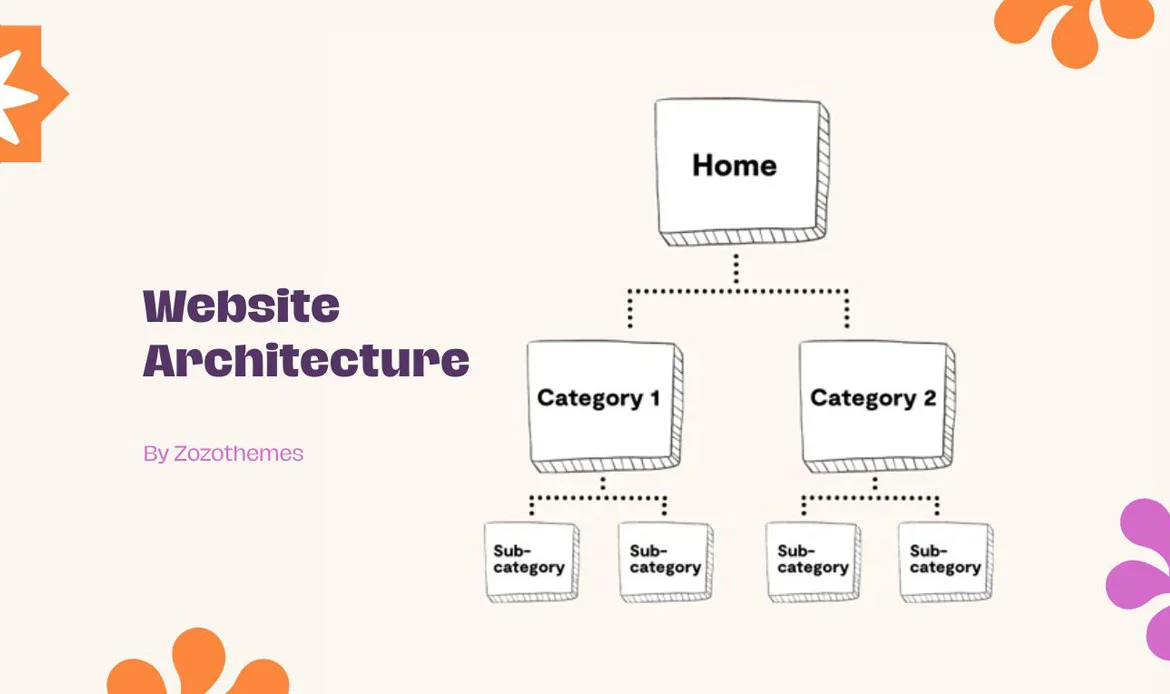In the ever-evolving landscape of the digital world, search engine optimization (SEO) remains a pivotal aspect of online success. A well-structured and optimized website architecture plays a crucial role in improving your website’s search engine rankings, user experience, and overall online visibility.
Enter the realm of strategic website architecture, where each element is meticulously designed to not only captivate visitors but also earn favor with the algorithms that determine online success. In the ever-evolving landscape of the digital world, where visibility is paramount, crafting a website isn’t just about aesthetics and functionality—it’s about ensuring your virtual presence stands out amid the digital noise.
This guide embarks on a journey through the intricate art of building a website architecture optimized for SEO, offering you the keys to unlock higher rankings, increased visibility, and a user experience that keeps visitors coming back for more.
Understanding Website Architecture
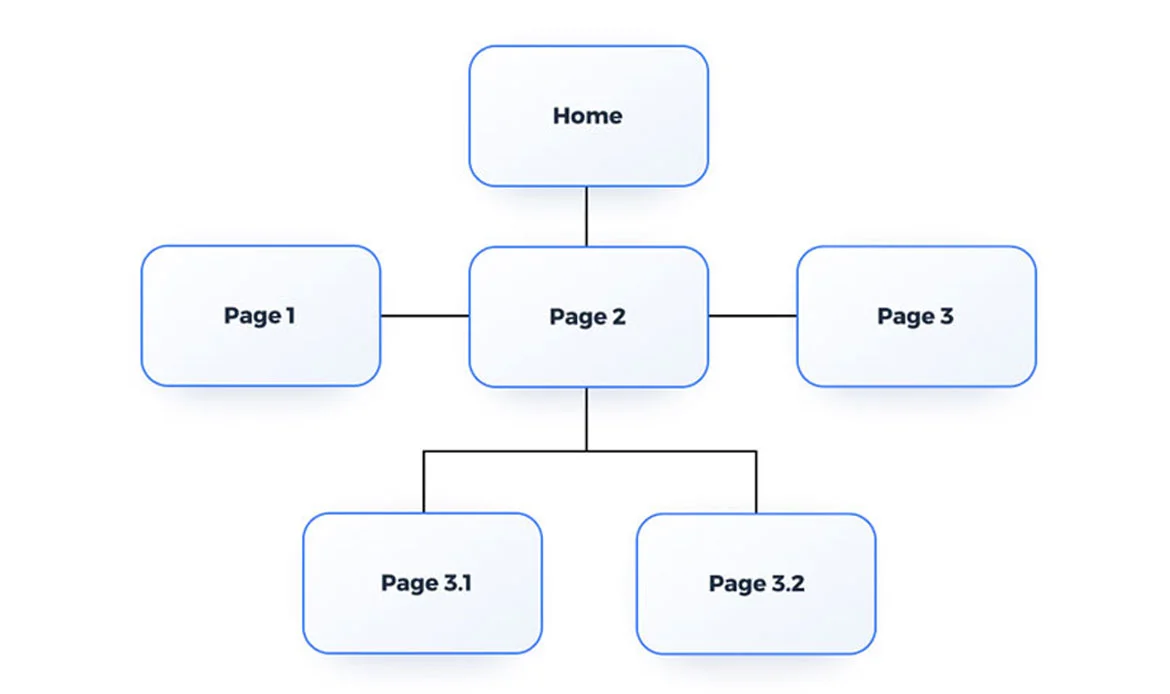 Website architecture is essentially the blueprint that outlines how all the different parts of your website are structured and connected. Think of it as the organizational framework that determines how your website’s content is arranged and how users can navigate through it. Website architecture refers to the way your website’s pages are organized and interconnected.
It encompasses the hierarchy of your website’s pages, navigation menus, internal linking, and URL structure. A well-designed architecture not only helps search engines understand your content better but also provides a seamless and user-friendly experience for visitors. Just as the architecture of a building shapes its layout and functionality, website architecture shapes the layout and functionality of your online presence.
Website architecture is essentially the blueprint that outlines how all the different parts of your website are structured and connected. Think of it as the organizational framework that determines how your website’s content is arranged and how users can navigate through it. Website architecture refers to the way your website’s pages are organized and interconnected.
It encompasses the hierarchy of your website’s pages, navigation menus, internal linking, and URL structure. A well-designed architecture not only helps search engines understand your content better but also provides a seamless and user-friendly experience for visitors. Just as the architecture of a building shapes its layout and functionality, website architecture shapes the layout and functionality of your online presence.
The Pillars of SEO-Friendly Website Architecture
1. Hierarchy and Categories
 Creating a clear hierarchy is the foundation of a solid website architecture. Your website’s main topic should be broken down into relevant categories, and each category should have its subcategories if necessary. This hierarchy helps both search engines and users navigate through your content with ease.
Example:
Let’s use an example of an e-commerce website that sells electronics to illustrate this concept. The main topic here is “Electronics.”
Top-Level Categories: These are the main sections that encompass different types of electronics. For instance:
Creating a clear hierarchy is the foundation of a solid website architecture. Your website’s main topic should be broken down into relevant categories, and each category should have its subcategories if necessary. This hierarchy helps both search engines and users navigate through your content with ease.
Example:
Let’s use an example of an e-commerce website that sells electronics to illustrate this concept. The main topic here is “Electronics.”
Top-Level Categories: These are the main sections that encompass different types of electronics. For instance:
- Smartphones
- Laptops
- Accessories
- Apple
- Samsung
2. Keyword Research
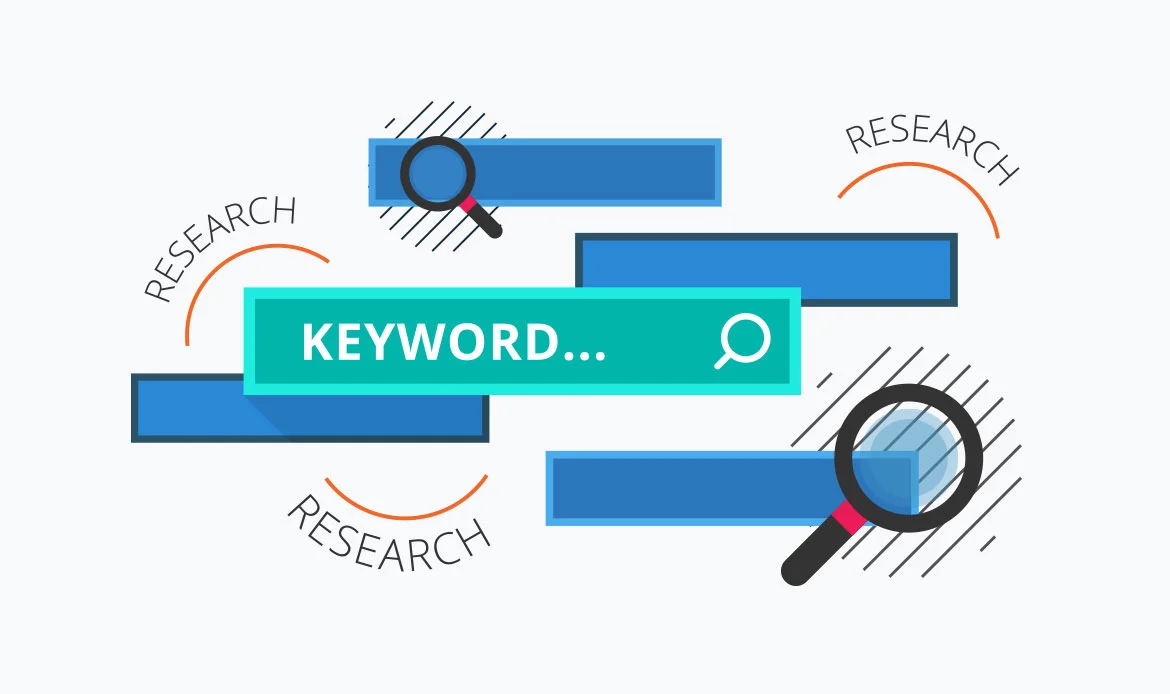 Keyword research is the cornerstone of SEO. Identify the keywords and phrases that are relevant to your content and your target audience’s search intent. Incorporate these keywords naturally into your categories, subcategories, and page content. This not only helps search engines understand the focus of your website but also ensures that your content aligns with what users are searching for.
Here’s how the process of keyword research works and why it’s crucial:
Identifying Relevant Keywords: To start, you need to identify the keywords that are relevant to your website’s content and your target audience’s interests. These keywords should reflect what your website is about and what your potential visitors are searching for.
Understanding Search Intent: Beyond just words, it’s important to understand the intent behind a search. Aligning your content with the intent behind a search ensures that your website addresses users’ needs effectively.
Incorporating Keywords Naturally: Once you’ve identified relevant keywords, the goal is to incorporate them naturally into your website’s content. This includes not only your main page content but also your categories, subcategories, and any other relevant sections.
Incorporating Keywords Naturally: Once you’ve identified relevant keywords, the goal is to incorporate them naturally into your website’s content.
Optimizing Categories and Subcategories: By strategically integrating keywords into your categories and subcategories, you signal to both users and search engines what topics your website covers.
Enhancing User Experience and SEO: Incorporating relevant keywords not only helps search engines connect your content with relevant searches but also enhances the user experience.
Long-Tail Keywords: In addition to broader keywords, consider incorporating long-tail keywords—more specific and longer phrases that cater to niche searches.
Keyword research is the cornerstone of SEO. Identify the keywords and phrases that are relevant to your content and your target audience’s search intent. Incorporate these keywords naturally into your categories, subcategories, and page content. This not only helps search engines understand the focus of your website but also ensures that your content aligns with what users are searching for.
Here’s how the process of keyword research works and why it’s crucial:
Identifying Relevant Keywords: To start, you need to identify the keywords that are relevant to your website’s content and your target audience’s interests. These keywords should reflect what your website is about and what your potential visitors are searching for.
Understanding Search Intent: Beyond just words, it’s important to understand the intent behind a search. Aligning your content with the intent behind a search ensures that your website addresses users’ needs effectively.
Incorporating Keywords Naturally: Once you’ve identified relevant keywords, the goal is to incorporate them naturally into your website’s content. This includes not only your main page content but also your categories, subcategories, and any other relevant sections.
Incorporating Keywords Naturally: Once you’ve identified relevant keywords, the goal is to incorporate them naturally into your website’s content.
Optimizing Categories and Subcategories: By strategically integrating keywords into your categories and subcategories, you signal to both users and search engines what topics your website covers.
Enhancing User Experience and SEO: Incorporating relevant keywords not only helps search engines connect your content with relevant searches but also enhances the user experience.
Long-Tail Keywords: In addition to broader keywords, consider incorporating long-tail keywords—more specific and longer phrases that cater to niche searches.
3. URL Structure
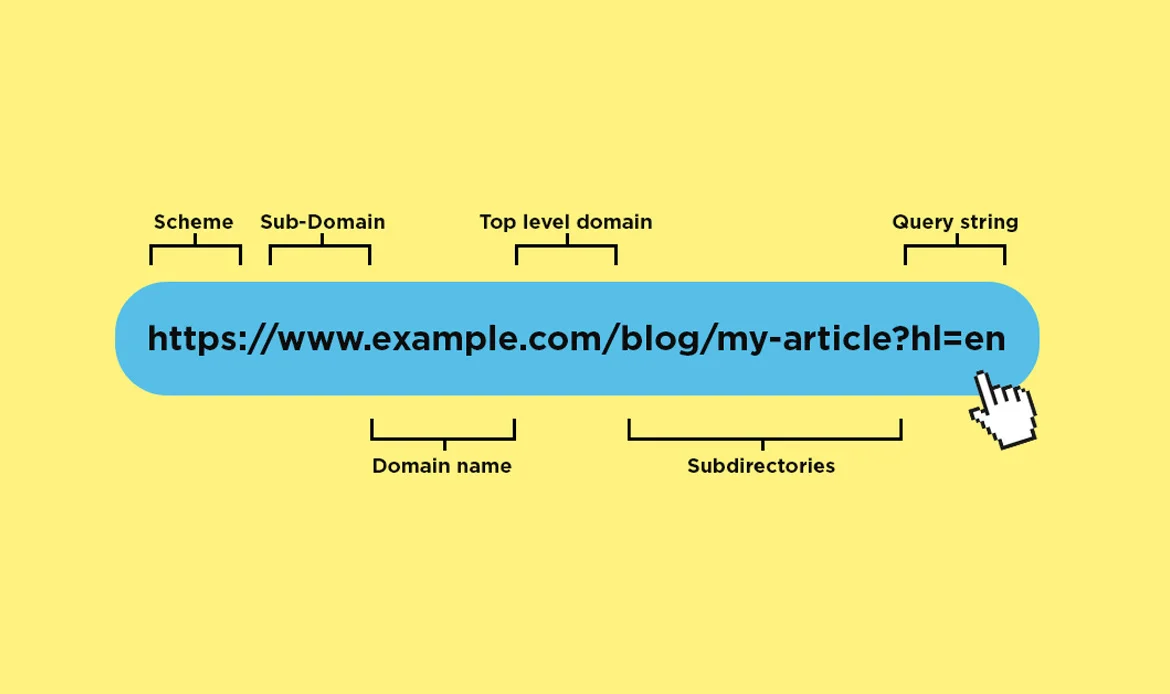 URL Structure refers to the way web addresses (Uniform Resource Locators) are organized on your website. It’s the string of characters that users see in their browser’s address bar when they visit a specific page. A well-structured URL serves as a clear and concise representation of a page’s content, making it easier for both users and search engines to understand the purpose of the page. For instance, instead of a messy URL like “www.example.com/page?id=12345,” opt for “www.example.com/smartphones/apple/iphone-12.”
Here’s why a clean and logical URL structure is crucial:
SEO Benefits: Search engines use URLs as one of the factors to determine the relevance of a page to a particular search query. Including relevant keywords in your URLs can signal to search engines what the page is about.
User Experience: A clean and descriptive URL provides users with a preview of what to expect when they click on a link. A messy or unintelligible URL can deter users from clicking and may make them question the credibility of the website.
Readability and Accessibility: URLs that are concise and descriptive are easier for users to read and remember. They can quickly identify the topic of the page by glancing at the URL, which aids in navigation.
Sharing and Linking: When users share links to your website, a clean and relevant URL can make the link more attractive and shareable.
Hierarchy and Structure: Just like the hierarchy of your website’s content, a well-structured URL can mirror the content’s organization. For instance, in the example “www.example.com/smartphones/apple/iphone-12,” the hierarchy follows the categorization of smartphones, brands (Apple), and specific product (iPhone 12).
Navigation: Logical URL structures can serve as breadcrumbs, helping users understand their position within your website.
In the provided example, contrasting a messy URL (“www.example.com/page?id=12345”) with a structured URL (“www.example.com/smartphones/apple/iphone-12”) demonstrates how optimizing URLs can positively impact both SEO and user experience. The latter URL not only contains keywords that describe the content but also provides a clear path to the content’s location within the website.
URL Structure refers to the way web addresses (Uniform Resource Locators) are organized on your website. It’s the string of characters that users see in their browser’s address bar when they visit a specific page. A well-structured URL serves as a clear and concise representation of a page’s content, making it easier for both users and search engines to understand the purpose of the page. For instance, instead of a messy URL like “www.example.com/page?id=12345,” opt for “www.example.com/smartphones/apple/iphone-12.”
Here’s why a clean and logical URL structure is crucial:
SEO Benefits: Search engines use URLs as one of the factors to determine the relevance of a page to a particular search query. Including relevant keywords in your URLs can signal to search engines what the page is about.
User Experience: A clean and descriptive URL provides users with a preview of what to expect when they click on a link. A messy or unintelligible URL can deter users from clicking and may make them question the credibility of the website.
Readability and Accessibility: URLs that are concise and descriptive are easier for users to read and remember. They can quickly identify the topic of the page by glancing at the URL, which aids in navigation.
Sharing and Linking: When users share links to your website, a clean and relevant URL can make the link more attractive and shareable.
Hierarchy and Structure: Just like the hierarchy of your website’s content, a well-structured URL can mirror the content’s organization. For instance, in the example “www.example.com/smartphones/apple/iphone-12,” the hierarchy follows the categorization of smartphones, brands (Apple), and specific product (iPhone 12).
Navigation: Logical URL structures can serve as breadcrumbs, helping users understand their position within your website.
In the provided example, contrasting a messy URL (“www.example.com/page?id=12345”) with a structured URL (“www.example.com/smartphones/apple/iphone-12”) demonstrates how optimizing URLs can positively impact both SEO and user experience. The latter URL not only contains keywords that describe the content but also provides a clear path to the content’s location within the website.
4. Internal Linking
 Internal linking involves connecting different pages within your website using hyperlinks. This practice not only guides users to related content but also assists search engines in discovering and indexing your pages. Create a network of internal links, prioritizing the most important pages. Use descriptive anchor text that gives users and search engines a clear idea of the linked page’s content.
Internal links provide users with a way to easily discover related or relevant content within your website. They create pathways that allow users to move seamlessly from one piece of information to another, enhancing their overall experience. This is particularly important for keeping users engaged and encouraging them to spend more time exploring your website.
Search engine bots use internal links to discover and crawl through your website’s pages. When you internally link to pages, you’re providing search engines with a clear map of your website’s structure. This helps search engines understand the relationships between different pages and ensures that all your content is indexed.
Internal linking involves connecting different pages within your website using hyperlinks. This practice not only guides users to related content but also assists search engines in discovering and indexing your pages. Create a network of internal links, prioritizing the most important pages. Use descriptive anchor text that gives users and search engines a clear idea of the linked page’s content.
Internal links provide users with a way to easily discover related or relevant content within your website. They create pathways that allow users to move seamlessly from one piece of information to another, enhancing their overall experience. This is particularly important for keeping users engaged and encouraging them to spend more time exploring your website.
Search engine bots use internal links to discover and crawl through your website’s pages. When you internally link to pages, you’re providing search engines with a clear map of your website’s structure. This helps search engines understand the relationships between different pages and ensures that all your content is indexed.
5. User Experience (UX)
 User Experience (UX) refers to the overall experience that a visitor has when interacting with a website, application, or any digital product. It encompasses how easy and enjoyable it is for users to navigate, understand, and interact with your website’s content and features. UX is a pivotal factor in determining whether visitors stay on your site, engage with your content, and ultimately take the desired actions, such as making a purchase or subscribing.
A seamless user experience is integral to retaining visitors and encouraging them to explore more of your website. A well-designed architecture ensures that users can easily navigate between pages and find the information they need. Ensure fast loading times, mobile responsiveness, and intuitive navigation menus.
User Experience (UX) refers to the overall experience that a visitor has when interacting with a website, application, or any digital product. It encompasses how easy and enjoyable it is for users to navigate, understand, and interact with your website’s content and features. UX is a pivotal factor in determining whether visitors stay on your site, engage with your content, and ultimately take the desired actions, such as making a purchase or subscribing.
A seamless user experience is integral to retaining visitors and encouraging them to explore more of your website. A well-designed architecture ensures that users can easily navigate between pages and find the information they need. Ensure fast loading times, mobile responsiveness, and intuitive navigation menus.
6. XML Sitemap
 XML Sitemap is a structured file that provides a comprehensive list of all the pages on your website, along with additional metadata about each page. This file is designed specifically for search engines to better understand the structure and content of your website. It doesn’t directly affect how your website looks or functions for users; rather, it’s a behind-the-scenes tool that can significantly impact how search engines crawl, index, and rank your pages.
Search engines use web crawlers (also known as bots or spiders) to traverse the vast expanse of the internet and index websites. An XML sitemap acts as a roadmap that guides these crawlers to discover and understand the hierarchy and structure of your website. XML sitemaps are especially useful for websites with complex structures, dynamic content, or pages that are not easily accessible through regular navigation.
XML Sitemap is a structured file that provides a comprehensive list of all the pages on your website, along with additional metadata about each page. This file is designed specifically for search engines to better understand the structure and content of your website. It doesn’t directly affect how your website looks or functions for users; rather, it’s a behind-the-scenes tool that can significantly impact how search engines crawl, index, and rank your pages.
Search engines use web crawlers (also known as bots or spiders) to traverse the vast expanse of the internet and index websites. An XML sitemap acts as a roadmap that guides these crawlers to discover and understand the hierarchy and structure of your website. XML sitemaps are especially useful for websites with complex structures, dynamic content, or pages that are not easily accessible through regular navigation.
7. Breadcrumb Navigation
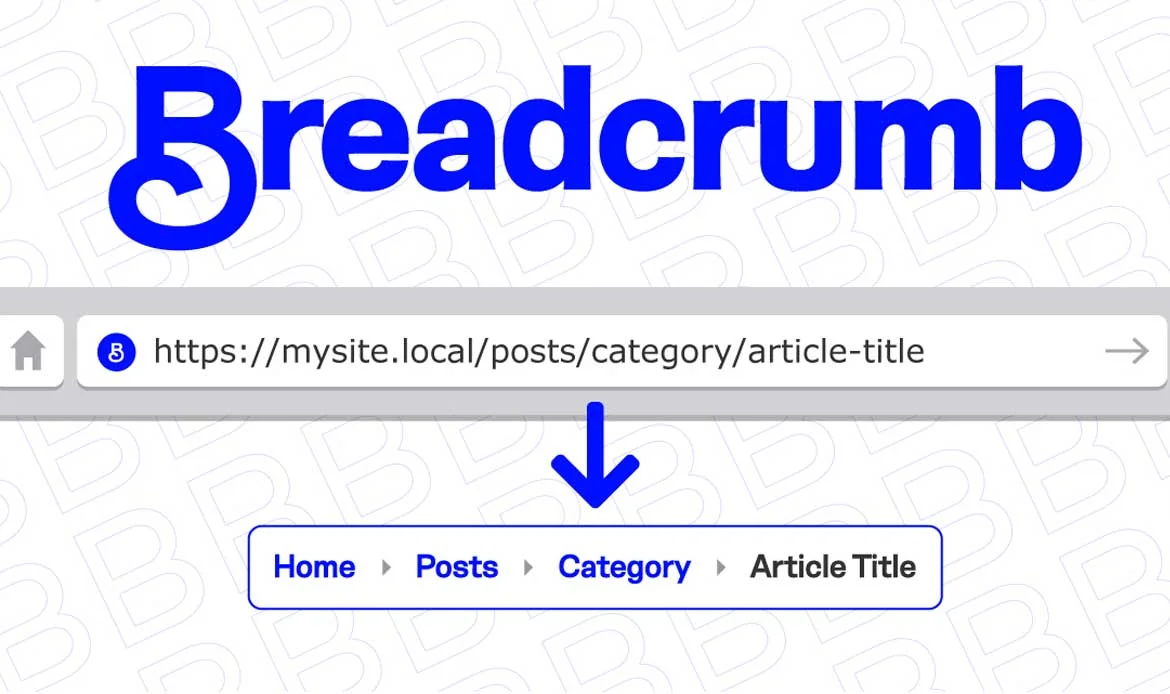 Breadcrumb Navigation is a type of website navigation that displays the user’s current location within a website’s hierarchy. It takes its name from the familiar breadcrumb trail in fairy tales like “Hansel and Gretel,” where breadcrumbs were used to find the way back home. In web design, breadcrumb navigation provides a visual path for users to trace their steps back to the homepage or higher-level categories.
Breadcrumbs are typically displayed horizontally at the top of a webpage, just below the header or navigation menu. They show the hierarchy of pages starting from the homepage down to the current page. For example, a breadcrumb trail might look like this: Home > Category > Subcategory > Current Page.
Breadcrumb Navigation is a type of website navigation that displays the user’s current location within a website’s hierarchy. It takes its name from the familiar breadcrumb trail in fairy tales like “Hansel and Gretel,” where breadcrumbs were used to find the way back home. In web design, breadcrumb navigation provides a visual path for users to trace their steps back to the homepage or higher-level categories.
Breadcrumbs are typically displayed horizontally at the top of a webpage, just below the header or navigation menu. They show the hierarchy of pages starting from the homepage down to the current page. For example, a breadcrumb trail might look like this: Home > Category > Subcategory > Current Page.
8. Canonical URLs
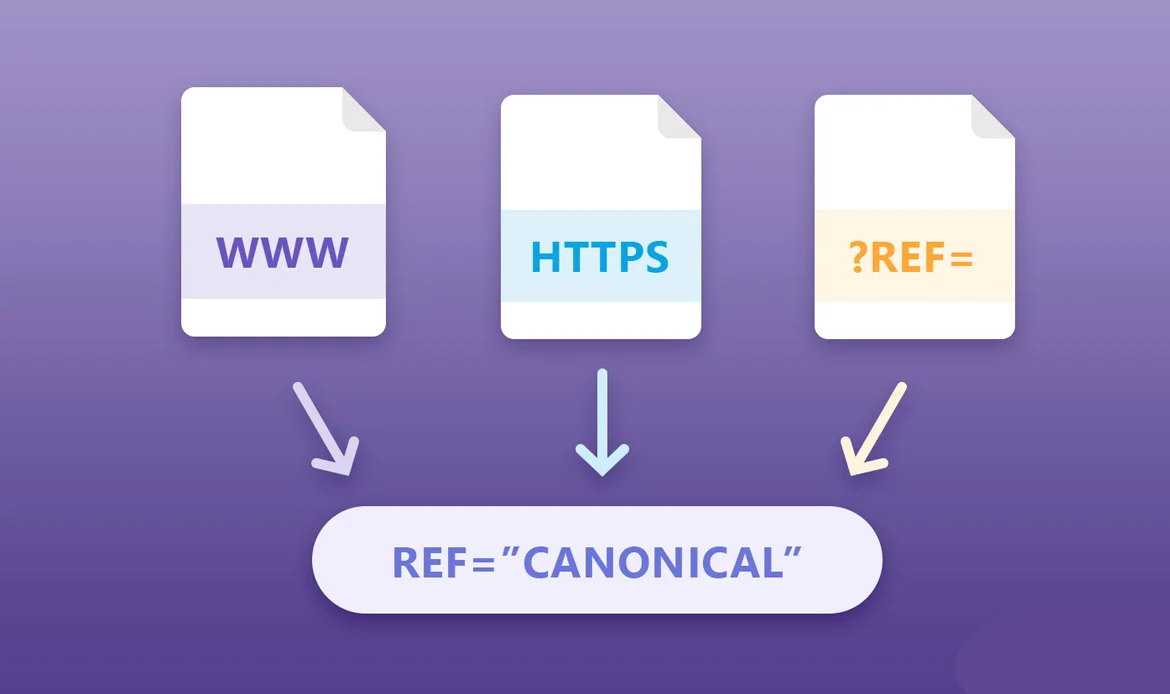 Canonical URLs are a way to address the issue of duplicate content on the internet. Duplicate content occurs when similar or identical content appears on multiple web pages. Search engines might struggle to determine which version of the content should be prioritized in search results, potentially leading to confusion and lower search rankings.
A canonical URL is the “preferred” version of a web page that you want search engines to consider as the primary source of content. This is especially important when multiple URLs contain nearly identical or substantially similar content. By specifying a canonical URL, you’re indicating which version you consider the most relevant and authoritative.
Canonical URLs are a way to address the issue of duplicate content on the internet. Duplicate content occurs when similar or identical content appears on multiple web pages. Search engines might struggle to determine which version of the content should be prioritized in search results, potentially leading to confusion and lower search rankings.
A canonical URL is the “preferred” version of a web page that you want search engines to consider as the primary source of content. This is especially important when multiple URLs contain nearly identical or substantially similar content. By specifying a canonical URL, you’re indicating which version you consider the most relevant and authoritative.
Advanced Strategies
1. Silos and Theming
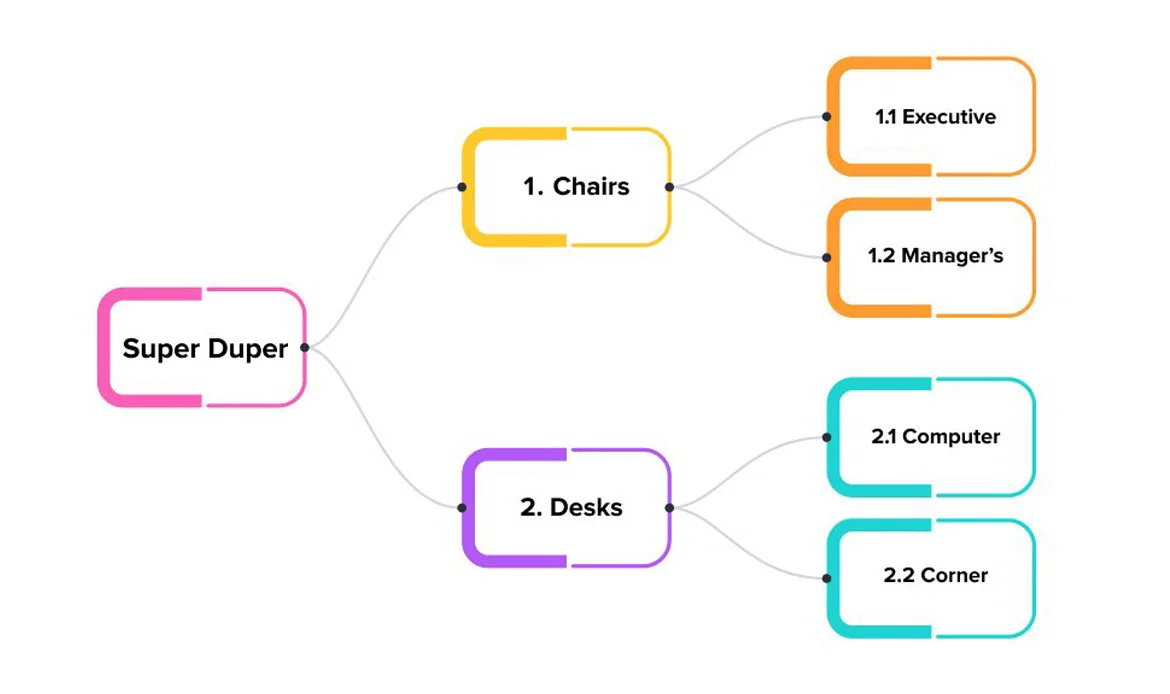 Silos and Theming are advanced strategies in website architecture that involve structuring your content around thematic clusters to enhance the relevance and organization of your website. These strategies are particularly effective for large websites with diverse content that can be grouped into distinct topics or themes.
Silos involve grouping related content together within your website. This creates thematic clusters of content that strengthen the overall relevance of your site. For instance, if you have a health blog, you could create silos for “Nutrition,” “Fitness,” and “Mental Wellbeing,” with each silo containing relevant categories and articles.
Thematic Clusters: Within each silo, you build thematic clusters of related content. This involves grouping together articles, blog posts, pages, and other content pieces that share similar themes or keywords. Thematic clusters reinforce the relevance of your content within a particular topic and contribute to your website’s overall authority on that subject.
Silos and Theming are advanced strategies in website architecture that involve structuring your content around thematic clusters to enhance the relevance and organization of your website. These strategies are particularly effective for large websites with diverse content that can be grouped into distinct topics or themes.
Silos involve grouping related content together within your website. This creates thematic clusters of content that strengthen the overall relevance of your site. For instance, if you have a health blog, you could create silos for “Nutrition,” “Fitness,” and “Mental Wellbeing,” with each silo containing relevant categories and articles.
Thematic Clusters: Within each silo, you build thematic clusters of related content. This involves grouping together articles, blog posts, pages, and other content pieces that share similar themes or keywords. Thematic clusters reinforce the relevance of your content within a particular topic and contribute to your website’s overall authority on that subject.
2. Pagination and Pagination Links
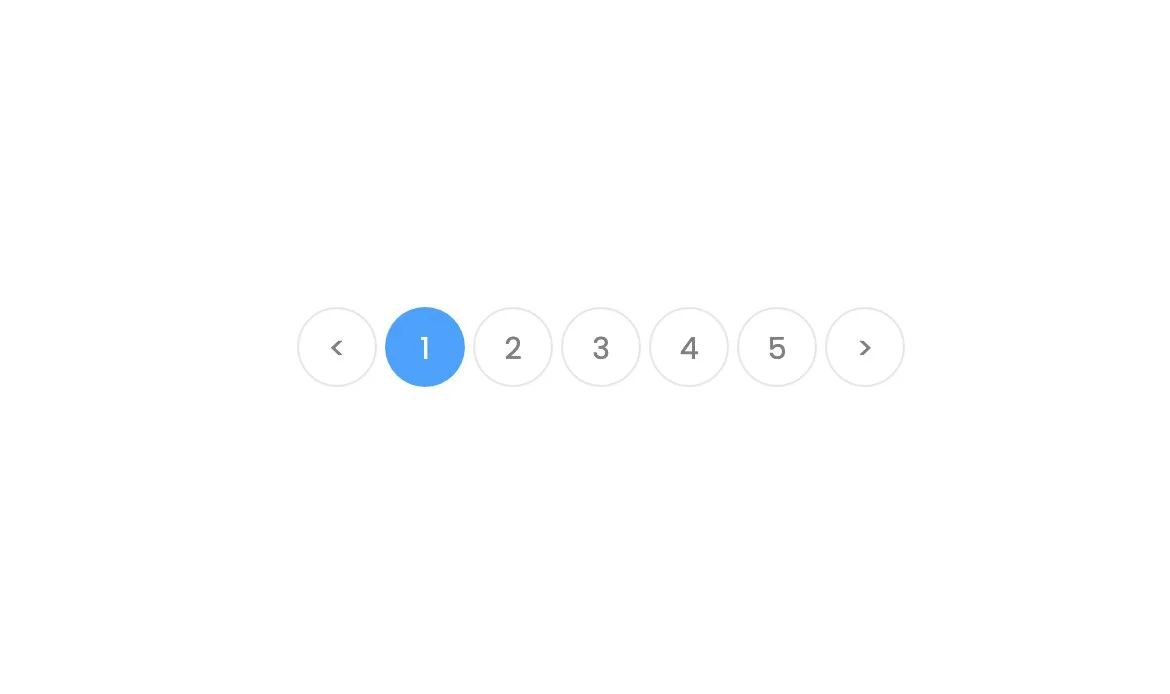 Pagination is a technique used on websites with extensive content, such as e-commerce platforms, blogs, or search results, to divide long lists of items or articles into separate pages. This practice helps improve user experience, page loading times, and navigation. It ensures that users can easily access the content they’re interested in without overwhelming them with an excessively long single page.
For websites with a large number of pages, like e-commerce sites, proper pagination is essential. Implement pagination links to break down long lists of items into manageable pages. This prevents slow loading times and improves user experience.
Pagination is a technique used on websites with extensive content, such as e-commerce platforms, blogs, or search results, to divide long lists of items or articles into separate pages. This practice helps improve user experience, page loading times, and navigation. It ensures that users can easily access the content they’re interested in without overwhelming them with an excessively long single page.
For websites with a large number of pages, like e-commerce sites, proper pagination is essential. Implement pagination links to break down long lists of items into manageable pages. This prevents slow loading times and improves user experience.
3. 301 Redirects
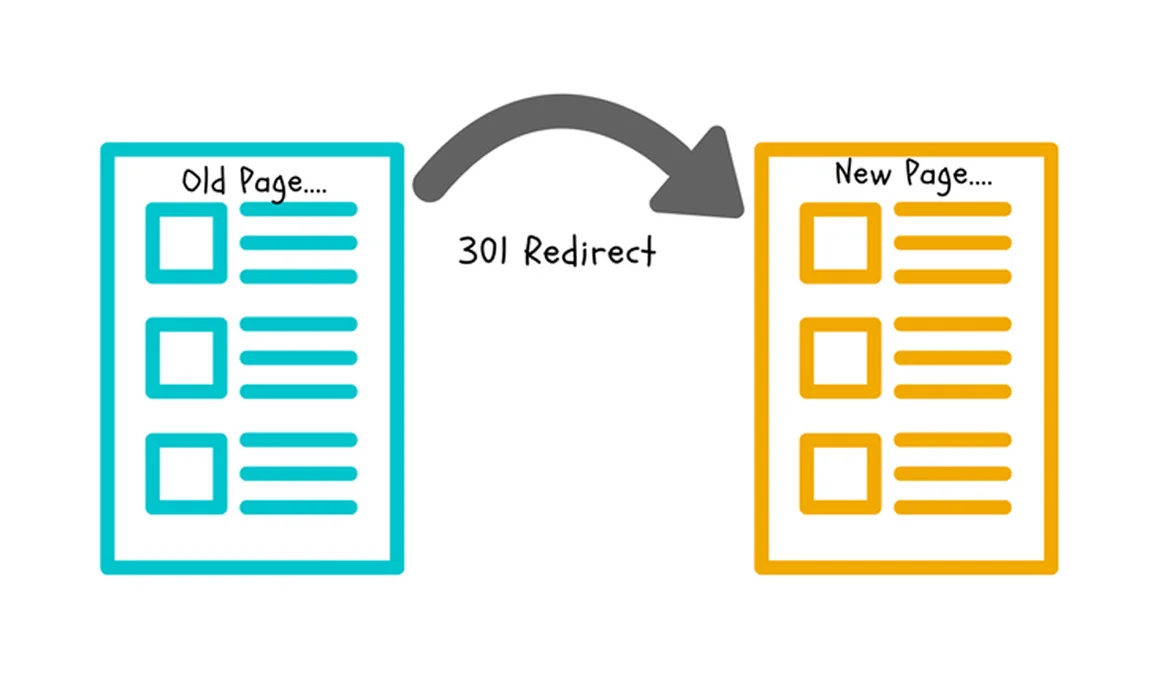 301 Redirects are a type of HTTP status code that indicates a permanent redirect from one URL to another. They are often used when you need to change the URL structure of your website or move content from one location to another. Setting up a 301 redirect ensures that both users and search engines are directed to the new URL, preserving the SEO value, search rankings, and user experience associated with the old URL.
When you reorganize your website’s content, change the URL structure, or move content to a different location, the old URLs may become outdated or invalid. Instead of letting users encounter “404 Not Found” errors when they visit these old URLs, you can use 301 redirects to guide them to the new URLs.
301 Redirects are a type of HTTP status code that indicates a permanent redirect from one URL to another. They are often used when you need to change the URL structure of your website or move content from one location to another. Setting up a 301 redirect ensures that both users and search engines are directed to the new URL, preserving the SEO value, search rankings, and user experience associated with the old URL.
When you reorganize your website’s content, change the URL structure, or move content to a different location, the old URLs may become outdated or invalid. Instead of letting users encounter “404 Not Found” errors when they visit these old URLs, you can use 301 redirects to guide them to the new URLs.
FAQs on Building Website Architecture for SEO
What is website architecture and why does it matter for SEO?
Website architecture refers to the structural design and organization of your website’s pages and content. A clear and logical architecture improves user experience, helps search engines crawl your site efficiently, and enhances SEO performance.
How can I create an SEO-friendly website structure?
Focus on organizing content into clear categories and subcategories, use descriptive URLs, implement internal linking, and maintain a shallow hierarchy so users and search engines can easily navigate your site.
What role do internal links play in website architecture?
Internal links connect different pages of your website, distributing link authority and helping search engines understand the relationship between pages. This improves crawlability, user navigation, and overall SEO performance.
Conclusion
In the dynamic world of digital presence, where algorithms evolve and user expectations grow, crafting a strategic website architecture is akin to building a well-navigated city. The blueprint you create today will shape not only the visibility of your online domain but also the experiences of those who traverse its virtual streets.
As you embark on the journey to construct an SEO-friendly website architecture, remember that your efforts extend beyond mere search engine rankings. At its core, this endeavor is about harmonizing the desires of both algorithmic spiders and human visitors. It’s a fusion of technological precision and human-centric design, where each element plays a crucial role in the symphony of online success.
Optimize Your Website Architecture for Better SEO
Top SEO-friendly WordPress themes like Seoaal, Digion, Gigas, and Miion are designed with clean coding, fast loading, and mobile responsiveness in mind, allowing you to implement optimal site hierarchy and internal linking effortlessly.