WordPress Security is a critical aspect of managing any website, ensuring your data, users, and online presence are protected from potential threats. In this guide, we will explore essential tips and best practices for creating a secure WordPress website while maintaining optimal performance. From implementing strong passwords and two-factor authentication to keeping themes, plugins, and the WordPress core updated, these strategies help safeguard your site against hackers and malware.
Additionally, integrating performance optimizations like caching, image compression, and WordPress Website Speed Optimization can enhance security indirectly by reducing vulnerabilities associated with slow-loading sites. Whether you are a beginner or an experienced website owner, following these best practices ensures a safe, reliable, and fast website experience for all users.
Why Is Site Loading Speed Important?

Website loading speed is a crucial factor that affects user experience, SEO rankings, and overall website performance. Slow websites frustrate visitors and increase bounce rates, causing potential clients to leave before your content loads. Search engines, including Google, consider site speed a ranking factor, making WordPress Website Speed Optimization essential for better visibility.
Faster-loading pages improve engagement, user retention, and navigation experience across both desktop and mobile devices. Quick websites also enhance conversion rates as users can interact smoothly with your content, forms, or eCommerce platforms. Additionally, optimized speed reduces server load and bandwidth consumption, improving website reliability.
- Faster page load times for better user experience
- Higher search engine rankings due to improved site performance
- Increased visitor retention and engagement
- Reduced server load and bandwidth usage
Ways to Improve WordPress Website Loading Speed

Improving website speed requires a strategic approach that combines technical adjustments and smart website management. WordPress Website Speed Optimization ensures that your pages load quickly while maintaining a smooth user experience. Along with speed, focusing on WordPress Security is essential to protect your website from threats while optimizing performance. Start by evaluating your current website performance using tools like Google PageSpeed Insights or GTmetrix.
Optimize images, compress files, and minify CSS, JavaScript, and HTML to reduce load times. Choosing a lightweight, well-coded theme and minimizing unnecessary plugins also makes a significant difference. Implement caching solutions and use a content delivery network (CDN) to serve content faster globally. Regularly update WordPress core, plugins, and PHP versions to maintain peak performance. Monitor server response times and consider upgrading hosting if necessary.
Essential WordPress Security Tips & Best Practices for a Safe Website
1. Use the Latest Version of PHP

PHP is the core programming language for WordPress, and using the latest version can significantly enhance website speed and security . Updated PHP versions process requests faster, allowing your pages to load efficiently, which is a key aspect of WordPress Website Speed Optimization. Older versions may contain security vulnerabilities and slow down the execution of scripts, affecting overall website performance.
Regularly checking and upgrading PHP ensures compatibility with modern plugins and themes. Hosting providers usually offer options to switch to the latest stable PHP release safely. Additionally, PHP updates often come with performance improvements that reduce server load and improve response times. Optimizing your PHP environment enhances caching efficiency and minimizes the risk of site crashes.
2. Optimize Your Images

Large, unoptimized images are one of the leading causes of slow-loading websites. Optimizing images is a critical step in WordPress Website Speed Optimization. Use tools or plugins like Smush, ShortPixel, or Imagify to compress images without losing quality. Convert images to modern formats such as WebP for smaller file sizes and faster loading. Implement lazy loading so images below the fold load only when users scroll, improving perceived speed.
Properly size images to fit layout dimensions instead of relying on browser scaling. Include descriptive alt text for accessibility and SEO benefits. Optimize image delivery by leveraging a content delivery network (CDN) for global access. Additionally, organize images in structured folders to reduce server response times.- Compressing images without losing quality using plugins like Smush or ShortPixel
- Using modern image formats such as WebP for faster load times
- Lazy-loading images to improve perceived speed
These methods ensure your WordPress Website Speed Optimization remains effective without compromising visual quality.
3. Optimize Your Code and Content

Well-structured code and optimized content are essential for faster website performance. Minify CSS, JavaScript, and HTML to reduce file sizes, which directly improves page load speed, a key part of WordPress Website Speed Optimization. Remove unnecessary scripts, inline critical CSS, and combine multiple files where possible. Optimize content structure by using proper heading hierarchy, concise paragraphs, and readable formatting.
Avoid embedding excessive third-party scripts that can slow down pages. Use asynchronous loading for non-critical JavaScript to prevent blocking the page rendering. Implement lazy loading for videos and external media. Clean up unused plugins and theme features to reduce bloat.
4. Use Lightweight Themes

The choice of a theme significantly impacts your website’s speed. Using a lightweight WordPress theme ensures minimal bloat, faster page rendering, and better WordPress Website Speed Optimization. Avoid feature-heavy themes with excessive scripts or animations that are not necessary for your site. Choose themes optimized for speed and mobile responsiveness.
Lightweight themes enhance caching efficiency and make integrating plugins simpler. Developers can further optimize by removing unused theme features. Selecting the right theme lays the foundation for long-term WordPress Website Speed Optimization
5. Minimize HTTP Requests

Each element on a webpage, including images, scripts, and CSS files, generates HTTP requests that affect loading speed. Minimizing these requests is crucial for WordPress Website Speed Optimization. Combine CSS and JavaScript files to reduce the number of requests. Use image sprites for icons and small graphics to avoid multiple image loads. Remove unnecessary plugins or external scripts that add extra requests.
Implement asynchronous loading for non-critical resources to prevent blocking page rendering. Streamline fonts and avoid excessive font weights or families. Monitor requests using browser developer tools to identify bottlenecks, ensuring that WordPress Security is maintained while optimizing performance.
- Combining CSS and JavaScript files
- Using sprites for images and icons
- Removing unnecessary scripts and plugins
This practice significantly enhances WordPress Website Speed Optimization.
6. Use a Good Quality Hosting Provider
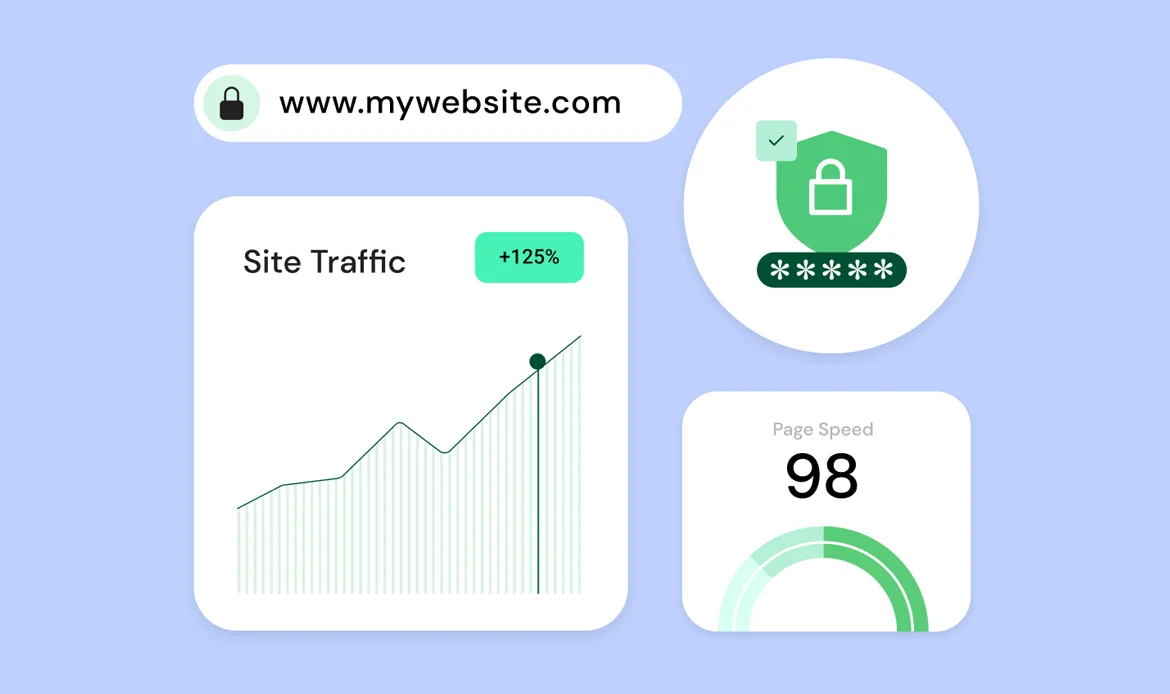
Your hosting provider directly affects website speed, uptime, and security. Choosing a high-quality hosting service is essential for effective WordPress Website Speed Optimization. Look for features like SSD storage, server caching, and global CDN integration. Managed WordPress hosting often provides pre-configured performance settings for optimal speed.
Ensure your hosting plan has adequate resources, especially if your site experiences high traffic. Reliable hosting reduces server response time and downtime, improving user experience and SEO performance. Providers with multiple data centers help serve content faster to a global audience.
7. Use a Cache Plugin

Caching is one of the most effective ways to improve website speed. A cache plugin stores static versions of pages, reducing the need to generate content dynamically for each request, which enhances WordPress Website Speed Optimization. Popular plugins W3 Total Cache, WP Rocket, or LiteSpeed Cache provide features such as page caching, browser caching, and database caching.
Caching reduces server load, accelerates content delivery, and improves user experience. Combine caching with a CDN for faster global performance. Configure the plugin properly to avoid conflicts with dynamic content. Regularly clear cache after updates to ensure content freshness.
8. Enable Gzip Compression
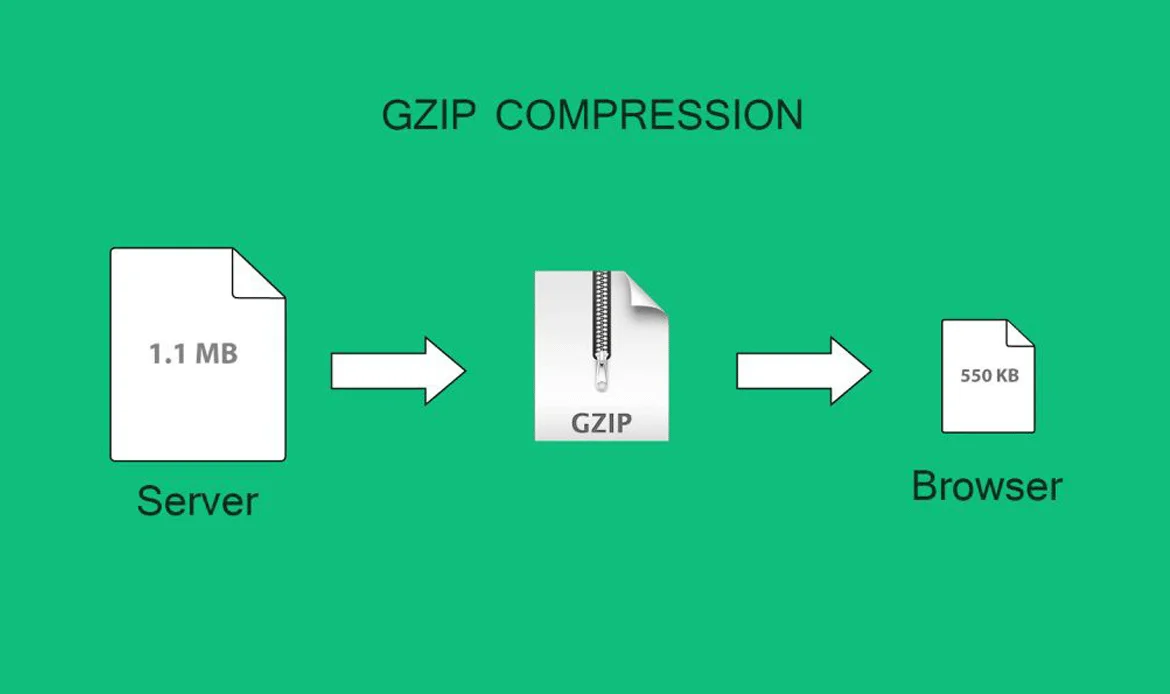
Gzip compression reduces the size of HTML, CSS, and JavaScript files before they are sent to the browser. Enabling Gzip is an essential step for WordPress Website Speed Optimization. Smaller file sizes result in faster page loads and improved performance for both desktop and mobile users. Gzip can be enabled via your hosting control panel, .htaccess file, or performance plugins.
Compression works best when combined with minified files and optimized images. Most modern browsers support Gzip, ensuring a seamless experience for your visitors. Monitor performance with tools like GTmetrix to confirm the impact of compression while maintaining WordPress Security across your website.
Key WordPress Security Questions Answered
1. What are the most important steps for WordPress Security?
The most important steps for WordPress Security include keeping your WordPress core, themes, and plugins updated, using strong passwords, enabling two-factor authentication, and limiting login attempts. Regular backups and security plugins also help protect your website from malware and unauthorized access.
2. How does website speed relate to WordPress Security?
Website speed and WordPress Security are closely connected. Slow websites can indicate inefficient coding or outdated plugins, which can create vulnerabilities. By implementing WordPress Website Speed Optimization techniques like caching, optimized images, and lightweight themes, you also reduce potential security risks and improve overall performance.
3. Which tools can help enhance WordPress Security?
Several tools can help enhance WordPress Security, such as security plugins like Wordfence, Sucuri, or iThemes Security. Additionally, using monitoring tools to track login attempts, malware scanning, and SSL certificates ensures your website remains safe from cyber threats while maintaining performance and reliability.
Conclusion: Achieve Maximum WordPress Website Speed Optimization
Implementing these tips ensures your website remains fast, secure, and user-friendly. Focus on WordPress Website Speed Optimization to enhance SEO rankings, improve user experience, and reduce bounce rates. Combine lightweight themes, optimized images, caching, and compression techniques for the best results and long-term website success.Secure & Fast WordPress Themes for 2025
Protect your website and boost performance with our premium WordPress themes. Fully optimized for speed, SEO, and security to give your site the edge it needs.


