In this comprehensive guide, we will unravel the mysteries of some of the most ‘Common PHP Errors and Solutions.’ Whether you’re a novice navigating the web development terrain or a seasoned coder seeking to fine-tune your skills, this article aims to be your trusted companion in troubleshooting PHP pitfalls, providing clear and practical solutions to keep your projects running smoothly.
Embarking on a journey in the world of web development often leads us through the intricate landscape of PHP, a versatile and widely-used scripting language. While PHP empowers developers to create dynamic and interactive websites and applications, it’s not uncommon to encounter stumbling blocks along the way.
These hurdles often take the form of perplexing errors that can leave even seasoned programmers scratching their heads. Join us as we delve into the world of ‘Common PHP Errors and Solutions,’ where we’ll not only decode the perplexing error messages but also provide clear and actionable solutions, equipping you to build robust and error-resilient PHP applications with confidence.
Essential Guide to Troubleshooting PHP Errors Effectively
1. Syntax Errors
Error:
Syntax errors occur due to incorrect PHP code syntax.Solution:
Carefully review your code for syntax mistakes, such as missing semicolons, parentheses, or quotation marks. PHP error messages often include the line number where the error occurred, making it easier to locate the issue.Example:
// Syntax error: missing semicolon echo "Hello, World"
2. Undefined Variables
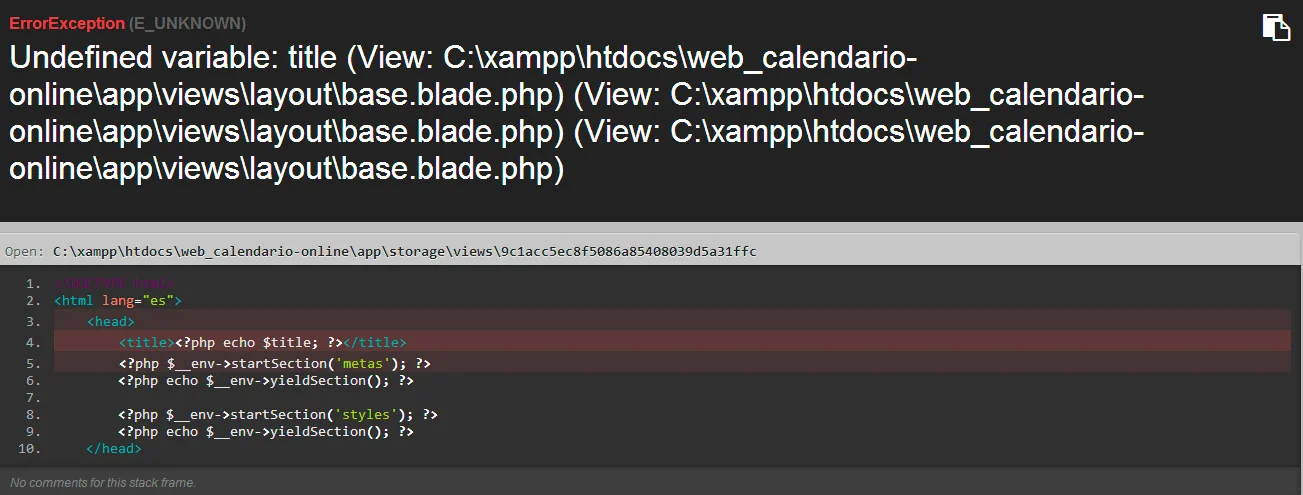
Error:
Using a variable that hasn’t been defined.Solution:
Define the variable before using it or check if it’s set using isset().Example:
// Undefined variable error echo $undefinedVar; // Solution $definedVar = "Hello"; echo isset($definedVar) ? $definedVar : "Variable is not set";
3. Undefined Index in Arrays
Error:
Accessing an array element that doesn’t exist.Solution:
Check if the index exists using isset() or use empty() to avoid the error.Example:
$myArray = ["apple" => "red", "banana" => "yellow"]; // Undefined index error echo $myArray["grape"]; // Solution echo isset($myArray["grape"]) ? $myArray["grape"] : "Index does not exist"
4. Type Errors
Error:
Attempting to perform operations on incompatible data types.Solution:
Ensure data types are compatible or explicitly convert them using casting.Example:
// Type error: Concatenating a string with an integer $num = 42; $str = "The answer is " . $num;Solution:
$num = 42; $str = "The answer is " . strval($num);
5. Division by Zero
Error:
Attempting to divide a number by zero.Solution:
Check for zero before performing the division.Example:
$denominator = 0;
$result = 10 / $denominator; // Division by zero error
$denominator = 0;
if ($denominator !== 0) {
$result = 10 / $denominator;
} else {
echo "Division by zero is not allowed.";
}
6. Function/Method Not Found
Error:
Calling a function or method that doesn’t exist.Solution:
Ensure the function/method is defined and spelled correctly.Example:
// Function not found error
myFunction();
// Define the function
function myFunction() {
// Function code here
}
7. Include/Require Errors
Error:
Failing to include or require a file that doesn’t exist.Solution:
Verify the file path and ensure the file exists before including or requiring it.Example:
// Include file that doesn't exist include "nonexistent.php"; // Include errorSolution:
// Check if the file exists before including it if (file_exists("nonexistent.php")) { include "nonexistent.php"; } else { echo "File does not exist."; }
8. Maximum Execution Time Exceeded
Error:
Scripts running longer than the server’s maximum execution time.Solution:
Optimize your code to reduce execution time or increase the maximum execution time in PHP settings using set_time_limit().Example:
// Simulate a long-running script
while (true) {}
Solution:
// Increase the maximum execution time (not recommended for all scripts)
set_time_limit(60); // Set to 60 seconds
while (true) {}
9. Memory Exhaustion
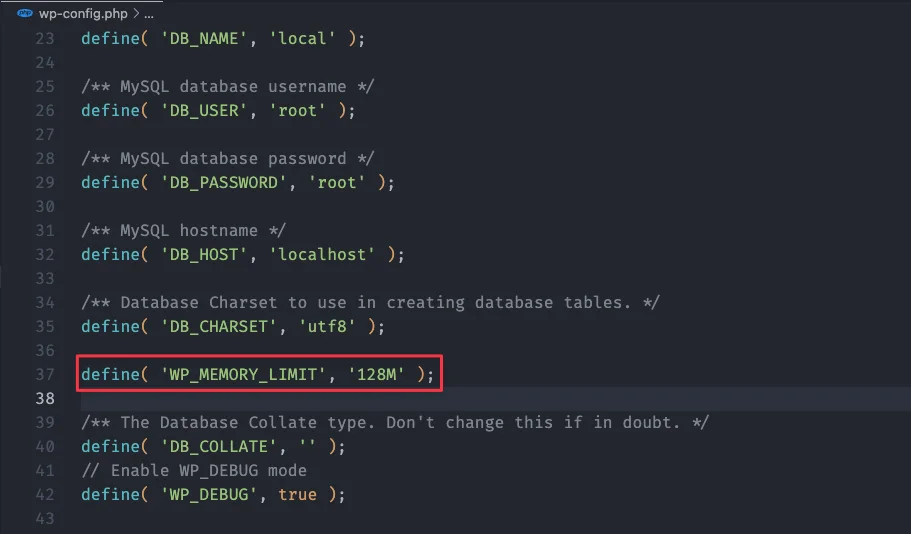
Error:
Running out of memory while executing a PHP script.Solution:
Optimize memory usage, unset variables when they are no longer needed, and increase PHP’s memory limit using ini_set().Example:
// Consuming too much memory $largeArray = range(1, 1000000);
Solution:
// Increase memory limit (not recommended for all scripts)
ini_set('memory_limit', '256M');
$largeArray = range(1, 1000000);
10. File Upload Errors
Error:
Errors related to file uploads, such as exceeding the upload_max_filesize or post_max_size limits.Solution:
Adjust PHP configuration settings like upload_max_filesize and post_max_size in your php.ini file. Additionally, check for file upload errors using $_FILES[‘file’][‘error’].Example:
// File upload error
if ($_FILES['file']['error'] !== UPLOAD_ERR_OK) {
echo "File upload failed.";
}
Solution:
// Adjust PHP configuration settings (php.ini)
; Maximum allowed size for uploaded files.
upload_max_filesize = 32M
; Must be greater than or equal to upload_max_filesize
post_max_size = 32M
11. SQL Injection
Error:
Vulnerability that allows malicious users to manipulate your database by injecting SQL code into user inputs.Solution:
Use prepared statements and parameterized queries to prevent SQL injection. Never trust user inputs and sanitize data before inserting it into SQL queries.Example (vulnerable code):
$userInput = $_POST['username']; $sql = "SELECT * FROM users WHERE username = '$userInput'";
Solution:
$userInput = $_POST['username'];
$stmt = $pdo->prepare("SELECT * FROM users WHERE username = ?");
$stmt->execute([$userInput]);
12. Cross-Site Scripting (XSS)
Error:
Vulnerability that allows attackers to inject malicious scripts into web pages viewed by other users.Solution:
Sanitize user inputs and use output escaping functions like htmlspecialchars() to prevent XSS attacks.Example (vulnerable code):
$userInput = $_POST['comment']; echo $userInput; // Vulnerable to XSS
Solution:
$userInput = $_POST['comment']; echo htmlspecialchars($userInput, ENT_QUOTES, 'UTF-8');
13. Missing Extensions
Error:
Attempting to use a PHP extension that is not enabled.Solution:
Enable the required extension in your php.ini file or contact your hosting provider to enable it for you.Example:
// Attempting to use the GD extension without enabling it $image = imagecreate(100, 100); // Error: Call to undefined function imagecreate()
Solution
// Enable the GD extension in php.ini extension=gd
14. Error Handling
Error:
Failing to handle errors gracefully, leading to security issues and unexpected behavior.Solution:
Implement proper error handling using try-catch blocks for exceptions, and use error_reporting() and ini_set() functions to control error reporting and logging.Example (error reporting):
// Show all errors (not recommended for production)
error_reporting(E_ALL);
ini_set('display_errors', 1);
Solution (proper error handling):
// Use try-catch for exception handling
try {
// Code that may throw exceptions
} catch (Exception $e) {
// Handle the exception
echo "An error occurred: " . $e->getMessage();
}
15. Version Compatibility
Error:
Using PHP code or functions that are not compatible with the version of PHP you are running.Solution:
Ensure that your PHP code is compatible with the PHP version installed on your server. Upgrade your code or consider upgrading your PHP version.Example:
// Using a PHP 8.0 feature on a server running PHP 7.4
match ($value) {
1 => "One",
2 => "Two",
default => "Other"
};
Solution:
Upgrade to PHP 8.0 or rewrite the code to work with PHP 7.4.
16. Database Connection Errors
Error:
Failing to establish a connection to the database.Solution:
Check your database credentials and make sure the database server is running. Use try-catch blocks to handle database connection errors gracefully.Example:
// Attempt to connect to the database
$conn = new mysqli("localhost", "username", "password", "dbname");
// Check for connection errors
if ($conn->connect_error) {
die("Connection failed: " . $conn->connect_error);
}
Solution (with error handling):
try {
// Attempt to connect to the database
$conn = new mysqli("localhost", "username", "password", "dbname");
} catch (Exception $e) {
die("Database connection failed: " . $e->getMessage());
}
17. Session Handling Errors
Error:
Issues with PHP sessions, such as session_start() failures or session data not persisting.Solution:
Ensure that you call session_start() at the beginning of your script and that your server has session support enabled. Verify session.save_path in php.ini is writable.Example:
// Attempt to start a session session_start(); // Error if it fails
Solution:
// Start a session with error handling
if (session_status() == PHP_SESSION_NONE) {
session_start();
}
18. Timezone Configuration
Error:
Date and time-related errors due to incorrect timezone settings.Solution:
Set the correct timezone using the date_default_timezone_set() function or configure it in php.ini.Example:
// Date-related error due to timezone not set
echo date("Y-m-d H:i:s");
Solution:
// Set the timezone
date_default_timezone_set("America/New_York");
echo date("Y-m-d H:i:s");
19. Cross-Origin Resource Sharing (CORS) Errors
Error:
CORS issues when making AJAX requests or loading resources from different domains.Solution:
Configure your server to include appropriate CORS headers or use PHP to set headers for cross-origin requests.Example (server-side PHP to allow CORS):
// Set CORS headers
header("Access-Control-Allow-Origin: *");
header("Access-Control-Allow-Methods: GET, POST, OPTIONS");
header("Access-Control-Allow-Headers: Content-Type, Authorization");
Solution (client-side JavaScript with fetch API):
fetch("https://api.example.com/data", {
method: "GET",
headers: {
"Authorization": "Bearer token"
}
})
.then(response => response.json())
.then(data => console.log(data))
.catch(error => console.error(error));
20. Custom Error Handling
Error:
Handling custom errors specific to your application.Solution:
Implement custom error handling using PHP’s trigger_error() function to log and handle errors unique to your application.Example (custom error handling):
// Custom error $errorMsg = "This is a custom error message."; trigger_error($errorMsg, E_USER_ERROR);
Solution (custom error handler function):
// Custom error handler function
function customErrorHandler($errno, $errstr, $errfile, $errline) {
// Log or handle the error
error_log("Error: $errstr in $errfile on line $errline");
// Display a user-friendly error page
include("error_page.php");
exit(1);
}
// Set the custom error handler
set_error_handler("customErrorHandler");
Frequently Asked Questions About Common PHP Errors and How to Fix Them
What are the most common PHP errors on websites?
Common PHP errors include syntax errors, undefined variables, deprecated functions, and database connection issues. These errors can cause a website to malfunction or display error messages to users if not addressed promptly.
How can I troubleshoot PHP errors effectively?
Enable PHP error reporting, check server logs, and use debugging tools or plugins to pinpoint the cause. Reviewing recent code changes and testing in a development environment also helps identify and resolve issues safely.
What are best practices to prevent PHP errors?
To prevent PHP errors, write clean, well-tested code, keep PHP and related software up to date, avoid deprecated functions, and implement proper error handling. Regular backups and staging environments also reduce the risk of live site errors.
Conclusion
As we draw the curtains on our exploration of ‘Common PHP Errors and Solutions,’ we hope this guide has served as a valuable compass on your PHP development journey. In the ever-evolving landscape of web development, encountering errors is not a sign of weakness but rather an opportunity for growth and improvement. Each error, each solution, and every ‘Aha!’ moment brings us one step closer to becoming more proficient PHP developers.
Remember that while this guide covers many common pitfalls and their remedies, the world of PHP is vast and diverse. Stay curious, keep learning, and embrace the ever-expanding possibilities that PHP offers. Don’t hesitate to seek out online communities, forums, and fellow developers for assistance when you face novel challenges.
Quickly Identify and Fix Common PHP Errors
Keep your WordPress theme running flawlessly by detecting and resolving PHP issues before they impact performance. Whether it’s a missing function, syntax error, or outdated plugin, proactive maintenance ensures your website stays fast, secure, and reliable.


