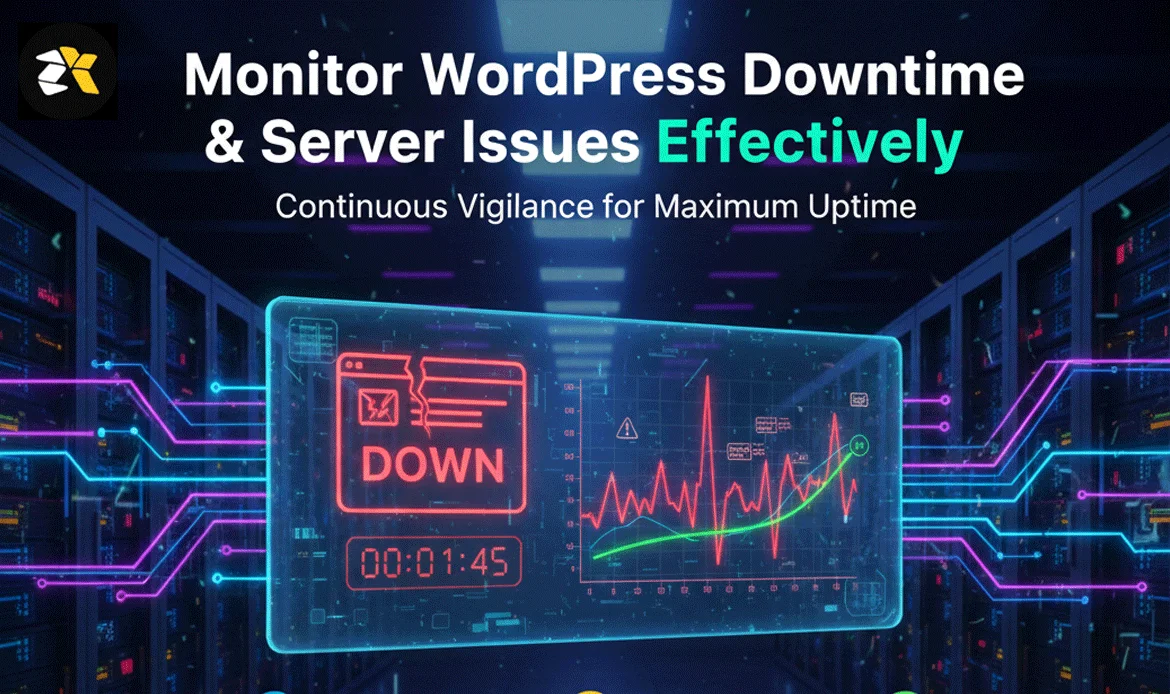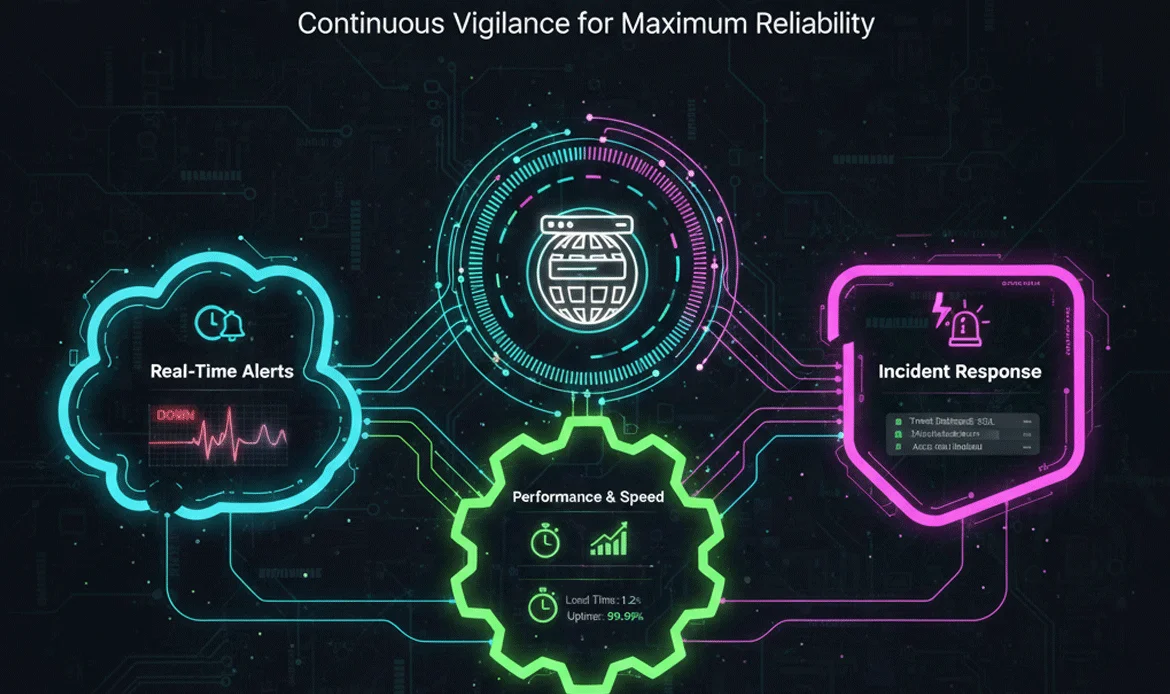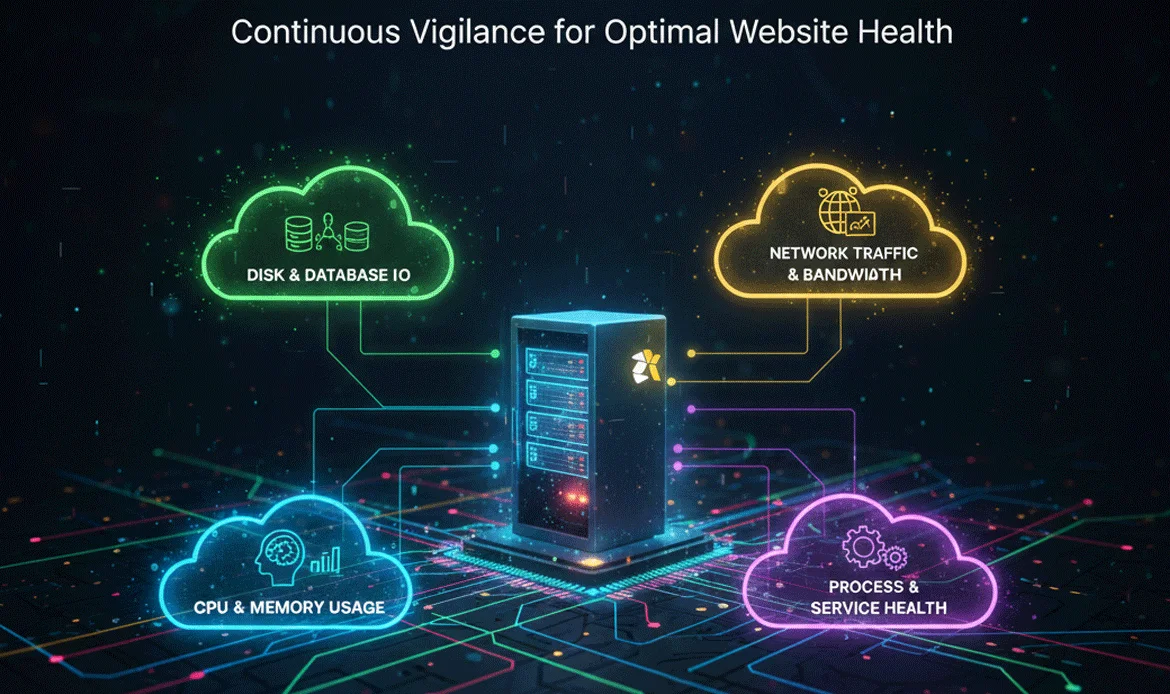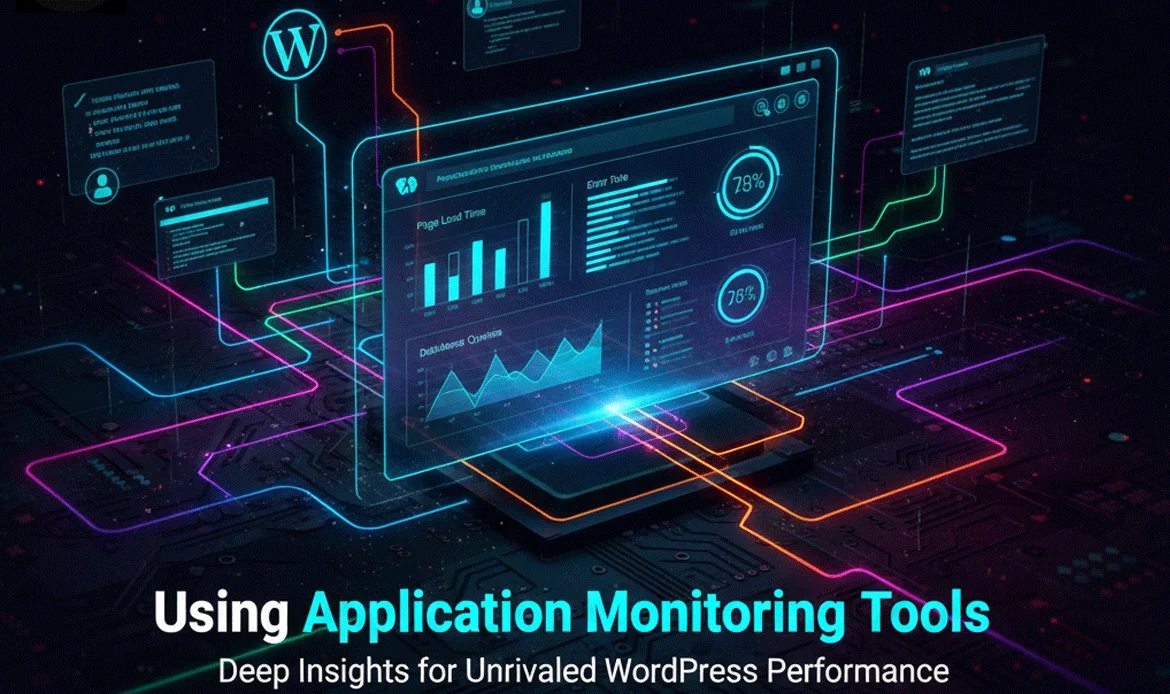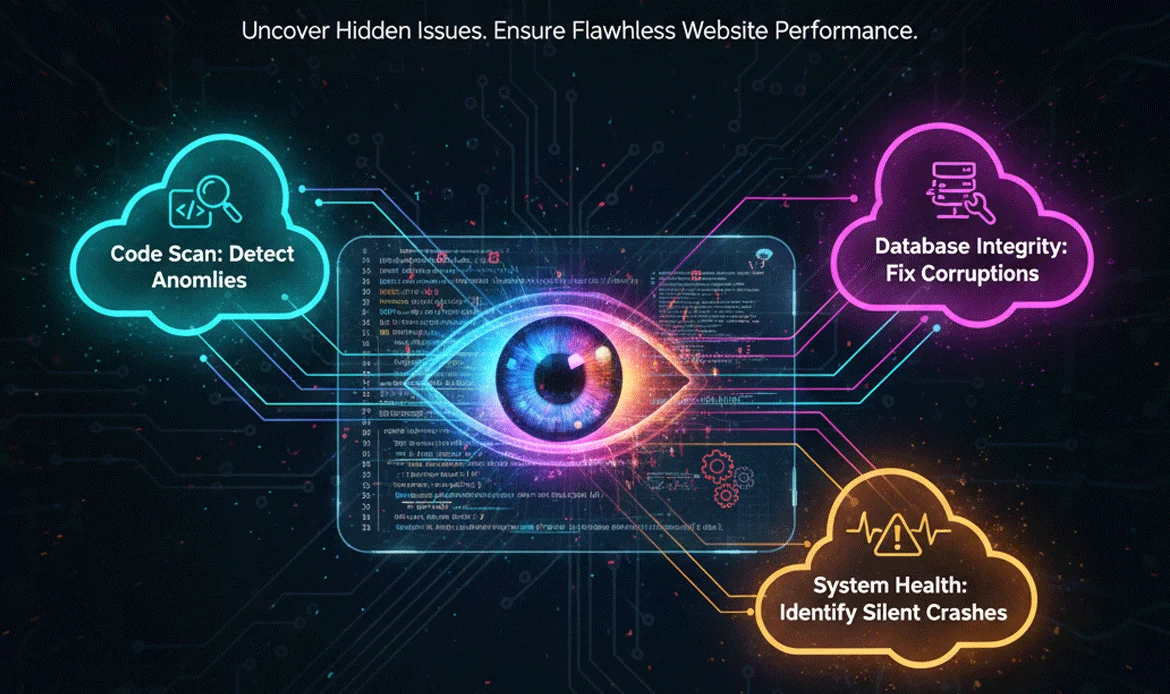Website interruptions can destroy user trust, SEO rankings, and revenue. That’s why learning how to Monitor WordPress Downtime & Server Issues is a crucial skill for every site owner. When your website goes offline even for a few minutes it impacts performance, brand reputation, and conversion rates. A proper monitoring strategy helps you detect outages instantly, find root causes quickly, prevent recurring failures, and maintain long-term stability for your business website. This guide covers everything you need to build a strong monitoring and uptime strategy that protects your WordPress environment from unpredictability.
Complete Guide to Monitoring Downtime & Server Health
1. Understanding the Core Causes of Website Downtime
To effectively Monitor WordPress Downtime & Server Issues, you must first understand the root causes behind outages. Common triggers include plugin conflicts, theme errors, corrupted databases, hosting-side failures, and sudden traffic spikes. When these problems occur, your visitors face slow loading times or complete inaccessibility. This section explains why identifying root causes early helps prevent major breakdowns and keeps your uptime percentage strong.
- Recognize common server overload triggers
- Identify misconfigured plugins and themes
- Understand DNS-related failures and delays
2. Importance of Uptime Monitoring Tools
Third-party monitoring platforms constantly track your uptime and alert you when something goes wrong. This approach helps you Monitor WordPress Downtime & Server Issues without manually checking availability. These tools test your site every few seconds, detect HTTP failures, and notify you instantly through email, SMS, or Slack. A reliable uptime tool ensures you stay ahead of potential threats.
- Real-time uptime checks and server ping monitoring
- Automated downtime alerts for immediate action
- Performance graphs that highlight long-term issues
3. Server Resource Monitoring for Stable Performance
Monitoring server metrics like CPU, bandwidth, RAM, and disk usage is essential when you want to Monitor WordPress Downtime & Server Issues. Low resources lead to slower performance, higher response times, and sudden crashes during peak hours. Tracking resource usage ensures you know when to upgrade hosting or optimize your system before problems escalate.
- Analyze CPU and RAM spikes before breakdowns
- Track bandwidth usage and avoid over-limit charges
- Use dashboards to monitor live server health
4. Using Application Monitoring Tools for WordPress
Application-level monitoring tracks PHP performance, database queries, caching behavior, and plugin execution speed. This helps you Monitor WordPress Downtime & Server Issues from the internal side of your website. These tools show slow functions, heavy queries, and bottlenecks that cause downtime or slowdowns.
- Find slow PHP processes and fix them quickly
- Monitor MySQL queries and improve database speed
- Identify plugins causing performance leaks
5. Monitoring Error Logs for Invisible Failures
WordPress, PHP, and server logs contain hidden warnings and fatal error messages that affect uptime. Checking these logs regularly helps you Monitor WordPress Downtime & Server Issues with full clarity. Logs reveal problems that don’t appear visually, allowing you to fix issues before they impact the public.
- Track PHP errors and fatal script failures
- Identify theme or plugin conflicts early
- Analyze server logs for deeper insights
6. Track DNS Uptime and Propagation
DNS issues can interrupt your website even when hosting and WordPress are working fine. This makes it crucial to Monitor WordPress Downtime & Server Issues by keeping an eye on DNS propagation, nameserver health, and TTL settings. A misconfigured DNS record can cause long outages and global loading failures.
- Detect DNS misconfigurations instantly
- Monitor global DNS server response times
- Ensure faster propagation when making changes
7. Set Up Instant Downtime Alerts for Fast Recovery
One of the smartest ways to Monitor WordPress Downtime & Server Issues is by enabling instant alerts. These notifications allow you or your technical team to react instantly, even if you’re away from a computer. Faster recovery means fewer losses, fewer complaints, and more stability for your brand.
- SMS, email, and mobile app alert options
- Multi-location failure detection for accuracy
- Automatic escalation to multiple team members
8. Performance Monitoring for High-Traffic Websites
High-traffic WordPress sites are at greater risk of downtime caused by traffic spikes and resource exhaustion. To avoid this, you must consistently Monitor WordPress Downtime & Server Issues. Performance monitoring ensures your caching, CDN, load balancing, and hosting plan can handle sudden traffic without collapsing.
- Analyze traffic spikes and user load patterns
- Monitor CDN and caching uptime
- Identify bottlenecks during peak hours
9. Preventive Maintenance for Zero-Downtime Goals
Preventive website maintenance is crucial for long-term stability. It ensures you consistently Monitor WordPress Downtime & Server Issues through regular updates, database cleanups, hosting audits, and security improvements. This proactive approach dramatically reduces unexpected breakdowns.
- Update plugins, themes, and PHP versions
- Optimize database tables and caches
- Audit server configuration regularly
10. Choosing the Right Hosting Provider for High Uptime
A strong hosting provider plays a major role in helping you Monitor WordPress Downtime & Server Issues. High-quality hosts offer uptime guarantees, built-in monitoring tools, strong server hardware, and faster support during outages. Your hosting quality decides your website’s long-term survival.
- Get hosting with uptime SLAs above 99.9%
- Choose providers with real-time monitoring tools
- Ensure automatic backups and disaster recovery
Frequently Asked Questions
What is the best way to track downtime in WordPress?
Using uptime monitoring tools that perform automated checks is the most reliable method for detecting downtime instantly.
How often should I check server health?
Server health should be tracked continuously using automated monitoring dashboards to prevent unexpected failures.
Can plugins cause downtime?
Yes, poorly coded or outdated plugins can cause fatal errors, slow server response, and complete website outages.
Does DNS affect website availability?
Incorrect DNS settings can completely break website accessibility, even if your hosting is working.
Conclusion
Learning to Monitor WordPress Downtime & Server Issues empowers you to maintain a stable, reliable, and high-performing website. With the right tools, alerts, server insights, and preventive strategies, you drastically reduce interruptions and protect your user experience. Continual monitoring helps your site stay fast, secure, and accessible ensuring stronger SEO performance and higher conversions for your business.
Boost Website Stability with Our High-Performance WordPress Themes
Our premium WordPress themes are built with optimized code, fast loading structures, and server-friendly architecture designed to reduce errors and downtime. If you want to improve site performance while you Monitor WordPress Downtime & Server Issues, upgrading to a professionally built theme can dramatically enhance stability. Choose from our collection and give your website the power, speed, and reliability it deserves.