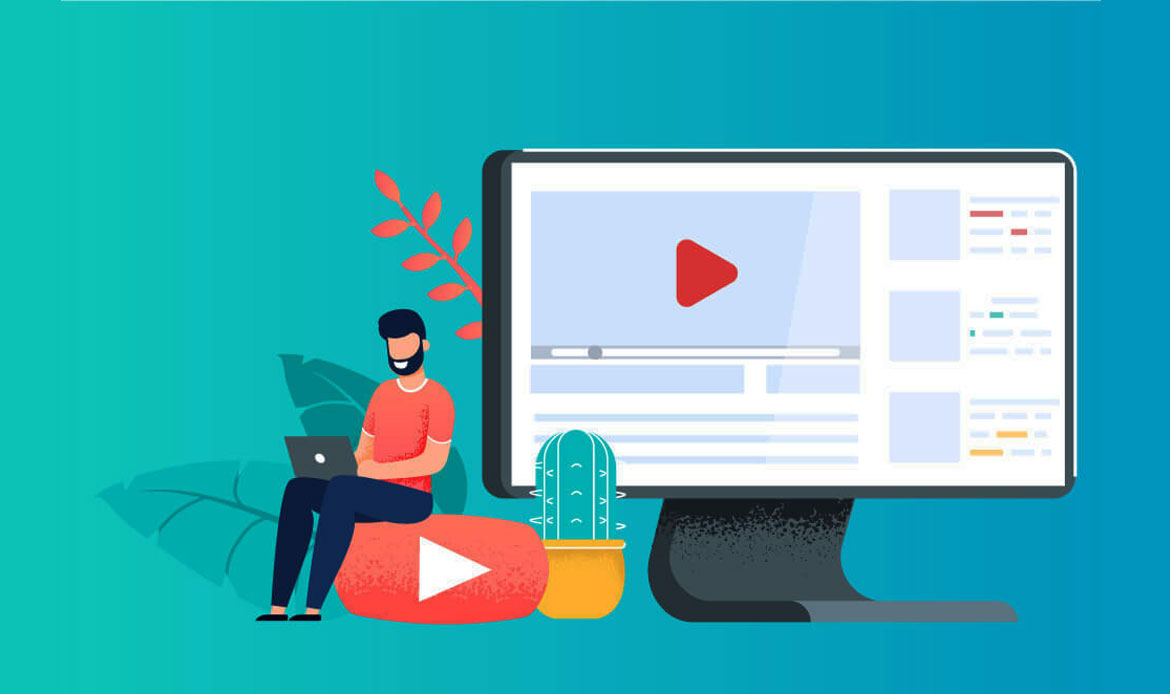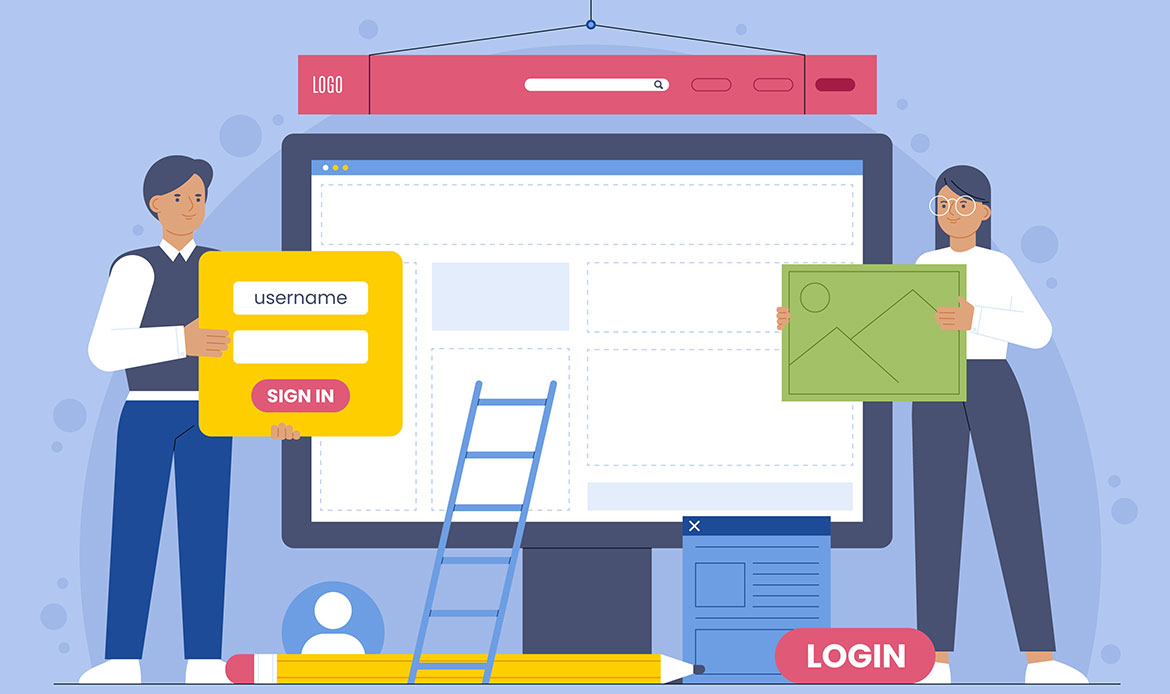Maintaining a website is a crucial aspect of running a successful online presence. From managing content updates to ensuring optimal performance and security, there are numerous tasks that need to be regularly addressed. However, it can be overwhelming to keep track of everything without a structured approach. That’s why we have created “The Ultimate Website Maintenance Checklist: Essential Tasks for Optimal Performance.”
This comprehensive guide is designed to provide you with a step-by-step checklist to keep your website in top shape. Whether you are a seasoned webmaster or a beginner, this checklist will help you navigate the important aspects of website maintenance and ensure that your site continues to deliver a seamless user experience while achieving its performance goals.
By following this checklist, you will gain insights into the essential tasks required to keep your website running smoothly. From routine updates and backups to monitoring security and improving load speed, each task is carefully curated to address key areas that impact the overall performance of your website.
By investing time and effort in regular website maintenance, you can enhance the functionality, security, and user satisfaction of your site. Moreover, these efforts contribute to better search engine rankings, increased organic traffic, and improved conversion rates.
Whether you manage a personal blog, an e-commerce store, or a corporate website, This Checklist of Website Maintenance will serve as your go-to resource, equipping you with the knowledge and tools needed to effectively maintain and optimize your online presence. Let’s dive into the checklist and unlock the potential for your website to thrive in today’s digital landscape.
1. Perform Regular Backups
Backing up your website is crucial for safeguarding your valuable data and content. Regularly perform backups to protect against data loss due to unforeseen events like hacking, server crashes, or accidental deletions. With up-to-date backups, you can quickly restore your website to a previous state and ensure uninterrupted business continuity.
By following this essential maintenance task, you can avoid potential disasters and ensure seamless business continuity. In the event of a cyber-attack, server failure, or accidental content deletion, having up-to-date backups allows you to quickly recover your website, minimizing downtime and potential revenue loss.
Protect your hard work and investment with consistent website backups, and embrace the power of proactive website maintenance for a resilient and successful online journey.
2. Update WordPress Core, Themes, and Plugins
Regularly updating the WordPress core, themes, and plugins is essential for several reasons. First and foremost, updates often include security patches and bug fixes that protect your website from potential vulnerabilities and cyber threats. By staying up to date, you fortify your website’s defenses and safeguard sensitive user data from malicious attacks.
Additionally, updates introduce new features and improvements, enhancing the functionality and user experience of your website. These enhancements keep your website fresh, relevant, and competitive in the ever-evolving digital landscape, allowing you to meet your audience’s needs effectively.
However, updating software requires caution. Ensure that your theme and plugins are compatible with the latest version of WordPress before updating. Incompatible updates can lead to functionality issues or even website crashes. Regularly test updates on a staging site or backup before implementing them on your live website.
3. Check for Broken Links
Broken links not only affect user experience but also impact your website’s SEO. Use online tools or WordPress plugins to identify and fix broken links regularly. Ensuring all links are functioning correctly enhances user navigation and helps search engines index your website more efficiently.
Broken links occur when a URL leads to a non-existent or inaccessible page, resulting in a “404 Not Found” error. These broken links can occur due to various reasons, such as changes in page URLs, deleted pages, or external websites being taken down.
To check for broken links, utilize online tools or WordPress plugins that crawl your website and identify broken links. Once identified, fix broken links by updating or redirecting them to relevant and working pages.
4. Optimize Images and Media
Large image and media files can slow down your website’s loading speed. Optimize images by compressing them without compromising quality. Additionally, consider using lazy loading techniques to load images and media only when they come into the user’s viewport, reducing initial page loading times.
By optimizing images and media, you achieve faster loading times, ensuring that visitors can access your content swiftly across various devices and internet connections. Improved loading speed also positively impacts your website’s SEO, as search engines favor fast-loading sites.
To optimize images and media, use online tools or WordPress plugins that compress files without sacrificing visual clarity. Additionally, consider implementing lazy loading techniques, which load images and media only as visitors scroll down the page, reducing initial page loading times.
Embrace the power of image and media optimization, and your website will become a visual delight that captivates users, improves search engine visibility, and ensures a seamless browsing experience.
5. Monitor Website Performance
Website performance monitoring involves regularly assessing how well your website is performing in terms of loading speed, responsiveness, and overall user experience. Utilize tools like Google PageSpeed Insights, GTmetrix, or Pingdom to analyze your website’s speed and receive actionable insights for improvement.
By monitoring website performance, you can identify bottlenecks that may slow down your website and promptly address them. Reducing server response time, optimizing CSS and JavaScript files, and leveraging browser caching are just a few optimizations that can significantly enhance loading speed.
Moreover, website performance directly impacts user engagement and search engine rankings. A fast-loading website keeps visitors engaged, reduces bounce rates, and encourages longer browsing sessions. Search engines prioritize user experience, so a high-performing website is more likely to rank higher in search results.
6. Conduct Security Audits
Security should be a top priority in website maintenance. Conduct regular security audits to identify potential vulnerabilities and protect your site from cyber threats. Use security plugins, enable SSL certificates, and implement strong password policies to fortify your website’s defenses.
Website security audits involve a thorough examination of your website’s vulnerabilities and potential entry points for hackers. By conducting regular security audits, you can proactively identify and address security loopholes before they can be exploited.
During a security audit, assess your website’s security measures, such as SSL implementation, secure login mechanisms, and data encryption. Review your website’s hosting environment and ensure it meets industry security standards.
Additionally, examine the security of third-party plugins and themes, as these can be potential entry points for cyber-attacks. Regularly update and maintain all software components to minimize security risks.
Embrace security plugins and tools that monitor and protect your website from malicious activities, such as malware scans and intrusion detection systems. Stay informed about the latest security threats and best practices to stay one step ahead of potential cyber threats.
By conducting security audits and implementing robust security measures, you fortify your website’s defenses and instill trust and confidence in your users. A secure website is essential for maintaining a positive online reputation and protecting your business from potential data breaches.
7. Review and Update Content
Keep your website content fresh and relevant by regularly reviewing and updating it. Outdated content can impact user engagement and SEO. Regularly publish new blog posts, update product information, and refresh your About Us and Contact pages to keep visitors informed and engaged.
Content review involves assessing all aspects of your website’s content, including text, images, videos, and downloadable resources. Look for outdated information, product descriptions, or services and replace them with fresh and relevant content. Pay attention to grammar, spelling, and formatting to maintain a professional image.
Updating content not only keeps your website current but also enhances your website’s SEO. Search engines prioritize fresh and relevant content, which can positively impact your search rankings and visibility.
Moreover, website visitors appreciate up-to-date information, and engaging content encourages longer browsing sessions and repeat visits. Regularly publish new blog posts, articles, or press releases to keep your audience informed and engaged.
8. Test Website Forms and Contact Information
Verify that all website forms are functioning correctly and that contact information is accurate. Ensure that emails from your contact forms are being delivered to the correct recipients. Broken or malfunctioning forms can lead to missed opportunities and frustrated users.
Testing website forms involves submitting test entries to ensure they are functioning correctly and delivering information to the intended recipients. Verify that form submissions are successfully reaching your designated email addresses or database and that users receive appropriate confirmation messages.
Similarly, regularly check your website’s contact information, including phone numbers, email addresses, and physical addresses. Confirm that all details are accurate and up to date, as incorrect or outdated contact information can lead to missed opportunities and lost business inquiries.
By conducting regular tests on website forms and contact information, you demonstrate your commitment to providing excellent customer service and building strong relationships with your audience. Embrace the power of seamless communication, and your website will thrive as a reliable platform for engagement and interaction.
9. Check for 404 Errors
Regularly review your website for 404 errors, which occur when a page or resource is not found. Broken links or outdated URLs can lead to a negative user experience. Use tools or plugins to identify and redirect broken links to relevant pages or create custom 404 error pages to guide users back to your site.
A 404 error occurs when a user attempts to access a page that no longer exists or has been moved. These errors can arise from changes in page URLs, deleted pages, or outdated links from external websites. Regularly checking for 404 errors is essential for several reasons. Firstly, broken links create a negative user experience, leading visitors to dead-end pages and leaving them frustrated. This can increase bounce rates and discourage repeat visits.
Secondly, 404 errors can impact your website’s search engine rankings. Search engines consider broken links as a sign of poor website quality, which can affect your website’s visibility in search results.
To check for 404 errors, utilize online tools or WordPress plugins that crawl your website and identify broken links. Once identified, fix broken links by updating or redirecting them to relevant and working pages.
10. Create and Update XML Sitemap
A well-structured XML sitemap helps search engines crawl and index your website efficiently. Regularly create and update your XML sitemap, and submit it to search engines through Google Search Console and Bing Webmaster Tools to ensure your site is indexed properly.
An XML sitemap is a list of all the pages on your website that you want search engines to index. It helps search engine bots navigate and understand the structure of your website, ensuring that all relevant pages are included in search results. Creating an XML sitemap is essential for websites of all sizes, from small blogs to large e-commerce platforms. Sitemaps enable search engines to discover and index new content quickly, resulting in improved visibility and rankings.
Regularly updating your XML sitemap is equally important. Whenever you add new pages, update existing content, or make structural changes to your website, ensure that your sitemap is up to date. This ensures that search engines are aware of the latest content and can index it promptly.
To create and update an XML sitemap, utilize plugins or online tools specifically designed for this purpose. These tools automatically generate and submit your sitemap to major search engines, saving you time and effort.
11. Implement SSL Certification
Ensure your website is secure by implementing SSL (Secure Socket Layer) certification. SSL encryption protects sensitive user data during data transmission, instilling trust and confidence in visitors. Many web hosting providers offer free SSL certificates, making it easier than ever to secure your site.
SSL (Secure Socket Layer) certification encrypts the communication between a user’s browser and your website’s server, ensuring that any data transmitted remains secure and private. This is especially important for websites that collect personal information, process payments, or require user logins.
By implementing SSL certification, you signal to your visitors that your website is a safe and trustworthy platform for conducting online transactions and sharing sensitive information. The presence of a padlock icon and “https://” in the URL address reassures users that their data is protected against eavesdropping and unauthorized access.
In addition to enhancing security, SSL certification also impacts your website’s search engine rankings. Major search engines like Google prioritize secure websites and may rank SSL-protected sites higher in search results, boosting your website’s visibility and organic traffic.
Implementing SSL certification is easier than ever, with many web hosting providers offering free SSL certificates. Once installed, be sure to configure your website to force HTTPS, ensuring that all connections are encrypted and secure.
12. Optimize Database
Regularly optimizing your WordPress database can improve site performance. Use plugins like WP-Optimize or WP-Sweep to clean up unnecessary data, such as post revisions, spam comments, and unused plugins. Additionally, optimize database tables to improve query execution and reduce database overhead.
As your website grows and evolves, its database accumulates data, including posts, pages, comments, and other information. Over time, this can lead to database inefficiencies, increasing the size of your database and potentially impacting your website’s loading speed. Database optimization is essential for several reasons. Firstly, a bloated database can slow down your website’s loading speed, leading to a poor user experience and increased bounce rates.
Secondly, an optimized database enhances your website’s efficiency, ensuring faster data retrieval and smoother navigation for your visitors. A lean and well-organized database contributes to better website responsiveness, especially during peak traffic times.
To optimize your database, consider using WordPress plugins designed for this purpose. These plugins can automate the optimization process, making it easier and more efficient.
Conclusion
Maintaining a website is an ongoing process that requires consistent attention and care. With This Checklist of Website Maintenance you now have a comprehensive resource to guide you through the necessary steps to keep your website in top shape.
By diligently following this checklist, you can ensure that your website operates smoothly, provides an excellent user experience, and remains secure. Regularly updating plugins and themes, monitoring site performance, conducting backups, and addressing security vulnerabilities are just a few of the essential tasks covered in this guide.
Implementing these maintenance tasks not only contributes to the overall health and functionality of your website but also helps you stay ahead of the competition. A well-maintained site not only attracts and retains visitors but also improves your search engine rankings, driving more organic traffic and increasing your online visibility.
Remember, website maintenance is an ongoing process. Set aside regular time to review and execute the tasks outlined in this checklist. As technology evolves and new challenges arise, staying up to date with the latest best practices will ensure that your website continues to meet and exceed expectations.
By taking a proactive approach to website maintenance, you are investing in the long-term success of your online presence. The effort and time spent on these essential tasks will pay off with improved performance, enhanced user satisfaction, and better business outcomes.
So, embrace This Checklist of Website Maintenance as your go-to resource for maintaining optimal performance. Let it be your guide to preserving the health and functionality of your website, allowing you to focus on what truly matters—delivering an exceptional online experience to your visitors and achieving your digital goals.