In this comprehensive guide, we delve into the most common WordPress Multisite errors faced by administrators and offer practical, real-world solutions to tackle these challenges head-on.
WordPress Multisite is a versatile feature that empowers website administrators to manage multiple sites under a single WordPress installation. Whether you’re an organization seeking centralized web management or an individual with a network of related websites, Multisite provides a valuable solution. However, like any intricate system, Multisite is not immune to issues that can impede smooth operation.
Running a WordPress Multisite network offers exceptional benefits, including centralized updates, reduced maintenance, and simplified user management. Nevertheless, as your network expands and evolves, it’s important to understand and address the issues that may arise. This article serves as your go-to resource for diagnosing and remedying these common hurdles, ensuring that your Multisite experience is not just efficient but also error-free.
What is WordPress Multisite?
WordPress Multisite is a feature of the popular content management system (CMS) WordPress that allows you to create and manage multiple websites or blogs from a single WordPress installation. It’s a powerful and flexible tool that simplifies the management of multiple websites, making it an ideal choice for scenarios where you need to maintain several related websites, such as a network of blogs, corporate intranets, educational platforms, or any situation that calls for centralized website administration.Errors & Solutions
1. Subdomain or Subdirectory Installation Errors:
Issue:
When setting up a Multisite network, you may encounter issues related to subdomain or subdirectory installations.Solution:
- Ensure your hosting provider supports Multisite.
- For subdomains, configure wildcard DNS records (*). For subdirectories, ensure mod_rewrite is enabled in your server configuration.
2. Site Not Found or Error Establishing a Database Connection:
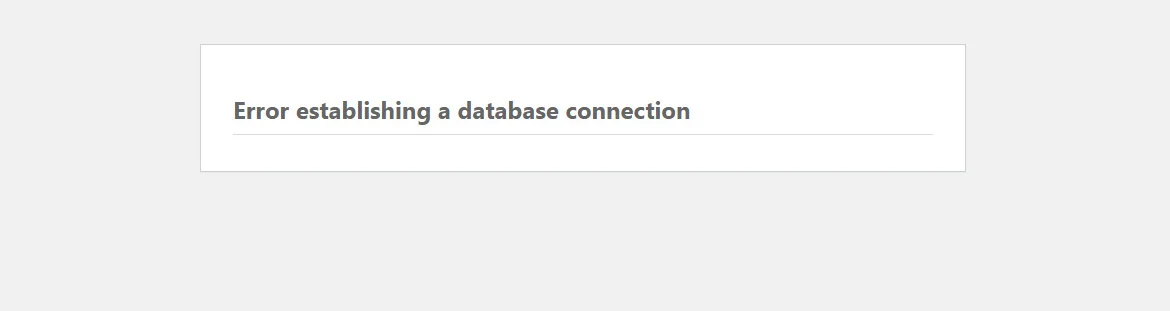
Issue:
This error occurs when a new site is created, and it can’t connect to the database.Solution:
- Check your wp-config.php file for errors.
- Confirm that your database server is running.
- Verify your database credentials.
3. White Screen of Death (WSOD):
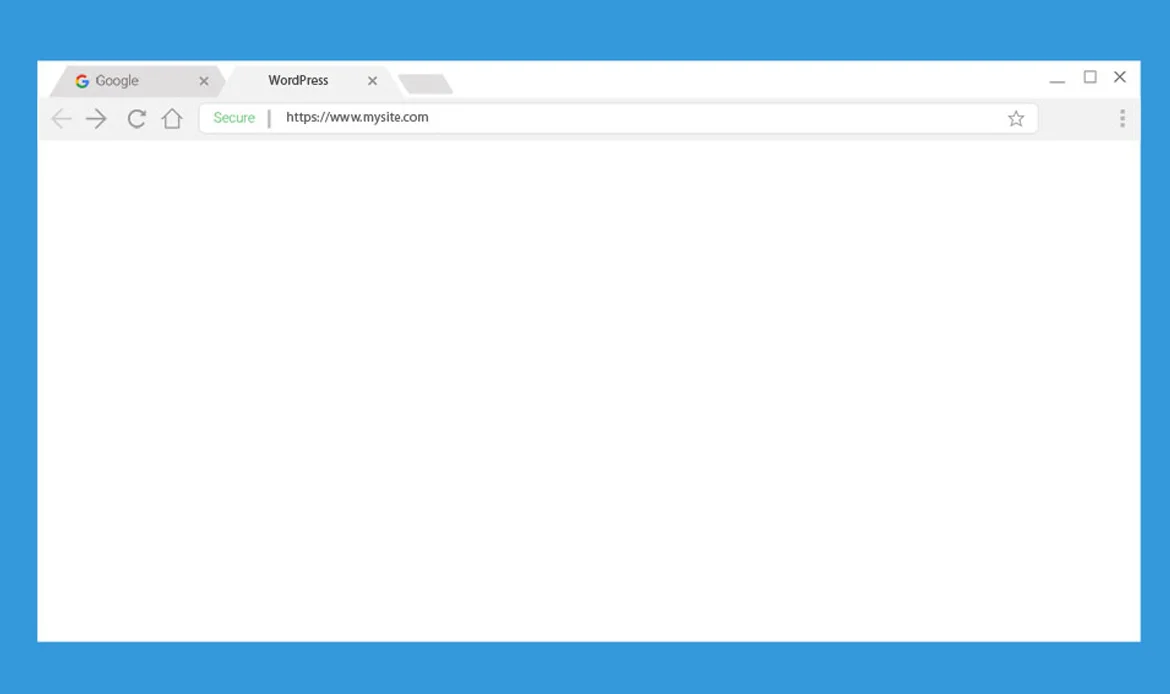
Issue:
WSOD can happen in Multisite due to incompatible plugins or themes.Solution:
- Disable all plugins using the network admin dashboard, and enable them one by one to identify the problematic one.
- Ensure your themes are compatible with Multisite.
4. 403 Forbidden Error:
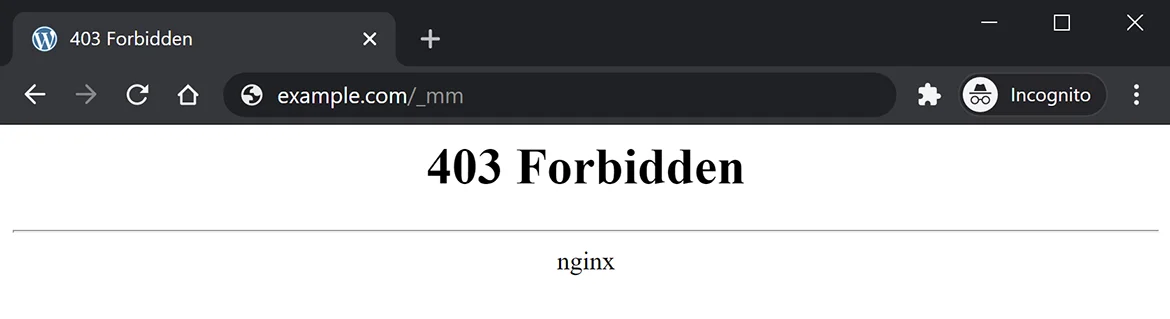
Issue:
Users may encounter a 403 error when accessing the network admin dashboard.Solution:
- Check .htaccess for any misconfigurations.
- Verify folder and file permissions.
- Ensure mod_rewrite is enabled.
5. User Registration and Activation Problems:
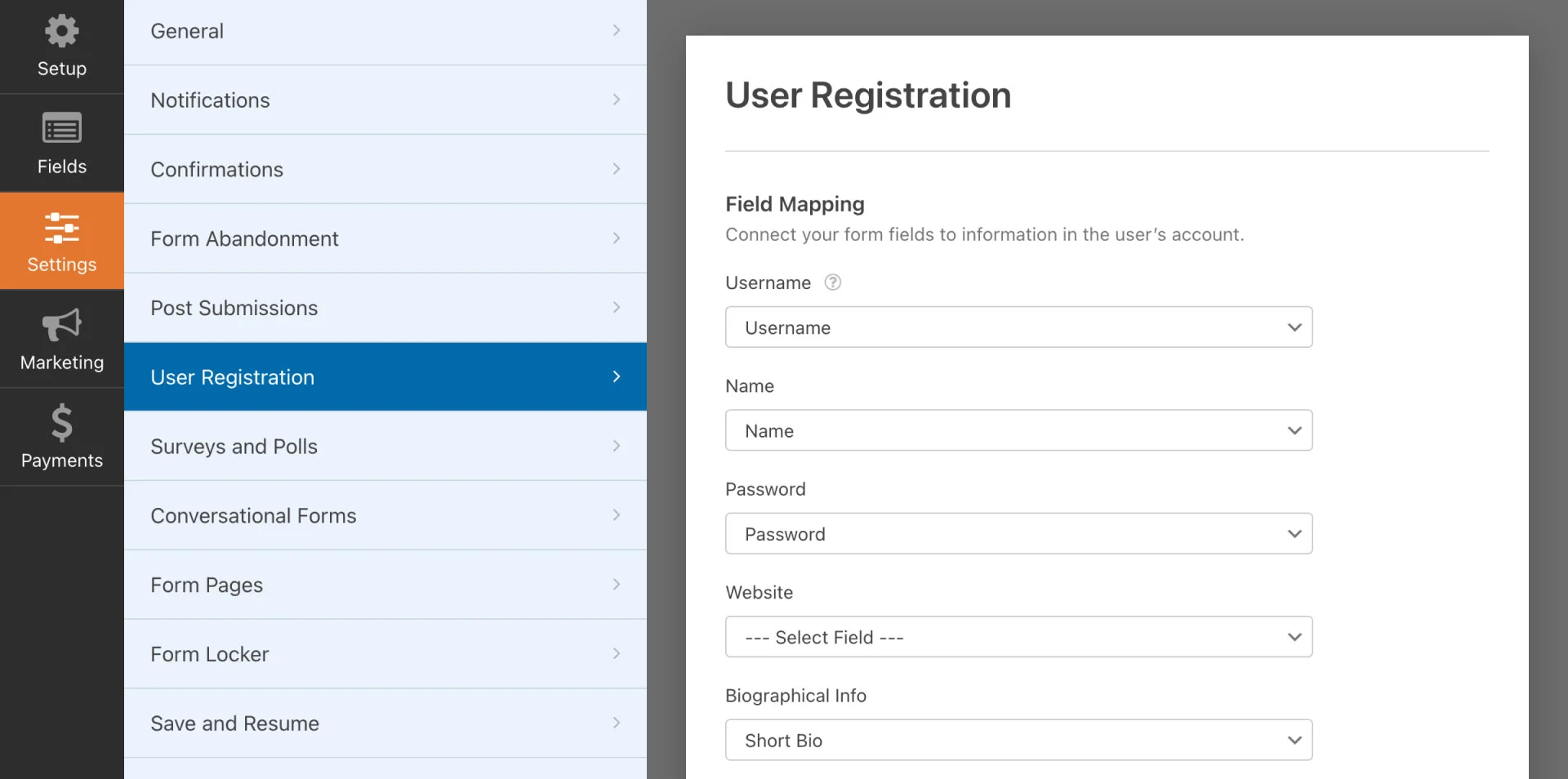
Issue:
Users might experience difficulties registering or activating their accounts.Solution:
- Enable user registration in the network settings.
- Check your email settings (e.g., SMTP configuration) to ensure activation emails are sent.
6. Mixed Content Errors:
Issue:
When switching to HTTPS, some sites may display mixed content warnings.Solution:
- Use a plugin like “Better Search Replace” to update links from HTTP to HTTPS in your database.
- Ensure your themes and plugins load assets using relative URLs or serve content over HTTPS.
7. Admin Dashboard Access Issues:
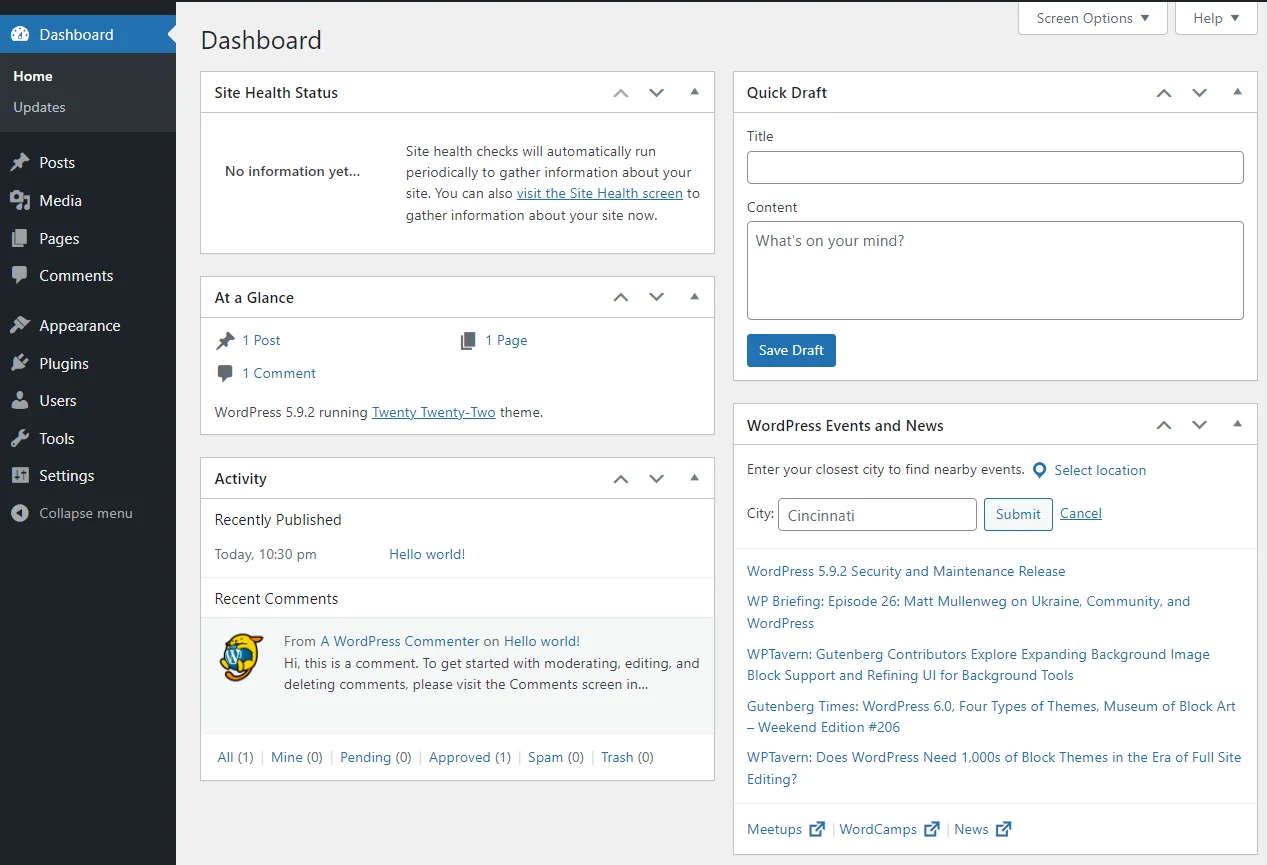
Issue:
Users might have trouble accessing the admin dashboard of individual sites within the network.Solution:
- Confirm that the sites are not marked as “archived” or “spam” in the network admin dashboard.
- Review the site’s roles and capabilities to ensure proper access.
8. Database Bloat and Slow Performance:
Issue:
As your Multisite network grows, the database can become bloated, leading to slow performance.Solution:
- Regularly optimize your database tables.
- Consider using a caching plugin to improve performance.
9. Resource Limit Exceeded Errors:
Issue:
Sites may run into resource limit exceeded errors, often due to shared hosting limitations.Solution:
- Upgrade to a hosting plan that offers more resources.
- Optimize your site by using a content delivery network (CDN) and reducing unnecessary plugins.
10. Backup and Restore Issues:
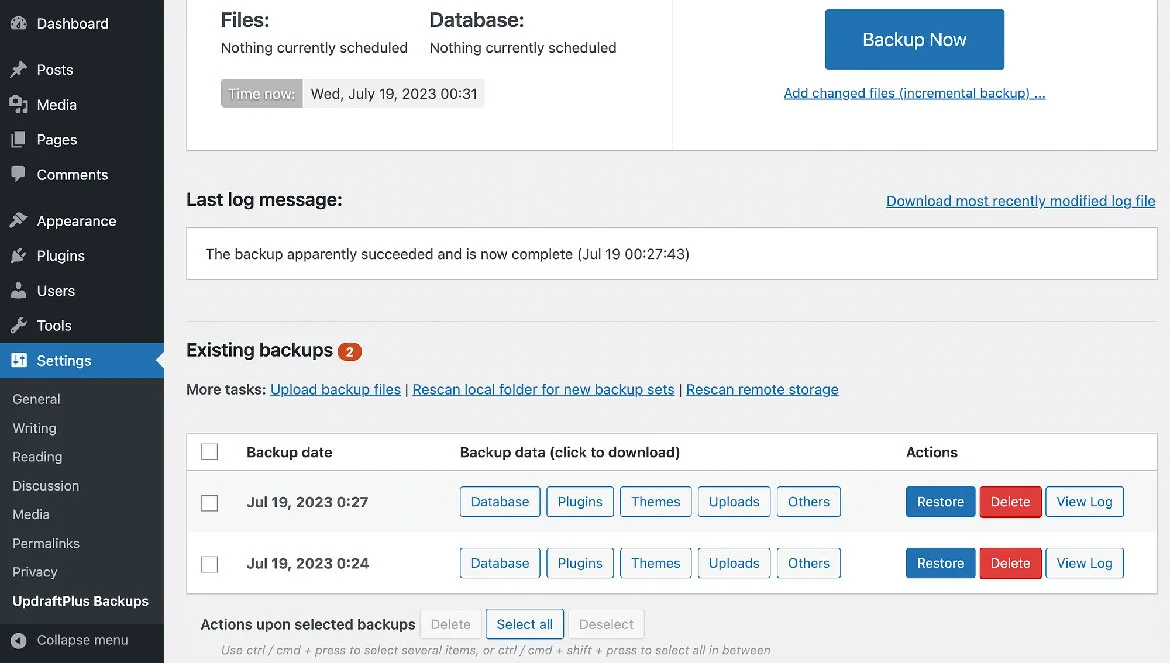
Issue:
Backing up and restoring a Multisite network can be challenging.Solution:
- Use a reliable backup plugin designed for Multisite networks.
- Ensure your backup process includes all sites and their associated files and databases.
11. Domain Mapping Issues:
Issue:
Domain mapping allows users to associate custom domains with their sites in a Multisite network, but issues can arise.Solution:
- Ensure that your domain mapping plugin is correctly configured.
- Verify that DNS records are correctly set up for custom domains.
12. Redirect Loops and .htaccess Conflicts:
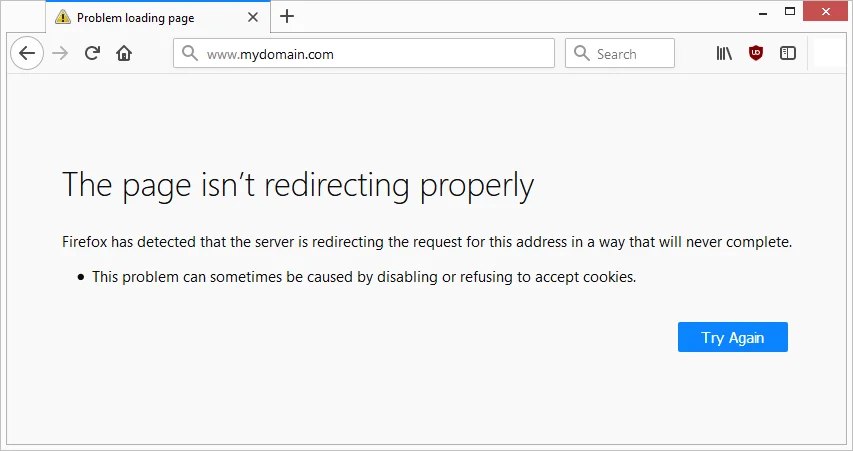
Issue:
Redirect loops can occur when there’s a conflict with your .htaccess file or the server’s configuration.Solution:
- Check for conflicting rules in your .htaccess file. Adjust or remove any rules causing the issue.
- If you’re using a caching plugin, clear the cache and refresh the permalinks.
13. Multisite Database Upgrade Errors:
Issue:
When upgrading WordPress or the Multisite network, database upgrade errors may occur.Solution:
- Ensure that you have a recent backup before upgrading.
- Deactivate all plugins and reactivate them one by one after the upgrade to identify any compatibility issues.
14. File Upload Limitations:
Issue:
Users may encounter difficulties uploading large files, such as media or themes.Solution:
- Adjust the “Upload Max File Size” and “Post Max Size” settings in your PHP configuration (php.ini) to accommodate larger uploads.
- Consider using a media library management plugin for better control over uploads.
15. SSL Certificate and HTTPS Issues:
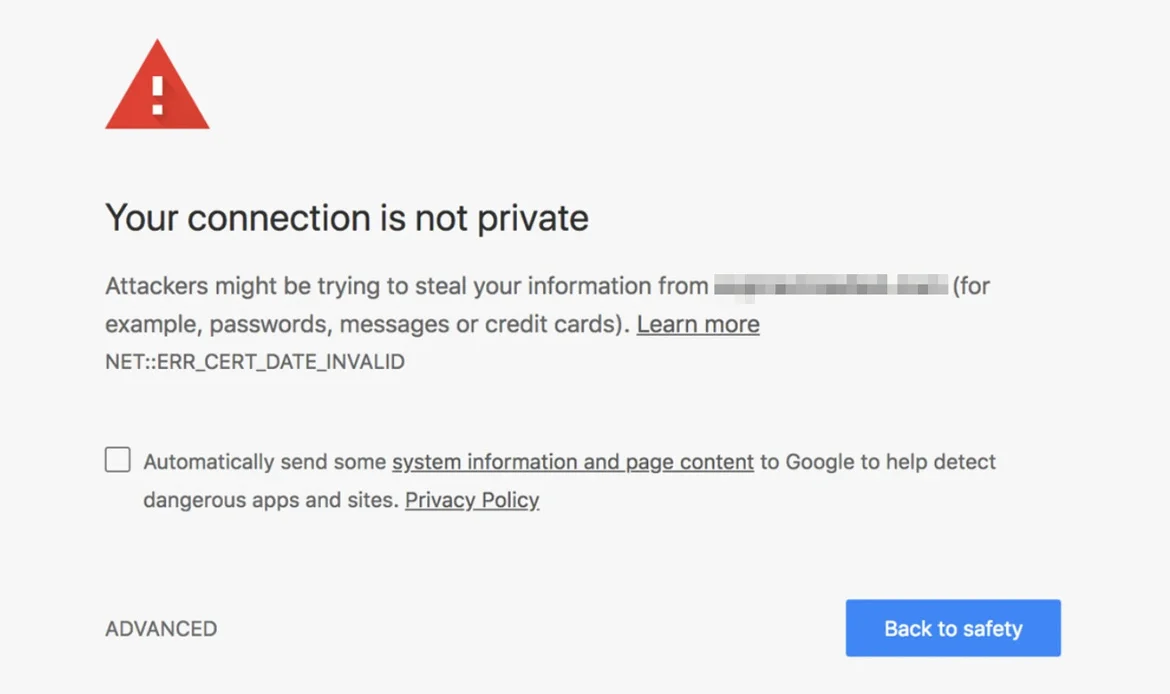
Issue:
Setting up SSL certificates and managing HTTPS can be challenging in a Multisite network.Solution:
- Use a wildcard SSL certificate for subdomains or a multi-domain certificate for different domains.
- Configure the site URLs to use HTTPS in the network settings.
16. Multisite Migration Challenges:
Issue:
Migrating a Multisite network to a new server or domain can be complex.Solution:
- Use specialized migration plugins or services that are designed for Multisite networks.
- Carefully follow migration guides and ensure that all sites, files, and databases are transferred correctly.
17. Cross-Origin Resource Sharing (CORS) Issues:
Issue:
CORS errors can occur when trying to access resources from one site within your Multisite network from another site in the network.Solution:
- Configure your web server to allow CORS requests, or use a plugin like “Enable Cross-Origin Resource Sharing” to manage CORS settings.
18. Multisite User Management Problems:
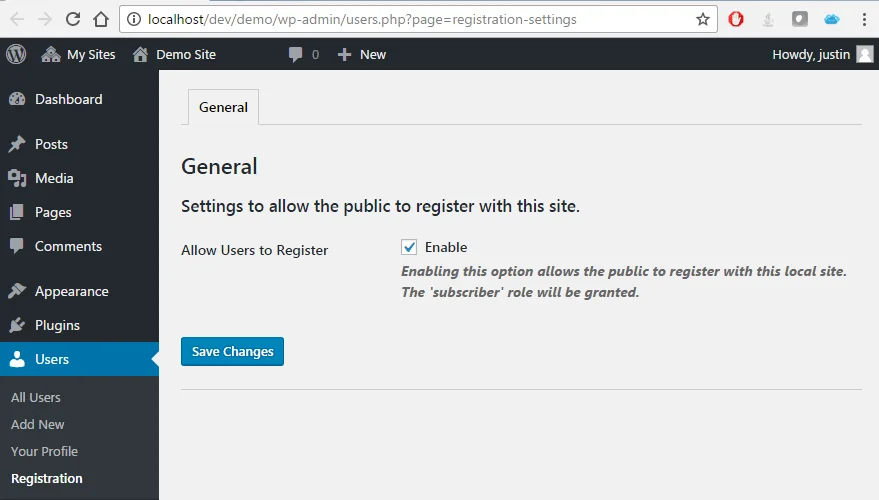
Issue:
Managing users across the network can sometimes be tricky.Solution:
- Use a user management plugin, such as “Multisite User Management,” to streamline user control.
- Carefully set user roles and capabilities according to your network’s needs.
19. Performance and Scalability Challenges:
Issue:
As your Multisite network grows, performance and scalability may become concerns.Solution:
- Employ a content delivery network (CDN) to distribute assets and reduce server load.
- Optimize your server for performance and consider a dedicated or cloud hosting solution for scalability.
20. Theme and Plugin Compatibility Issues:
Issue:
Not all themes and plugins are built with Multisite compatibility in mind.Solution:
- Look for themes and plugins specifically designed for WordPress Multisite.
- Test themes and plugins in a staging environment before deploying them to your network.
21. Maintenance and Updates:
Issue: Regular maintenance and updates can be cumbersome for a large Multisite network.
Solution:
- Use a centralized management tool to update themes and plugins across the network.
- Schedule regular maintenance windows to ensure the network is up to date and secure.
22. Troubleshooting with Error Logs:
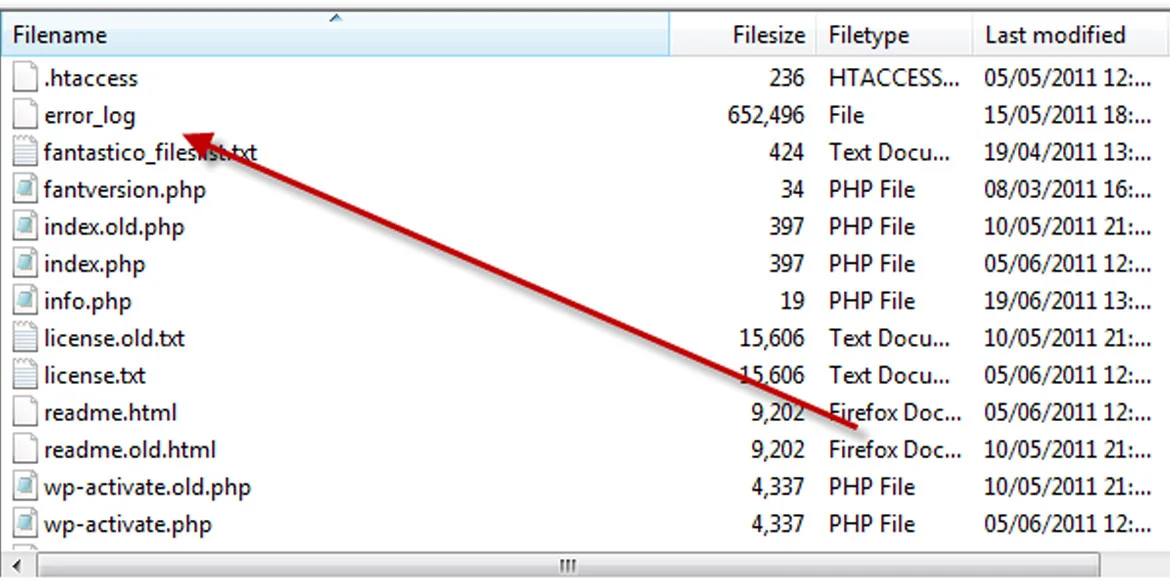
Issue:
Troubleshooting requires access to error logs, which can be challenging in shared hosting environments.Solution:
- Contact your hosting provider to gain access to error logs or consider moving to a hosting plan that allows access.
- Implement error monitoring and logging plugins to capture and analyze errors.
23. Multisite Security Challenges:
Issue: Managing security across a Multisite network can be complex.
Solution:
- Use a comprehensive security plugin that’s compatible with Multisite, such as Wordfence or Sucuri.
- Educate network administrators and site owners about security best practices.
24. Site Deletion and Archiving:
Issue:
Deleting or archiving sites can be challenging, especially when it comes to handling user data.Solution:
- Implement a policy for site deletion and data retention.
- Use plugins that allow for site archiving and user data management.
25. Site Cloning and Templates:
Issue:
Creating new sites that follow a predefined template can be difficult without the right tools.Solution:
- Use a site cloning or site template plugin to streamline the process.
- Create a “starter” site with common settings, themes, and plugins as a template for new sites.
Frequently Asked Questions About WordPress Memory Exhaustion Errors
What causes memory exhaustion errors in WordPress?
Memory exhaustion errors occur when your WordPress site exceeds the allocated PHP memory limit. Common causes include heavy plugins, large media files, inefficient code, or running multiple resource-intensive processes simultaneously.
How can I fix WordPress memory exhaustion errors?
You can fix these errors by increasing the PHP memory limit, optimizing plugins and themes, disabling resource-heavy scripts, or upgrading your hosting plan to provide more server resources.
How can I prevent memory exhaustion errors in the future?
Prevent future errors by regularly monitoring your site’s resource usage, removing unnecessary plugins, optimizing database and media files, and keeping themes and plugins updated to ensure efficient performance.
Conclusion
In the dynamic world of website management, the ability to control multiple sites from a single WordPress installation is a boon. WordPress Multisite offers a centralized and efficient way to oversee a network of websites, but, like any system, it has its fair share of challenges. In this article, we’ve delved into the most common WordPress Multisite errors and provided you with practical solutions to overcome them.
From addressing subdomain or subdirectory installation issues to troubleshooting user registration and activation problems, we’ve covered a wide spectrum of errors that Multisite administrators commonly encounter. With each challenge, we’ve offered real-world solutions to help you navigate your Multisite journey with confidence.
As you continue to build and maintain your network, remember that regular maintenance, proactive monitoring, and staying informed about the latest developments in WordPress Multisite are key to your success. Armed with the insights and solutions presented here, you’re well-prepared to manage your network effectively and ensure a seamless experience for both you and your users.
Troubleshoot Common WordPress Multisite Errors with Ease!
Premium WordPress themes like Miion, Gigas, and Seoaal are multisite compatible, optimized for performance, speed, and SEO, and help reduce technical conflicts across your network.


